- Home
- After Effects
- Discussions
- Re: How to get comps to honour pre-comp blend mode...
- Re: How to get comps to honour pre-comp blend mode...
Copy link to clipboard
Copied
Hi There,
Have found many answers to this but am confused by the answers sorry. I have two pre-comps which contain layers set to multiple but when I add the pre-comps to the main comp, those layers are not multiplying.
After searching, the answers I've found are:
- Turn on 'Collapse Transformations' for each pre-comp layer
- Turn on 'Continuously Rasterize' for each pre-comp layer
- Not possible in AE, use Nuke
I don't have Nuke and the first two options don't seem to do anything (the little astrix and diagonal line right?)
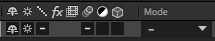
Any pointers in the right direction would be much appreciated.
Cheers
Ben
 1 Correct answer
1 Correct answer
Just collapsing the precomps is enough. No need to CR the layers too. To read more about it search "collapse transformations" in the upper right search field of your Ae interface.
Copy link to clipboard
Copied
Just collapsing the precomps is enough. No need to CR the layers too. To read more about it search "collapse transformations" in the upper right search field of your Ae interface.
Copy link to clipboard
Copied
Thanks for that, just figured out that the blend modes didn't come through from the Photoshop file.
Got it sorted.
Cheers
Find more inspiration, events, and resources on the new Adobe Community
Explore Now