- Home
- After Effects
- Discussions
- Re: How to hide the notification when starting "pl...
- Re: How to hide the notification when starting "pl...
How to hide the notification when starting "plugin is missing"?
Copy link to clipboard
Copied
At startup, a notification constantly pops up that there is no plugin (I manually deleted this plugin from the folder). Is there any way to hide this notification?
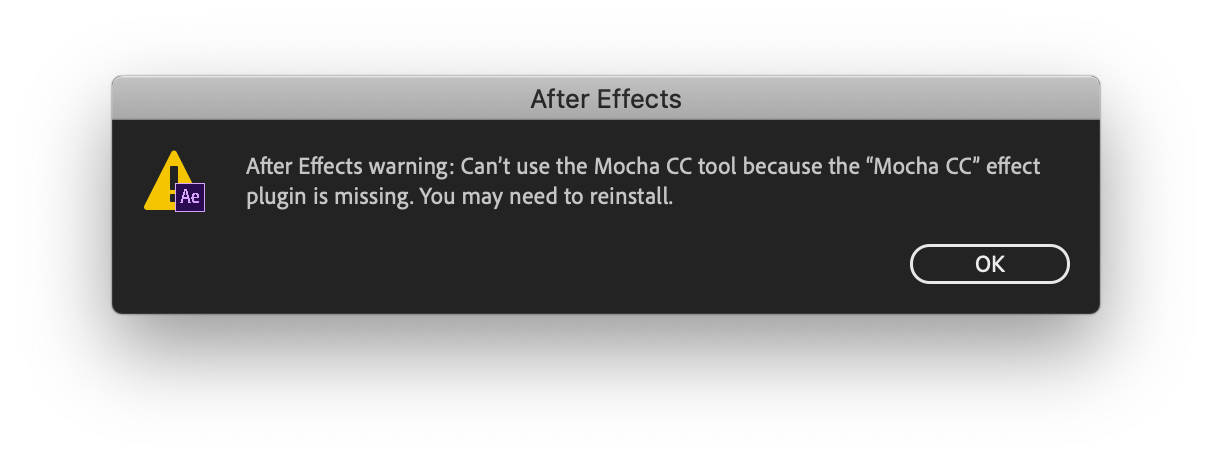
Copy link to clipboard
Copied
Sure, reinstalling After Effects.
 14.08.32.png)
Byron.
Copy link to clipboard
Copied
Why do I need to reinstall it? After Effect itself works fine. I just get bored of this notification at startup
Copy link to clipboard
Copied
Can't say for sure but it is there for a purpose. You might be able to navigate through settings and find something that says, hey don't tell me when you find a problem...or to that effect. Error notification of some sort. Maybe not.
But, what I have a hard time figuring is why it was removed which is the reason for the error. Reinstalling will add it back and situation solved.
The other way to get rid of it is to just click ok and move on. I think getting "bored" of something that is there to serve you a favor is probably the wrong approach.
Any pop ups can be annoying so the simplest answer, already stated is to reinstall. Or even update might do it.
Eric
Copy link to clipboard
Copied
If you did not use an uninstaller then you'll need to either do a new install after running the cleaner tool or find where the reference is in the appropriate library folder that is looking for the effect.
If you get a warning like that when opening a project (AEP) then you'll have to find the missing effect in all of the comps that use it and delete the effect in the timeline.
Find more inspiration, events, and resources on the new Adobe Community
Explore Now