- Home
- After Effects
- Discussions
- Re: How to make a comp have static, or a VCR TV lo...
- Re: How to make a comp have static, or a VCR TV lo...
Copy link to clipboard
Copied
If anyone would like to give me a guideline or tips on how to make a comp look like a VCR TV when its on (with the static and waviness) that would be very helpful. And is there a way to add a title with those same effects?
 1 Correct answer
1 Correct answer
Hi joshch25,
In the finder of the Effects & Presets panel you should look for "bad tv" as in the screenshot:
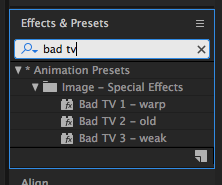
Apply the Special Effect "Bad TV 2 - old" then go to the Effect Controls panel and modify some of the mixed effects that apply when you add a special effect. There you have other Special Effects that you can use like the "Bad TV 1 - warp" and the "Bad TV 3 - weak" and likewise modify the mixed effects in the Effect Controls panel.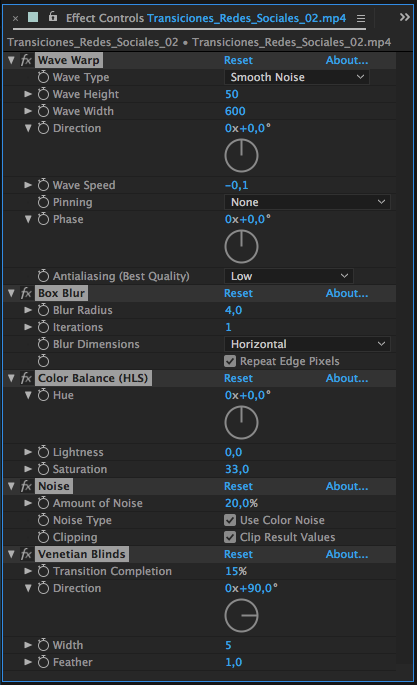
I hope I helped you.
Byron C.
Copy link to clipboard
Copied
You could just look up "old video tape" and "bad TV" tutorials? Plenty of those around with teh key ingredients being some wavy distortion effects, fake scanlines, a bit of noise and possibly some color shifts hewre and there. And yes, al lthis good stuff can be addetd to "tiles" jsut as well, because AE doesn't care. A layer is a layer is a layer. Perhaps you might care to at least watch some basic tutorials.
Mylenium
Copy link to clipboard
Copied
Hi joshch25,
In the finder of the Effects & Presets panel you should look for "bad tv" as in the screenshot:
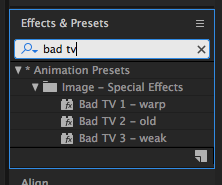
Apply the Special Effect "Bad TV 2 - old" then go to the Effect Controls panel and modify some of the mixed effects that apply when you add a special effect. There you have other Special Effects that you can use like the "Bad TV 1 - warp" and the "Bad TV 3 - weak" and likewise modify the mixed effects in the Effect Controls panel.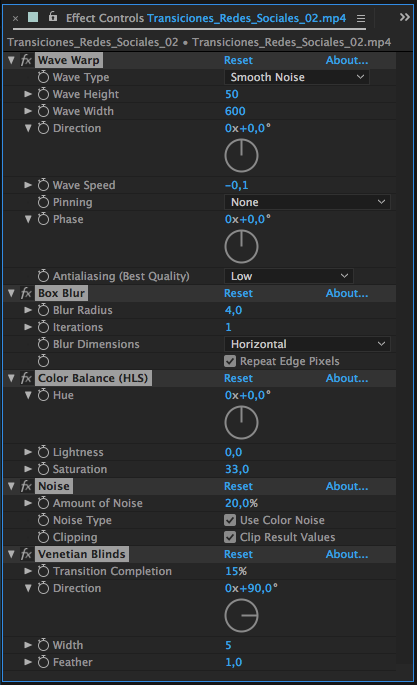
I hope I helped you.
Byron C.
Byron.
Copy link to clipboard
Copied
Thank you man. answered perfectly.
Copy link to clipboard
Copied
You are welcome!
![]()
Byron.
Find more inspiration, events, and resources on the new Adobe Community
Explore Now
