- Home
- After Effects
- Discussions
- Re: how to make camera facing always straight
- Re: how to make camera facing always straight
Copy link to clipboard
Copied
Hi,
Cant find any answer to my problem with camera. So I have this composition where camera is going to move between two keyframes using X and Z axis only. As long as it straight path the point of view keeps the perfect facing towards image. Then I change position path to get a nice bezier curve. But now camera is swinging and loosing orientation. Is there any other way then changing this manually (which never is 100% perfect?).
I can attache screenshots if not clear what i'm asking.
Please advice
Michal
 1 Correct answer
1 Correct answer
you can orient the camera along a path, towards a point of interest, or set orientation off.

highlight the camera layer and press Ctrl+Alt+O of auto orientations options. it's also under layer->transform->auto orient.
you can also change between "off" and "towards a point of interest" in the Camera Settings (click on the camera layer twice). you have one-node camera (no orientation - "off") and two-node camera (orient towards point of interest).
Copy link to clipboard
Copied
you can orient the camera along a path, towards a point of interest, or set orientation off.

highlight the camera layer and press Ctrl+Alt+O of auto orientations options. it's also under layer->transform->auto orient.
you can also change between "off" and "towards a point of interest" in the Camera Settings (click on the camera layer twice). you have one-node camera (no orientation - "off") and two-node camera (orient towards point of interest).
Copy link to clipboard
Copied
I think I have found solution in a meantime with null object and camera linked to it. With your answer there is another one - one-node camera and auto orientation off gives the same demanded result.
So thank you Roei; you always deliver quick and correct answers!
Copy link to clipboard
Copied
oh, by this occasion one more question - is there an option to preview camera movement in realtime? I mean these graphics to observe how they behave along the path (no scrolling but playback).
Copy link to clipboard
Copied
I think I have found solution in a meantime with null object and camera linked to it.
also called a camera rig. this is also a way to do it, you control the camera through the null. if you want to know more about Ae's camera, here's a post I recently wrote about accomplishing different movement in Ae's Camera: Re: Camera pan/rotates around a line of the same object
is there an option to preview camera movement in realtime?
not exactly sure what you mean. do you have trouble with feedback from your camera or composition? as for previewing, you can press space bar and as long as it's not set to cache before playback, it will try to give you real-time performance. you can also scrub the CTI manually. if you find that the feedback is slow, you can lower the resolution, or set you fast preview option to adaptive resolution (it's the default). if the scene is too demanding in terms of lights, shadows and DOF, you can disable their preview in the fast draft switch.
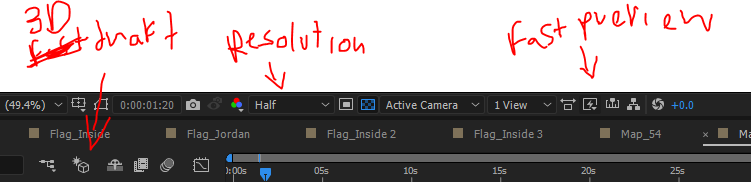
here's a nice help file about all that stuff: Improve performance in After Effects
Copy link to clipboard
Copied
I mean this view:

I can watch camera movement when scrolling, but when hit space for preview it doesnt work. It is not something I can't live without, but it could be useful in some situations:)
Copy link to clipboard
Copied
you can force a preview of any composition window by clicking "always preview this view"

it's either that or in the preview panels preferences set "always favor active camera" to "off" and then whatever window you are highlighting will preview (not the default behavior)

Copy link to clipboard
Copied
Brilliant! Thanks!
Find more inspiration, events, and resources on the new Adobe Community
Explore Now