Copy link to clipboard
Copied
I was watching this video
GT5で頭文字Dの名シーンを再現してみた - YouTube
And I was wondering how to do that effect where the tail light has a trail as seen at 2:52
 1 Correct answer
1 Correct answer
You'll have to isolate the tail lights. I don't have time to give you a step by step but I would probably start jacking around the Red Green and Blue levels and make the image black an white until you only have the red taillights visible in the layer. Then you pre-compose that layer and use it as a grack matte for a copy of that footage. You pre-compose both the track matte and the copy of the footage and run Echo on the pre-comp.
Copy link to clipboard
Copied
A simple frame accumulation effect like Echo will do.
Mylenium
Copy link to clipboard
Copied
I agree with Mylenium.
Duplicate the car footage layer. Mask the section with the tail lights. Use Levels or similar colour correction to isolate the tail lights. Precompose.
Then add the Echo effect and adjust to taste.
Copy link to clipboard
Copied
Thank you!
Copy link to clipboard
Copied
I did this, but it comes out weird looking and not like I expected it to. Can you walk me through if its not to much to ask? Thanks!
Copy link to clipboard
Copied
The procedure depends entirely on the shot. It may require duplicates of the footage that have been masked, keyed, or in other ways modified to show only the part of the image you want to use to create the light streaks. To do this shot:

I would start by
- Duplicating the footage layer
- Pre-compose the top copy, name it "taillights,"
- Open the pre-comp and generate a procedural matte to hide everything but the red tail lights
- Go back to the main comp and apply the echo effect to the pre-comp to generate the light streak
- Experiment with blend modes, transparency or other filters to enhance the composition
The effect cannot be reproduced in any software without first isolating the taillights.
If you have a shot with a lot of lights you still need to isolate everything you want to turn into a streak. Without seeing the shot you are planning on using it is pretty hard to give you a detailed workflow.
Copy link to clipboard
Copied
Thanks for the info. I'll upload and link the shot tomorrow, but it's pretty similar to the one in the video.
Copy link to clipboard
Copied
Here is the clip
Copy link to clipboard
Copied
You'll have to isolate the tail lights. I don't have time to give you a step by step but I would probably start jacking around the Red Green and Blue levels and make the image black an white until you only have the red taillights visible in the layer. Then you pre-compose that layer and use it as a grack matte for a copy of that footage. You pre-compose both the track matte and the copy of the footage and run Echo on the pre-comp.
Copy link to clipboard
Copied
Thank you very much!
Copy link to clipboard
Copied
Levels and Colorama combined with a simple animated mask will separate the taillights from the rest of the footage to create the track matte. Then a little tweaking with echo, saturation and opacity will give you what you want. The guideline was put in to mark the position where we first see the taillights so that the maximum length of the streak would be possible. The project looks like this:
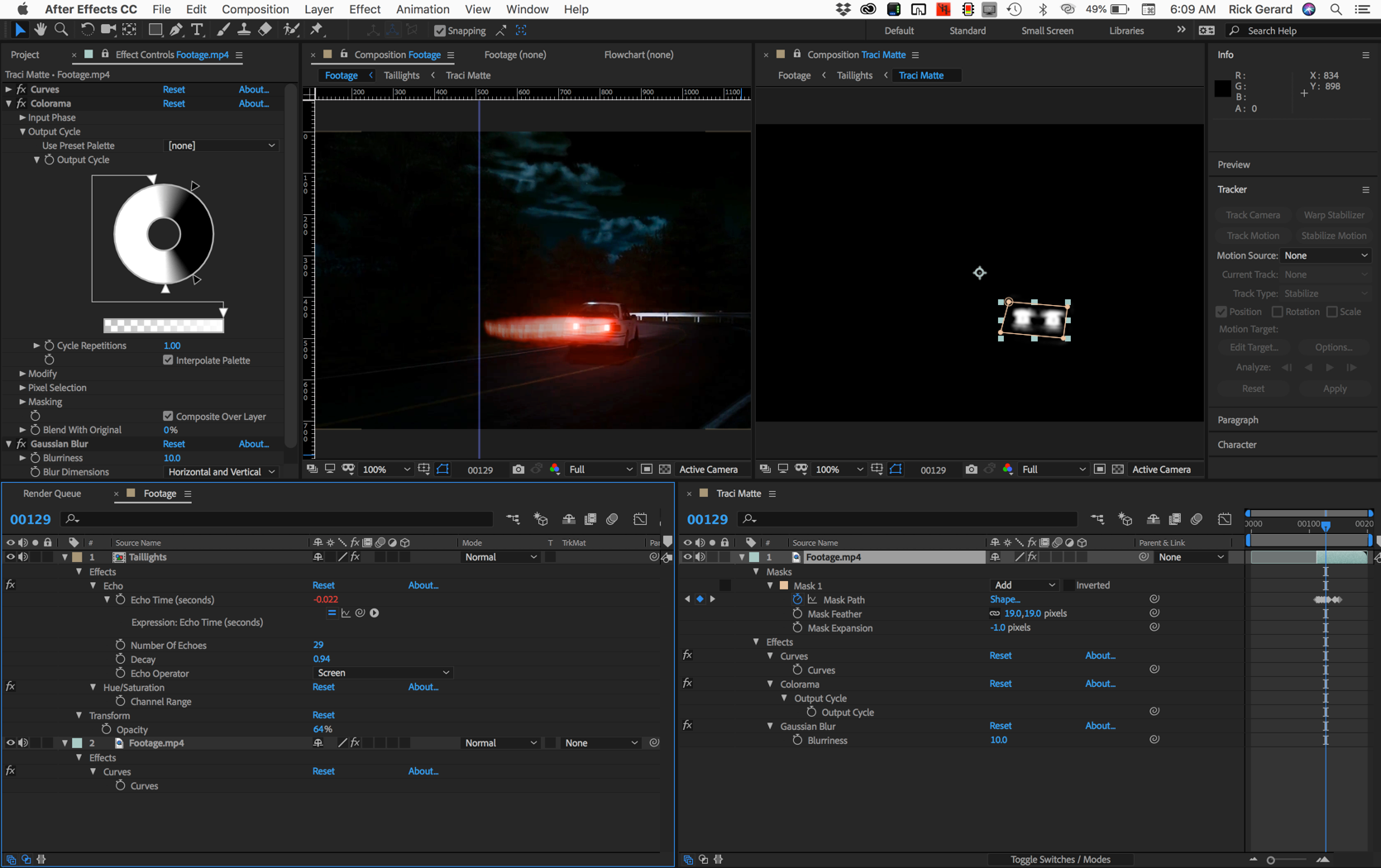
That's everything I modified in the layer used for track matte and the composite. The only comp not shown is Taillights wich only contains the track matte and the footage with Track Matte set to Luma Matte.
