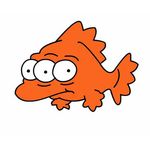Adobe Community
Adobe Community
Copy link to clipboard
Copied
What's the best way to unlink media in After Effects? In Premiere I can just r-click and choose "Make Offline..." but that's not an option in AE (unless I'm missing something).
 1 Correct answer
1 Correct answer
If you move the file or the folder the link will be broken.
The links don’t really affect the file size so I don’t know why you would intentionally break them.
Copy link to clipboard
Copied
If you move the file or the folder the link will be broken.
The links don’t really affect the file size so I don’t know why you would intentionally break them.
Copy link to clipboard
Copied
Thanks! I needed to media manage a project but wanted to exclude some of the assets from being copied.
Copy link to clipboard
Copied
Look into the File>Dependencies menu. It will do exactly what you want and more. You can find info in the User Guide by simply typing any of the operations listed in the Search Help field in the top right corner of AE.
Copy link to clipboard
Copied
I know how to use the Collect Files function.
Here, let me explaing exactly why I wanted to unlink some files before media managing my project.
My client sent me a lot of 4k footage on a hard drive. I made a video in After Effects using that 4K footage and a lot of other assets. After finishing the project, I needed to send it back to the client for archiving via WeTransfer but because the client already had the 4k footage in-house there was no need for me to include it with the rest of the media. Now, I could have just collected the files and deleted the copied 4k footage afterwards BUT this would have taken hours to finish because it would have to copy all the 4k footage I used. So instead, before collecting the files I decided to move the folder with the 4K footage (breaking their link) - this allowed me to finish the operation in minutes because the 4k footage was no longer copied. So now I have a media managed project that only needs the footage from set relinked. It saved me time.
You already provided me with a solution for what I needed to do but it sounds like you know a better way. What should I have done differently?
Copy link to clipboard
Copied
If the client already has the footage then just send the AEP file. As long as you did not rename the original footage they would be able to re-link everything. This works better if you share the same folder structure.
If there is a bunch of unused footage then you can easily use the File menu to remove all unused assets. That cleans up the AEP.
I do this all the time. We just agree that my folder structure is close to theres.
For example if the client stored their original footage from the shoot in:
ExternalRaid1/Clients/BigStore/19-05-22 Commerical XX21/Footage
I would set up my file structure this way:
Master Raid/Projects/Dropbox/Legacy Productions/BigStore/19-05-22
and inside the BigStore/19-05-22 I would put a folder called Project files and a folder called Footage. My AEP and all the automatic backups would go in the Project Files folder, the footage I got from the client would go in the Footage folder, I would probably also add a Test Renders folder to include all of the test renders that my client receives. When the project file was complete I would just share the dropbox link to the Project Files folder and maybe the Test Renders folder. I do this all the time. Nobody has to relink anything as long as you maintain the right file structure.
Copy link to clipboard
Copied
That won't work because the client doesn't have ALL the footage I used in the project, they only have the 4k footage they shot on set and then sent to me. As I mentioned before, I made a video from the 4k footage they sent and a lot of other assets so I can't send just the AEP. I needed to send the AEP and all assets I used other than a single folder of footage.
I used the Reduce Project function within the Collect Dependencies operation to remove unused assets.
It was basically two steps:
- Moved the folder of 4k footage to another location on my hard drive - breaking the links to those files in AE while maintaining their positions in sequences
- Then selected my final sequence and chose Dependencies > Collect Files... with reduced project checked
I really think you got it right with your first answer. Not sure we can make it easier than this.
Copy link to clipboard
Copied
The directory structure is key to making this work easily. I also send additional footage to my clients all the time. I do it with a dropbox link to the footage so they can copy the entire folder into the right location.
My file structure for client projects is always
Dropbox/Client/Date with year first + project name/Client's project folder (name matches their project folder)
Inside the Client's project folder, I put all of the supplied footage in a folder with the same name as their footage folder, add My project folder with a Job Number, Add my footage folder with a job number, add any other folders that are needed for the assets that I deliver to them. As long as the Client's project folder has the same structure any file or folder that I add to that folder can be copied to their system and none of the footage links will be broken. I only have to do something funky in about one job in a hundred and that is usually because the Client has some kind of unique file organizing standard. The worst that a client would ever have to do is re-link footage files. Working for outside clients is about 85% of my work and I've been using the same system for about 25 years. The file naming and organizing structure is the basically the same as the system taught to me by a very experienced major motion picture and documentary editor in 1970 (yes I'm an old guy) and it is all based on the system used to organize feature film production long before the days when we had digital files.
Copy link to clipboard
Copied
Right click > Replace footage > Placeholder
You can go to the Keyboard shortcuts and assign one to it, because you can't unlink multiple files and you're gonna have to do it to each individual file.
Copy link to clipboard
Copied
I understand what you're asking. It's time to Collect my project, which includes smaller art items I've created locally, but is linked into 50GB of the client's hi-res footage. I want to Collect everything except that footage, and re-link the footage when I'm done collecting and organizing for delivery.
--AE 2021 will allow you to "replace with placeholder" by the same name as your footage. This allows you to temporarily disconnect it while you do a Collect on the smaller elements that you may have created locally. Multiple disconnected items will be recognized (if in the same folder) when you go to re-link.
-- Unfortunately, it does not let you "replace with placeholder" multiple items at once, so this handy method is hobbled and essentially useless to me.
-- To solve this, I temporarily change the name of my client's hi-res source folder I'm linked into, let all the footage break, do my Collect, then repair the changed folder name.
Greg Neumayer
Antifreeze Design
Copy link to clipboard
Copied
What you did was what I would have done too - force a temporary unlink by renaming the sourceFolder. It's the quickest way to unlink and relink a bunch of footage.
Copy link to clipboard
Copied
I would like to see an unlink media option in After Effects, as I often have to do the same thing for clients. I want to send them back all new media, renders, graphics, and project, but I don't want to send them the original video footage which they already have in-house. The problem with renaming the folder with my video media is that I'm usually using that same video in a Premiere project and am multitasking when I do a Collect Files. So, it's not streamline to have to rename that folder to break the link in AE, which also breaks the link in Premiere and pauses all my work while I wait for the Collect Files process to complete. It just seems that an unlink function in AE could be a simple fix. Or an option in Collect Files to not collect certain file types.
Copy link to clipboard
Copied
I 100% agree with this--especially since I work in Premiere Teams. Every time I need to unlink a file in AE, I have to quite out of Premiere, which means I need to Update my work to the server first, leave, Collect Files in AE... etc. It's just too convoluted. I'm going to vote for one and ask the AE twitter/X "Adobe gods" who work in development if it's a possiblity.
Copy link to clipboard
Copied
In After Effects, it is called a "Placeholder" instead of "Offline Media".
To create a Placeholder, select the source footage in the Project tab and then choose File > Replace Footage > Placeholder..... If needed, make changes in the New Placeholder dialog box. The New Placeholder options default to matching the name, width and height, frame rate and duration of the source footage item that was selected.
To relink to the source footage later, select the Placeholder and choose File > Replace Footage > File and navigate to the source footage.