 Adobe Community
Adobe Community
- Home
- After Effects
- Discussions
- Re: How to mask an effect on a solid layer?
- Re: How to mask an effect on a solid layer?
Copy link to clipboard
Copied
Sorry if my grammar isn't the best, but I am struggling on how I put this. So I have an effect applied to a solid layer which is set to the screen mode blend. Now I have to mask the effect behind my main character, and doing a simple mask didn't really do the trick and I haven't found anything on google. So how do I get this to work? Let me know if you have any questions especially since I am sure I didn't if I word this right.I want the lightsaber to be behind the character in the middle.
 1 Correct answer
1 Correct answer
It sounds like you are most of the way there. Like you, I applied the Saber effect to a Solid that has a Screen blend mode. I then applied a mask to the area of the solid that I wanted to hide and set the mask mode to Subtract.
Within the Saber effect it is important to change the Render Settings Alpha Mode to Mask Core. This will hide the beam but still allow the glow to overlap the area that was masked.
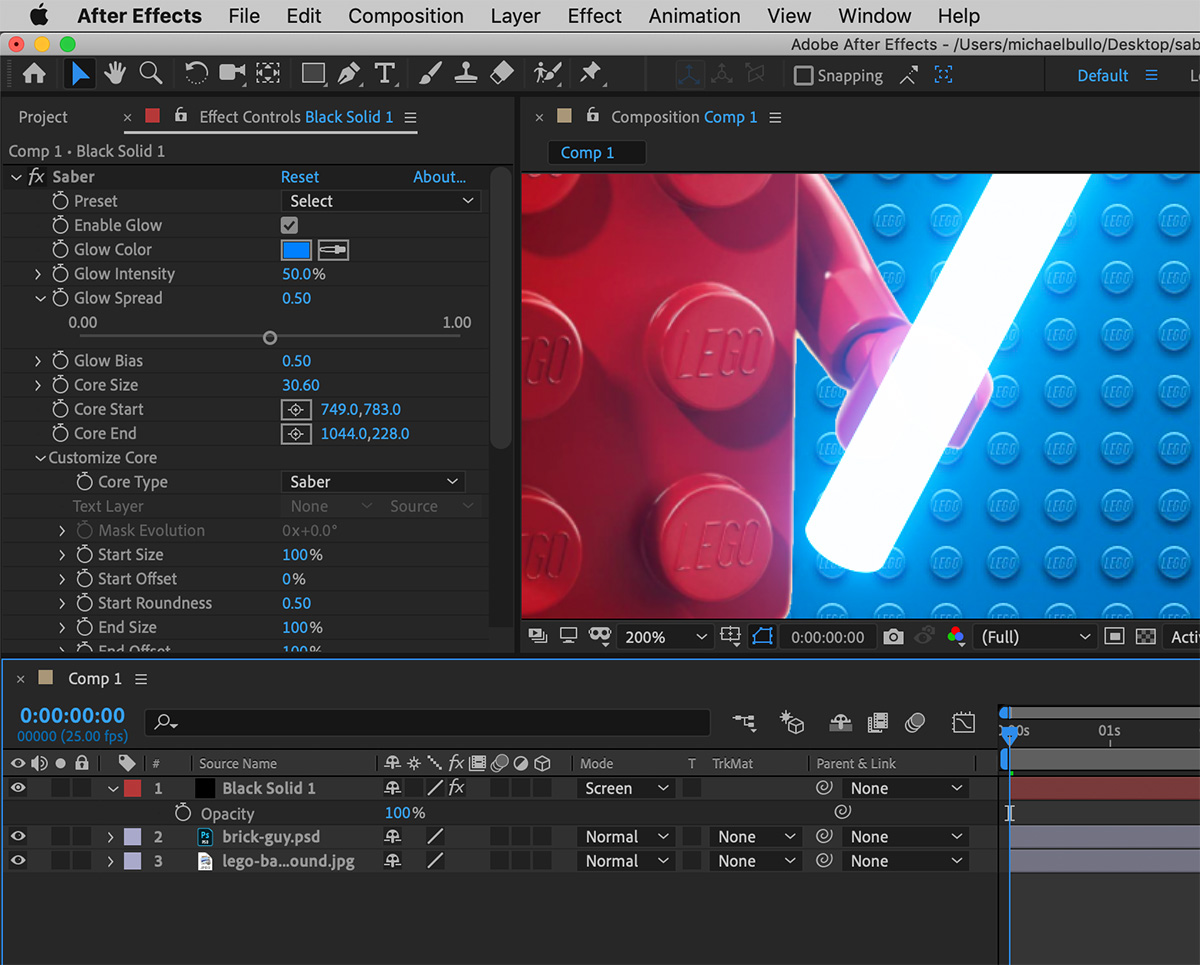
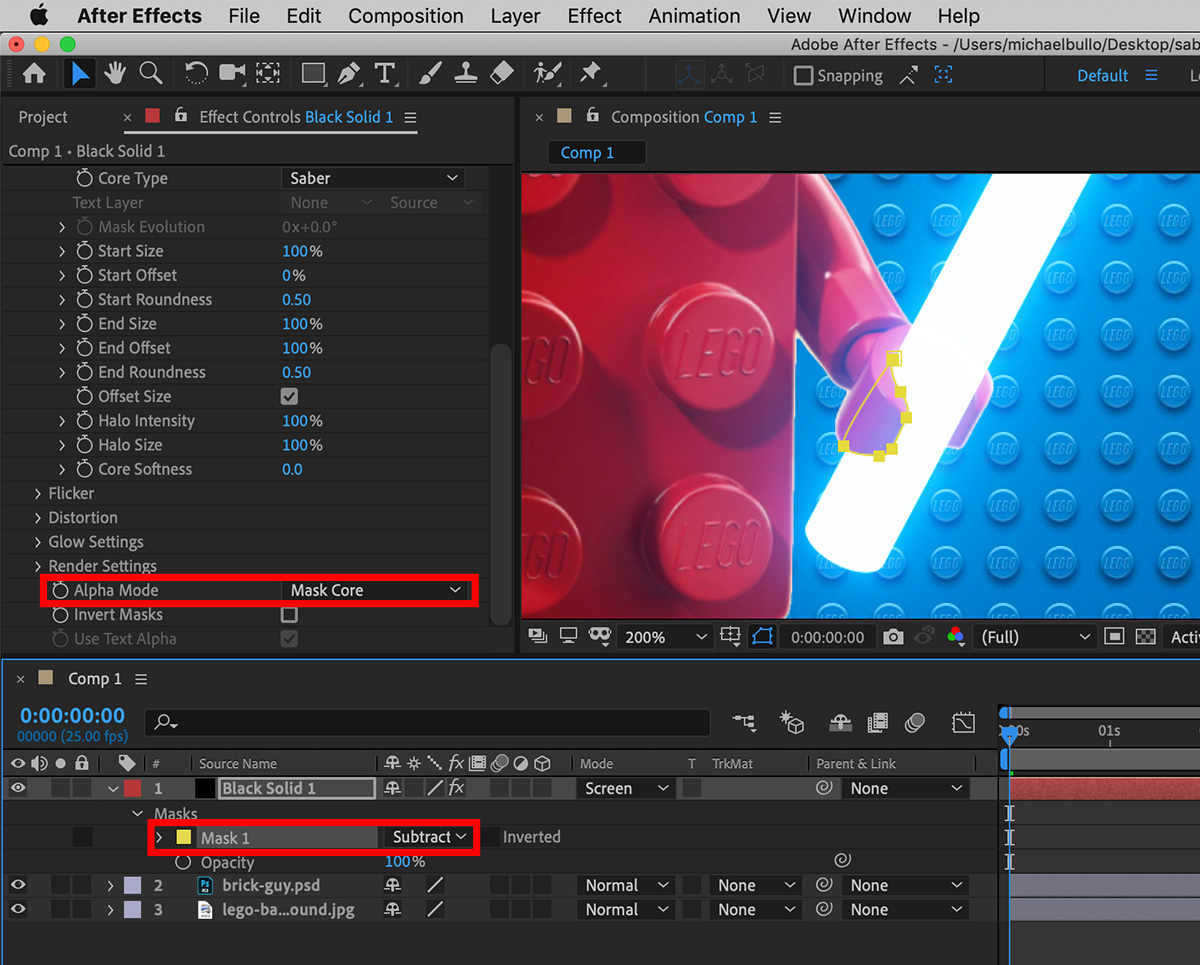
Copy link to clipboard
Copied
It sounds like you are most of the way there. Like you, I applied the Saber effect to a Solid that has a Screen blend mode. I then applied a mask to the area of the solid that I wanted to hide and set the mask mode to Subtract.
Within the Saber effect it is important to change the Render Settings Alpha Mode to Mask Core. This will hide the beam but still allow the glow to overlap the area that was masked.
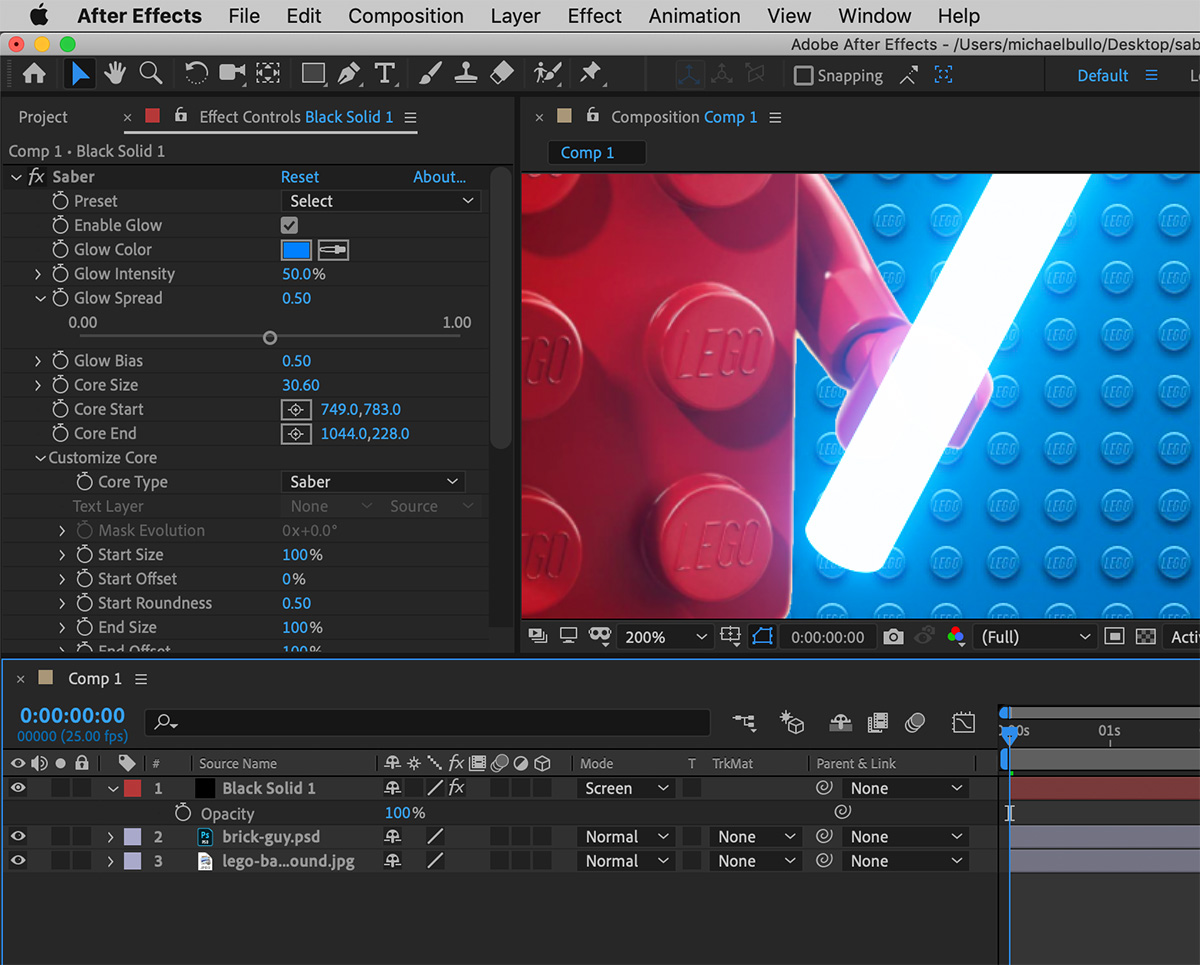
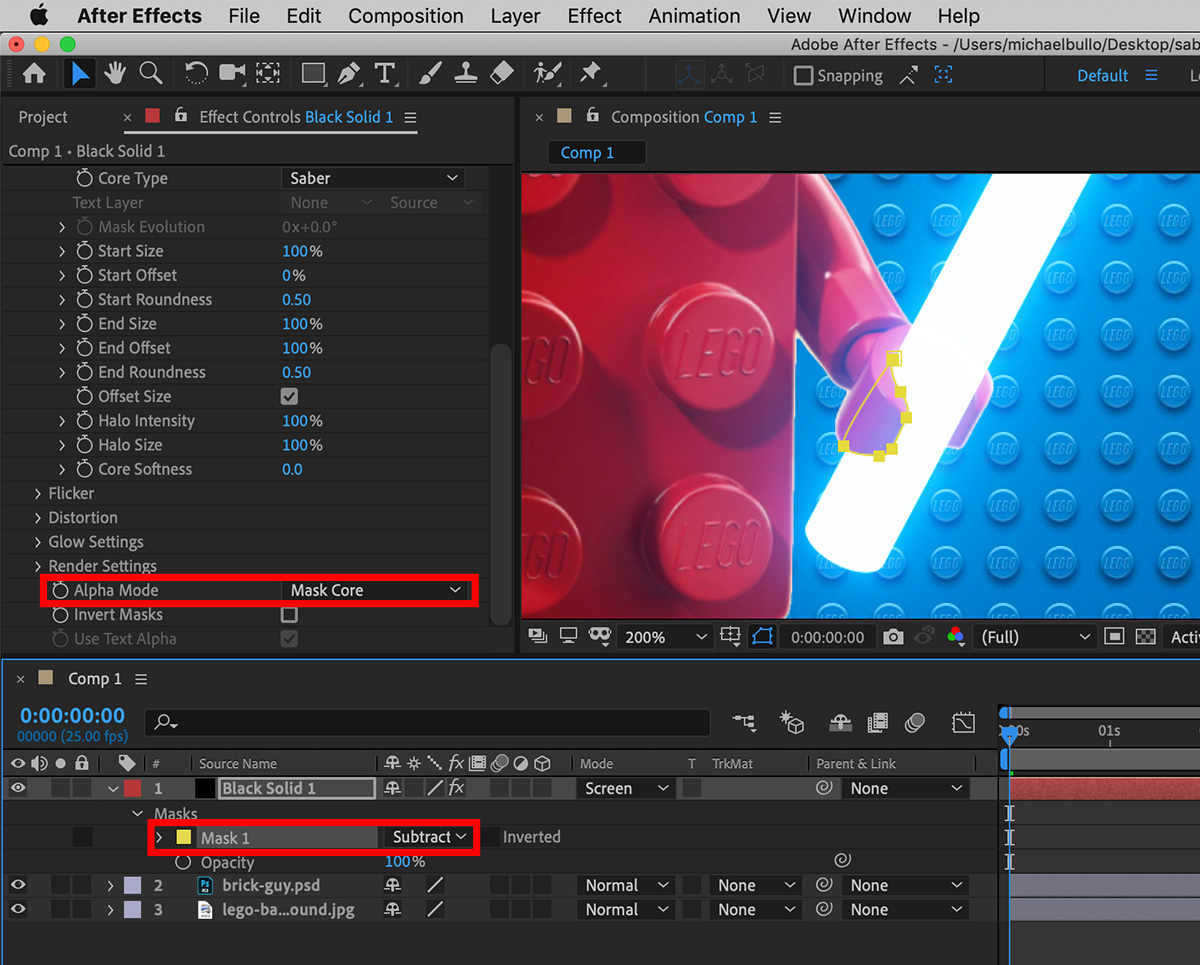
Copy link to clipboard
Copied
That worked! Thank you so much! I can't believe it was that simple all along. I also really like that photo you have in the after effects project looks good. Thanks again I really appreciate that! Have a nice day!
Copy link to clipboard
Copied
Great to hear it worked. Thanks for the update.