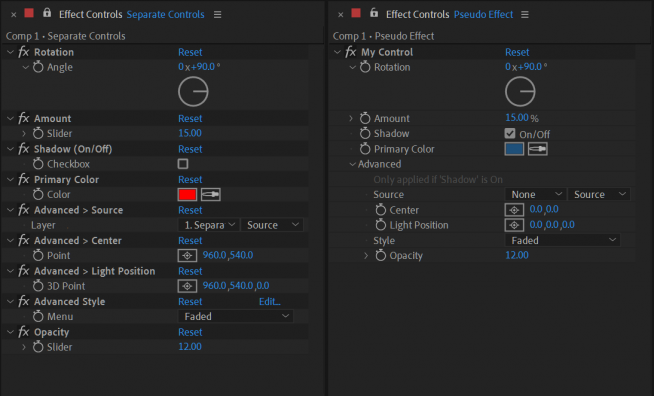- Home
- After Effects
- Discussions
- Re: How to merge multi expression controls by scri...
- Re: How to merge multi expression controls by scri...
How to merge multi expression controls by scripting
Copy link to clipboard
Copied
I want to merge multi expression controls to one effect.
Please tell me how to make original control effect like the attached image.
I thought the addProperty() method help me but could not reach the correct answer.
Copy link to clipboard
Copied
There's this: https://aescripts.com/pseudo-effect-maker/
But I guess you already know that as you grabbed your image from there. And then a google search for 'pseudo effect after effects' gives me a bunch of results including this tutorial:
https://www.premiumbeat.com/blog/creating-pseudo-effects-in-after-effects/
Where you can see that these pseudo effects are created by adding to AE's PresetEfects.xml file. I presume that is what the above script is doing and you'll need to code something similarly complex to achieve this. There's no magic 'make pseudo effect' scripting command.
Copy link to clipboard
Copied
Thank you! You've opened the way for me.
But after proceeding for a while, I faced a new problem again...
I went ahead with this video and the binary is magical. I could not customize the effect I want.
Copy link to clipboard
Copied
If your aim is to distribute a pseudo effect designed by yourself from inside a script then yes, after creating and applying it manually in After Effects, saving it as a .ffx animation preset then embedding that in your script would be a good way to do this. Then your script would just need to write that .ffx file to the user's computer and use applyPreset to apply it. I don't see any reason that wouldn't work.
Copy link to clipboard
Copied
I was able to create a pseudo effect with the parameters as shown in the video.
But I want to customize the parameters.
What I want to know is how to create the effect manually.
Copy link to clipboard
Copied
The PresetEffects.xml is full of presets you can examine to get an idea for creating your own custom one. Or there's that Pseudo Effect Marker script you could use to generate one then save it as an .ffx preset, or to try things out then check what it's added to the xml file to learn that way. I'm not sure if this is properly documented anywhere though.
Copy link to clipboard
Copied
I also found this with more examples:
https://gist.github.com/animoplex/e230636b0f676e5d46b9fd9e4b1fe78a
And this discussion about how the xml file is in a different location in later versions of AE:
/Contents/Frameworks/aelib.framework/Versions/A/Resources/xml/PresetEffects.xml
Get ready! An upgraded Adobe Community experience is coming in January.
Learn more