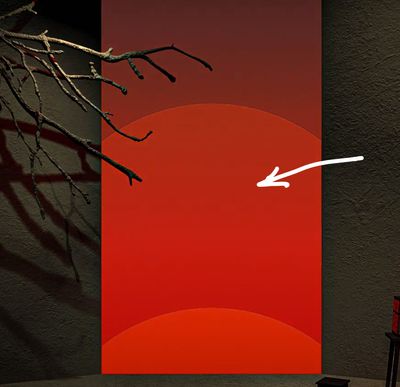- Home
- After Effects
- Discussions
- Re: How to remove small colour flickering?
- Re: How to remove small colour flickering?
Copy link to clipboard
Copied
Hello!
How to remove small colour flickering in red Sun in the beginning of clip?
Look image below.
Thanks!
There are fool clip.
 1 Correct answer
1 Correct answer
This is nothing you can fix if you stick with this sort of presentation. These are compression artifacts from the H.264 encoding and as much as this is a technical issue, it is an issue of unsuitable design. You have all the ingredients for a "bad" MP4 video there: Intense red, sharp contrasts, slow static fades with long durations. All of this will amplify and expose the typical compression blocks. They will only go away if you use a different video format with less aggressive compression/ no c
...Copy link to clipboard
Copied
This is nothing you can fix if you stick with this sort of presentation. These are compression artifacts from the H.264 encoding and as much as this is a technical issue, it is an issue of unsuitable design. You have all the ingredients for a "bad" MP4 video there: Intense red, sharp contrasts, slow static fades with long durations. All of this will amplify and expose the typical compression blocks. They will only go away if you use a different video format with less aggressive compression/ no compression or you adapt the presentation by e.g. toning down the reds, adding more motion, adding a bit of blur and dithering/ noise here and there. Again, this is a case of the design not being ideal for the chosen output format and there really is only so much you can do about it.
Mylenium
Copy link to clipboard
Copied
Lot thanks, Millenium, for answer!
I don't saw what is result on BrightSign screen, will take look.
BrightSign supported Codecs is H.265, H.264, VP9, MPEG-2,,
8 bits (Main Profile) or 10 bits (Main 10 Profile) of depth.
Yes, may be need change of color depth, output format, bit rate and compression?!
Copy link to clipboard
Copied
VP9 with sufficient data rates would already be a better option as it isn't as prone to artifacts. just the overall look may be softer. Other than that I can only reiterate my points: If you realyl have to stick with this design, at least try to add some noise and slight blurs to the critical area. that way at least the distribution of the artifacts changes every few frames, which is usually more tolerable than the same big blocks popping up in the same locations over and over.
Mylenium
Copy link to clipboard
Copied
Thanks, Millenium, for answer!
Yes, first i will take look final result of BrightSign screen.
All objects made in Photoshop (PSD) file format, no problem add some noise or siplify color range.
If Media Encoder support VP9 compression, will try!
Copy link to clipboard
Copied
Found VP9 Codec: https://www.fnordware.com/WebM/
I will try.
Copy link to clipboard
Copied
YouTube wants H.264, then re-renders everything you send it. If your uploaded file does not match the YouTube standards they compress it with a sledgehammer and the results can be terrible.
With h.264 you have only 8 bits per channel. If there is nothing but red or the color is mostly red with a little blue or a little green then you may only have a half dozen possible color values over the entire gradient. H.264 color is compressed in blocks of 4 pixels. There is no way around that. The without changing the colors, the only possible way to reduce color banding is to add some noise and enable two-pass rendering. That will give the compressor a little better chance of hiding the banding.
Find more inspiration, events, and resources on the new Adobe Community
Explore Now