- Home
- After Effects
- Discussions
- Re: How to reset application frame (Mac OSX)?
- Re: How to reset application frame (Mac OSX)?
Copy link to clipboard
Copied
Hi everyone,
This is not an After Effects-specific question: But I work on multiple monitors and unless I remember to drag my application frame over to the laptop window before quitting/shutting down, I end up with the 'top tab' of the app way off screen when I re-open. I can't get to it unless I plug into another monitor. I have tried every reset Workspace option in the menu but these don't help. This happens with most apps and I'm wondering if there is a fix without using another monitor?
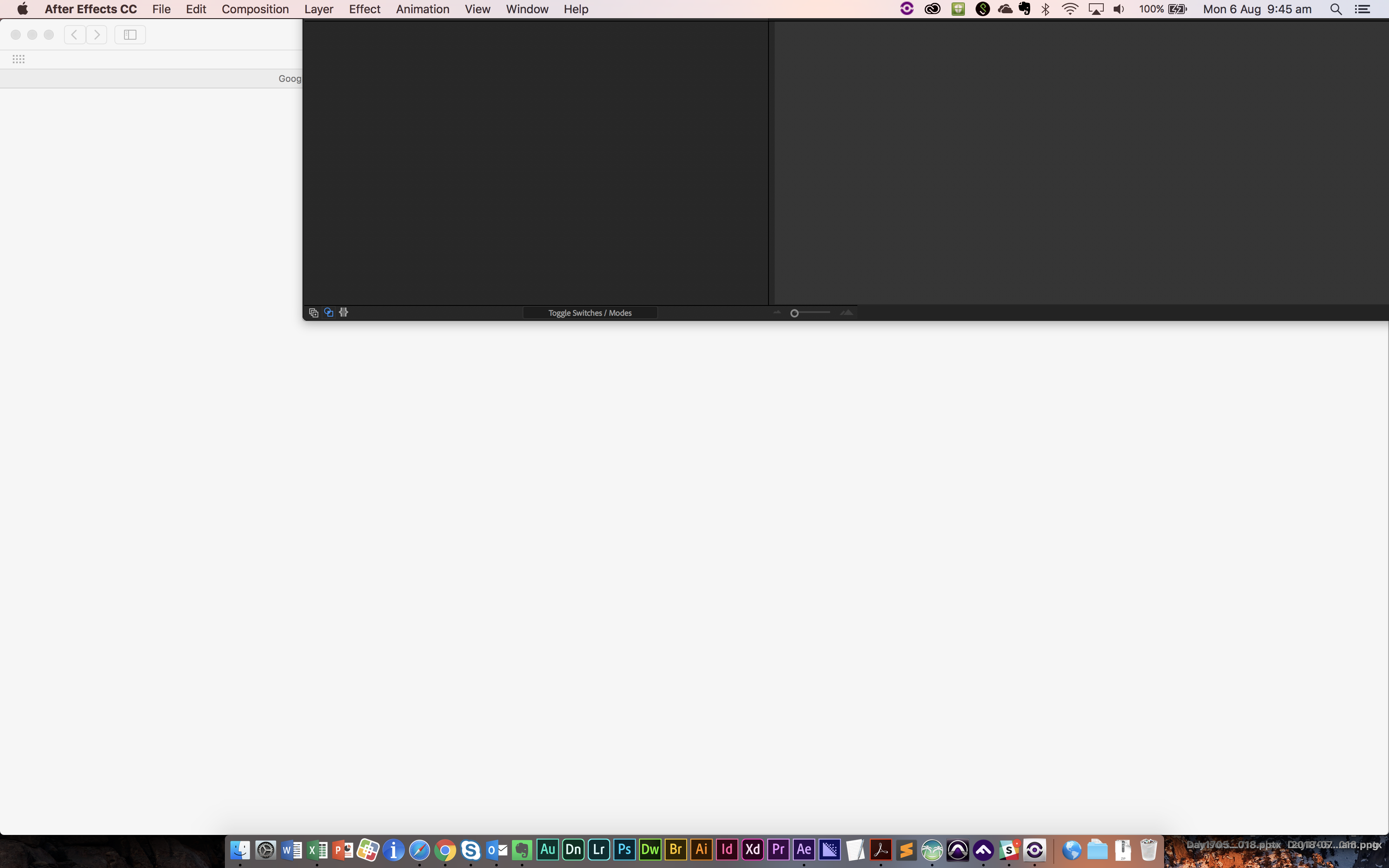
 1 Correct answer
1 Correct answer
You can also try Cmnd/Ctrl + \
Copy link to clipboard
Copied
Try hitting the Exposé shortcut (it could be F3, depending on your keyboard) and then dragging the window back into view a bit before exiting Exposé.
Copy link to clipboard
Copied
I've run into this a couple times myself. Go into your system preferences and change the resolution of your display. The app will sort of recenter itself. Then you can go back to whatever preferences you prefer.
Copy link to clipboard
Copied
You can also try Cmnd/Ctrl + \
Copy link to clipboard
Copied
Thank you Rick! This worked for me. Easy when you know how ![]()
