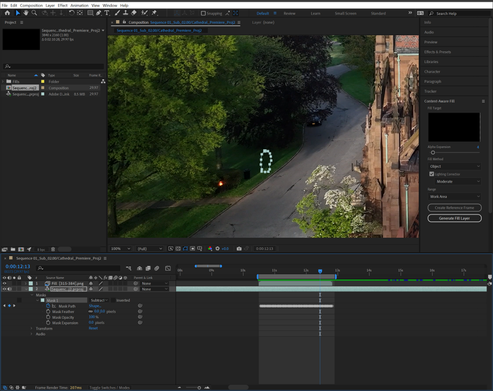Adobe Community
Adobe Community
- Home
- After Effects
- Discussions
- How to stop a mask from existing during entire cli...
- How to stop a mask from existing during entire cli...
How to stop a mask from existing during entire clip.
Copy link to clipboard
Copied
Hi everyone,
I'm fairly new to AE and trying to take a person out of a video. I have it working with content-aware, mask tracks, all that. Seems to be okay.
The issue I am having is the mask from the pen tool is continuing throughout the entire sequence in AE. I have a 2 minute video sequence from Premiere that I imported. I have the work area starting where it needs to be and ending where it needs to be to get rid of the person. Keyframes are only on the 3 second part with the person and the Range under Content-Aware is set to Work Area, which I have selected and it only rendered that area.
This is correct.
This is well after the spot where the mask should have ended. How can I end it and start it only on the parts of the video where I need it?
Also, after starting AE, I opened the project file from Premiere and chose the sequence. It showed up in AE (as you can see above) but it is not updating the Premiere project live (Premiere is open and same versions of course). How do you sync it up or make it take the new edits in AE and show them through Dynamic Link in Premiere?
Thanks for the help with everything.
Copy link to clipboard
Copied
Ideally, you don't want to work on pixels that don't need to be modified. I have had hundreds of AE comps that were only a few frames long.
I would split the layer (Shift + Ctrl/Cmnd + d) a few frames before the person enters the shot, then split it again a few frames after the person leaves the shot. Pre-compose the middle section with the person in the shot. That would probably be the part under your Work Area. When you Pre-compose, Move all attributes and trim the comp to the duration of the layer. The other parts of the shot do not need a mask. They don't even need to be processed in After Effects.
If I started in Premiere Pro, I would have made cuts before using Dynamic Link to create a comp and ended up with a Composition that was only about 3 seconds long. It takes a lot longer to render in After Effects than it does in Premiere Pro, even if there are no effects in the shot.
I recently put a lightning strike in a 6-second shot of a cowboy riding across a dry lake. The comp was only 30 frames long. I had to track it, motion-stabilize the shot so the clouds and the ground didn't move, separate the sky from the background, mask clouds to give me someplace to originate the lightning strike, add the lighting effects, the lightning, then put the camera movement back in the shot and add it to the composite. I think there were about 20 layers in the one-second comp. I even had to motion stabilize the cowboy's head so I could easily mask it and add a little rim light from the lightning strike behind him. Try to work as efficiently as you can. Only use AE to modify the frames that you can't fix in your NLE.
Copy link to clipboard
Copied
Thank you for the response. A little more info.
There are about 20 clips in the 2 minutue sequence from Premiere. About 10 of them have a person and a couple cars in them that I'd like to remove. That was the thought of importing the entire sequence. This way I could do them all at once, then get them back into Premiere. Each one is only a couple seconds long.
Do you think it would be better to just work in Premiere, select a clip that needs a mask, edit in AE, then selct the next one in Premiere, edit in AE and do that for all 10 clips? Or, just import the entire sequence and work with it all at once in AE, then go back to Premiere?
Copy link to clipboard
Copied
It is more efficient to use Dynamic Link to just fix the frames you need fixing. Start by cutting just before and just after a person or car enters the frame, create a separate comp for each of the shots you need to fix, then either render them and replace the DL clips you created in Premiere, or just leave them linked.
Importing the entire sequence into After Effects would also work, but it's less efficient. The same recommendation applies. Split (cut) each shot just before and just after the person or car enters the frame, then Pre-compose, moving all attributes and trimming to the length of the Pre-comp, then fix each clip. The downside is that you end up with a longer comp, rendering takes longer in After Effects than it does in Premiere, and you will probably spend more time working on the project.
Hope this helps.