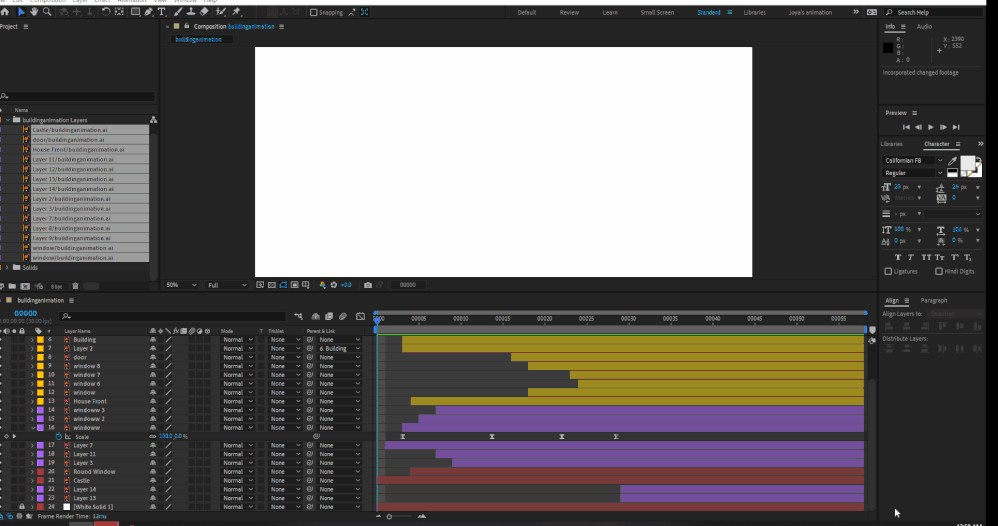- Home
- After Effects
- Discussions
- How to update Illustrator file in Ae when reload f...
- How to update Illustrator file in Ae when reload f...
Copy link to clipboard
Copied
Hello,
Initially inspired I started creating a simple animation, and later I incorporated some other graphical elements in my drawing. I saved the illustrator file with new layers. I want them to appear in my animation in AE after reloading the footage, It does not work. no new layers were seen in AE which I create later in AI.
I imported my AI file as 'Composition- Retain layer sizes'. Is there any way I can bring those new layers in AE?
Thank you.
 1 Correct answer
1 Correct answer
You have to import the file again, add the layers manually, then do a File --> Dependencies --> Consolidate Project to remove the imported duplicates. AE references the absolute path to the layer and unfortunately the AI and PSD file formats are kind of dumb, too, not making their layer structures and names in any way persistently trackable, so we've been stuck with this problem for the last 25 years. You have to get used to it.
Mylenium
Copy link to clipboard
Copied
You have to import the file again, add the layers manually, then do a File --> Dependencies --> Consolidate Project to remove the imported duplicates. AE references the absolute path to the layer and unfortunately the AI and PSD file formats are kind of dumb, too, not making their layer structures and names in any way persistently trackable, so we've been stuck with this problem for the last 25 years. You have to get used to it.
Mylenium
Copy link to clipboard
Copied
So after File --> Dependencies --> Consolidate, this- Should I delete the newly created comp and the old folder where the previous layers were stored? Or they will stay on the project panel?
Copy link to clipboard
Copied
Yes, feel free to delete any redundant comps created by the import.
Mylenium
Copy link to clipboard
Copied
Thank you so much.
Find more inspiration, events, and resources on the new Adobe Community
Explore Now