- Home
- After Effects
- Discussions
- Re: how to use point control in motion graphic
- Re: how to use point control in motion graphic
Copy link to clipboard
Copied
hello y'all...
I need to create a motion graphic with point control, what's the best method of doing this? It seems the expression control still isn't supported in AE.
Regards, aTomician
 1 Correct answer
1 Correct answer
I don't think your AE is not up to date:

What happens if you create a new comp, add a solid, add a null, apply Point Control to the null, tie the position of the layer to the point control, then try and add point control exactly the way I did it in my screenshot?
Copy link to clipboard
Copied
What is point control?
Copy link to clipboard
Copied
Copy link to clipboard
Copied
Hello Gutterfish
Not really.
I create a null and then insert a "Point control" expression into it - Effects > Expression Controls > Point Control.

However, I want to use the point control in a motion graphic template to export to Premiere but when I drag the point control into the Motion Graphics panel, I get the following warning:

My question is, how best to control the point in a motion graphic if I can't use the actual expression control? I want to be able to use the template in Premiere to plot two 2D points which give will then give the graphic it's size, shape and position.
Regards, aTomician
Copy link to clipboard
Copied
Point control is added to a property like position. It is not an effect, it is a tool to control expressions that are added to a property. Motion Grap[hics templates do not have the UI to edit data from point controls, simple as that. If we knew exactly what you were trying to achieve or if you were trying to use the improved Essential Graphis tools you would have a lot more options.
If you could explain exactly what you are trying to do maybe we could help you with the proper workflow.
Copy link to clipboard
Copied
Hello Rick Gerard I want to create a responsive shape that can be changed and animated within Premiere. However because the shape includes some other graphics, and it's for an on-brand project, I want to create a motion graphic within AE that can be used in Premiere that only allows certain changes to be made, to ensure design consistency throughout videos.
I want to be able to select the two opposite outside corners for the design using point controls and the design will change responsively to fit within the bounds of these.
Regards, aTomician
Copy link to clipboard
Copied
I think your best option is to use a newer version of AE and PPro that support Essential Graphics. Motion Graphics templates are pretty limited.
If a simple scale and position adjustment won't do it then I'd have to take a look at your entire timeline with the modified properties of the layers revealed (press U twice) to have any other ideas.
Copy link to clipboard
Copied
I'm on one of the most recent versions of both PPro and AfterFX, and both support Essential Graphics. I know motion graphics are limited, hence the reason for my question. All I want is ideas on the best way to use create a motion graphic where I can have point control. Is there any other way to import dynamic graphic artwork into premiere, and be able to edit and animate core parts of it within premiere? Let me know if there is, but I always understood that this was what Motion Graphics Templates were for.
Not hundred per cent sure how my timeline will help (presuming you mean AfterFX) but I could share a screenshot of it if it helps? At the moment I can't get it all in one screen as there's a fair amount of coding going on already. LMK and I'll post a pic when I'm back at work.
Regards, aTomician
Copy link to clipboard
Copied
I'm not sure about exactly what you are trying to control or how it relates to the other elements in the comp. Essential Graphics is pretty powerful and a little confusing. Have you gone through the training available when you use Search Help in the top right corner of AE?. Without a solid understanding of how the panel works it's pretty hard to properly set up options. Have you used the Solo Supported properties button in the Essential Graphics Panel? Just tying the position of a position property to Point Control shows it as a supported property. Maybe the expression you are using is not compatible but I can't test that if I can't see the timeline and what you have done with the layer that is giving you problems.

Copy link to clipboard
Copied
OK I keep my timeline and Essential Graphics full screen on my right monitor like the below. What you've done above looks like exactly what I want to do!
Basically, what I've done so far is I've used sliders for the X,Y positions, but it's not ideal. I'd prefer to use point control as it makes it easier to import tracking data straight in and link it up.

When I solo supported properties, all the point controls disappear as below, so it's interesting to see you still have them. I'm running AE CC 15.0.1 on Windows 10 Pro... I wonder if it's because you're on Mac? What version are you on?
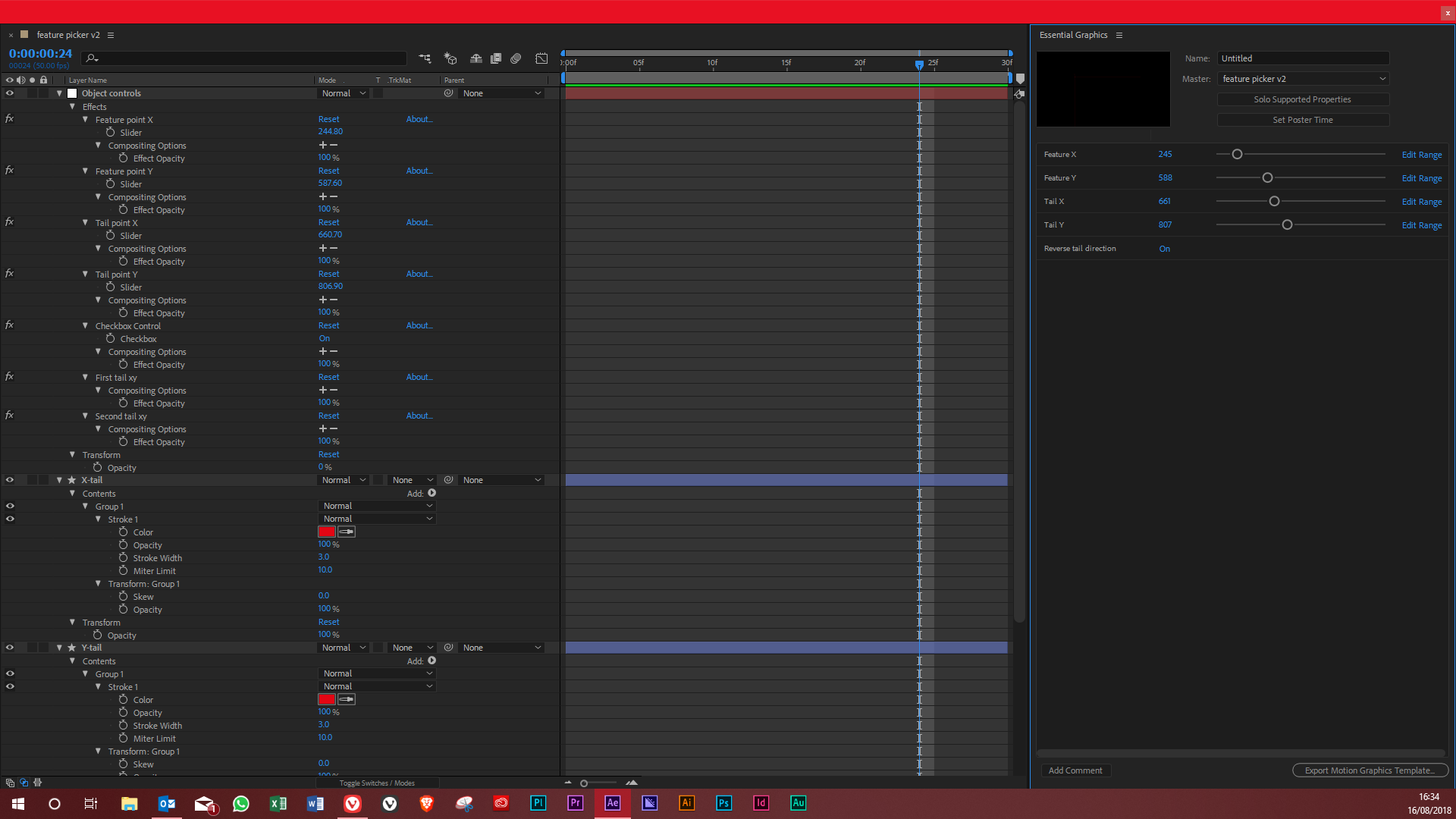
Just tried again to connect the point control from the null to the Essential Graphics pane. Still not working.
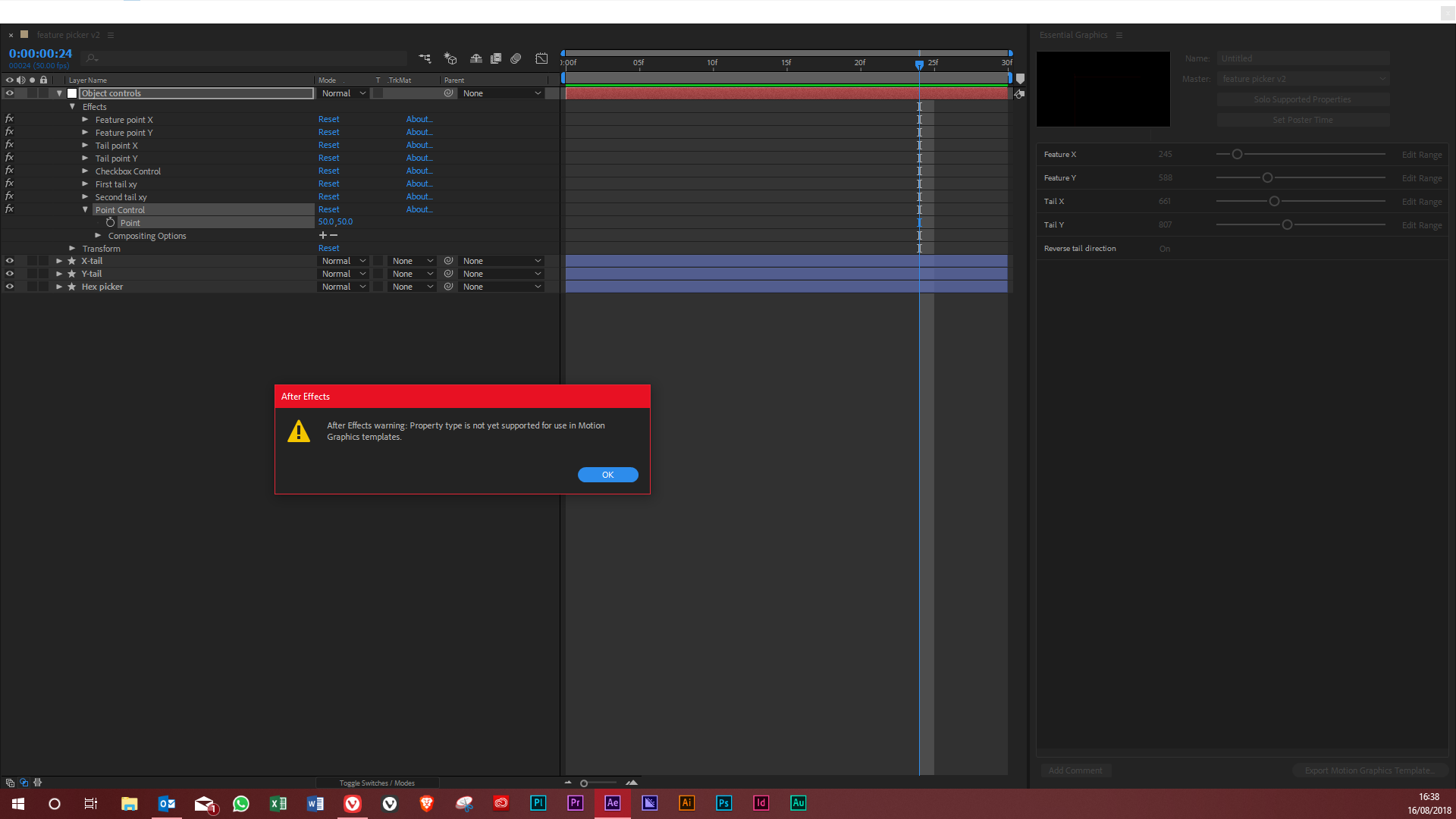
Regards, aTomician
Copy link to clipboard
Copied
I don't think your AE is not up to date:

What happens if you create a new comp, add a solid, add a null, apply Point Control to the null, tie the position of the layer to the point control, then try and add point control exactly the way I did it in my screenshot?
Copy link to clipboard
Copied
That didn't work, let me update AE and try again...
Regards, aTomician
Copy link to clipboard
Copied
yes, my bad, all working perfectly now. many thanks!
Regards, aTomician
Copy link to clipboard
Copied
Rick Gerard - further from this, do you know if it's possible to animate point control in premiere? I got the template working perfectly, and point control works in Premiere, but I can't see a way to animate them. There's no keyframe controls available.
Regards, aTomician
Find more inspiration, events, and resources on the new Adobe Community
Explore Now