- Home
- After Effects
- Discussions
- Re: How will I remove wire from a clip (Three peop...
- Re: How will I remove wire from a clip (Three peop...
Copy link to clipboard
Copied

 I am unable to clean the wire from left side (three men)
I am unable to clean the wire from left side (three men)
 1 Correct answer
1 Correct answer
There is no easy fix for that shot. If I was assigned that shot I would tell them that I needed about 2 days. I will try to talk you through the theory with this screenshot:

The area that is black is a hole you cut in the footage using masing so that a clean plate can be placed below the footage layer. This will eliminate about 40 frames of animation to fix that part of the footage.
The big black mask is pretty easy to create using the pen tool because the camera does not move. When the pots sta
...Copy link to clipboard
Copied
I would try the CC Simple Wire Removal effect first:
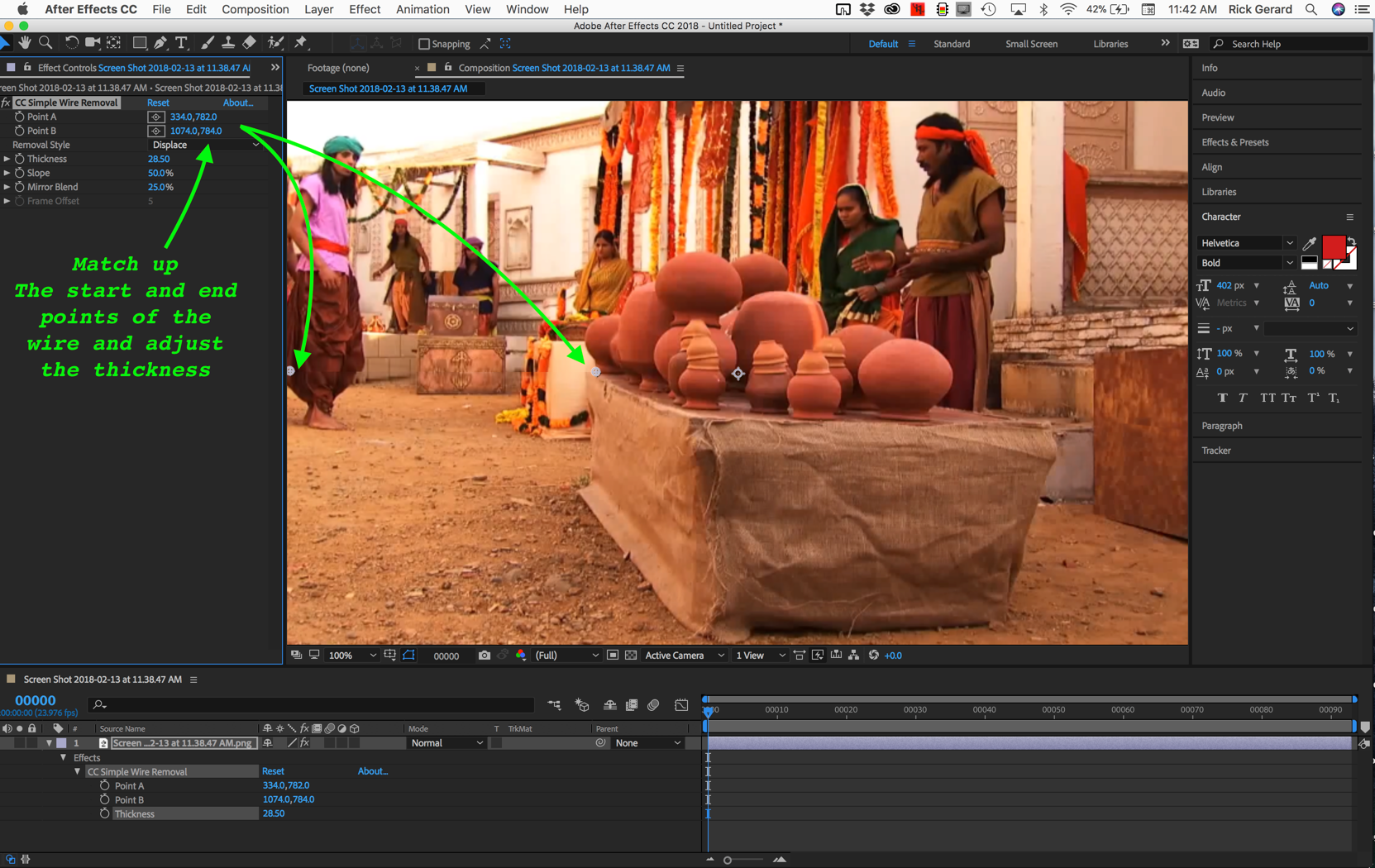
If the camera is moving you will have to track the start and end points of the layer. If there is a lot of movement then you may have to motion stabilize the shot first to keep the wire in the same spot, then duplicate the layer, pre-compose and apply CC Simple Wire Removal to the pre-comp and put the motion back in the frame using a null and a simple expression. I will explain that in more detail later.
If CC Simple Wire Removal does not work well enough then the project becomes a lot more complicated. Duplicate the footage, then select the clone tool and start carefully cloning the wire out of the shot like you would do in Photoshop.
If the camera is moving then the best option is to open up the Motion Tracking workspace, Motion stabilize the footage so the wire does not move in the frame, then duplicate the footage, pre-compose the top duplicate, then open the pre-comp in the layer panel and use the clone tool to carefully remove the wire. You may be able to carefully sample just above or below the wire and paint it out with only a few strokes. Then you add a null, reveal the position property of the null, reveal the anchor point property of the stabilized footage, move the Current Time Indicator to the start of the timeline and then tie the Position property of the Null to the Anchor Point property of the stabilized footage by Alt/Option-click the position property and use the expression pickwhip to point to the Anchor Point of the stabilized footage. The last step is to select the footage and the pre-comp you used the clone tool on and parent them both to the null. This will restore the camera movement and line things up.
To learn how to use the clone tool you'll need to spend some time with the help files. Just type Clone in the Search Help field at the top right corner of AE and check out the resources.
Copy link to clipboard
Copied
Sir I have tried cloning and wire removing.
But you know what "the footage is flickring."
Is there any another way or trick ?
Copy link to clipboard
Copied
Solve this one yet, Mukul_Ideation? Let us know how you did it or if you still need help.
Thanks,
Kevin
Copy link to clipboard
Copied
Hello, thanks for your comment
I have tried some techniques but they are not giving good output. I tried "cc simple wire revival"
"Clone paint on frames"
"And offset effect"
I am really stucked here. Help me out
Thank you!
Copy link to clipboard
Copied
Hi, have you tried masking out the line (either using a thin mask or creating a black and white matte from a sliver of the problem area) then shifting another copy of the footage down/up a few pixels to cover the white line?
Copy link to clipboard
Copied
yes sir, but it's not working .
i have put offset effect.
(the wire is in motion blur)
Copy link to clipboard
Copied
https://www.youtube.com/watch?v=SxtKQLED-0g
please check out the original footage.
Copy link to clipboard
Copied
There is no easy fix for that shot. If I was assigned that shot I would tell them that I needed about 2 days. I will try to talk you through the theory with this screenshot:

The area that is black is a hole you cut in the footage using masing so that a clean plate can be placed below the footage layer. This will eliminate about 40 frames of animation to fix that part of the footage.
The big black mask is pretty easy to create using the pen tool because the camera does not move. When the pots start falling off the table you'll have to do some hand rotoscoping to keep them visible. The rotoscope is where the first part of the hard work begins. Every pot will require some hand masking as they fall through the big black hole to keep them visible. Automatic tools like Rotobrush will not work well because there are few contrasting colors so this will all be roto by hand.
That does not mean adjust the masks every frame, but there is going to be a lot of work. When the roto is complete you have to start working on the far left part of the frame where the wires are in front of the legs of the three actors. You will have to carefully hand paint out the wires frame by frame. This will require a great deal of patience and time. Once the roto is done you can start working on the clean plate by exporting a PSD (Photoshop) file of the first frame and paint out all of the wires except where they pass in front of the three actors on the left side of the frame. Then all you have to do is drop that image below the rotoscoped and painted footage. That is the most efficient way I can think of right now to fix this shot in post. This shot is going to take a great deal of very careful hand painting to fix but most of the frame can be a single frame so that will save you a couple of days of hand cloning. In fact, you could probably use the Photoshop healing brush to paint out all of the wires that are in the black area of the screenshot.
I hope this makes sense to you.
If you ever have anything to do with a shot like this again DO NOT use monofilament line (fishing line) to rig the trick because it picks up the light and is always more visible than just about any other colored line you could use to pull off this gag. The only time monofilament line is nearly invisible is when it is in the water. Instead, use black thread (carpet thread) to rig the gag. It will be almost impossible to see in the final shot and will be a lot easier to paint out. Because this scene is mostly brown you could also have used a dark brown carpet thread to do the rigging. The problem was clearly visible on set when the shot was made but the crew just was not paying attention.
Copy link to clipboard
Copied
thank you sir
so there is only one and big method to remove the wires.(paint out)
will do
Copy link to clipboard
Copied
Fortunately, there is a large part of the scene where nothing but the wires are moving. This will save you a lot of work. The second most labor-intensive part of the fix is Rotoscoping the pots falling off the table but fortunately, you only have to roto the pots that fall through the clean plate. I would start by setting up the composition like this:

Each layer is split up so you know which frames you actually need to work on. You can quickly reduce the number of frames that you work on by carefully examining the footage. This will greatly simplify the roto work and as you can see by looking at layer 3 you only have to hand paint out the wires on about half the frames at the far left.
I do projects all the time where I split out three or four frames that need special attention. That's the most efficient way to handle this shot.
Copy link to clipboard
Copied
It can be tricky. I would have to see the footage to give you any better suggestions. This kind of repair is very difficult to do and often more than one technique is required.
Copy link to clipboard
Copied
https://www.youtube.com/watch?v=SxtKQLED-0g
here is the link of the video sir.
please help me out (i wanted to remove wire from left side only {men} )
Find more inspiration, events, and resources on the new Adobe Community
Explore Now
