How would I create a Transparent Background for a video?
Right now I have a really simple particle setup which I'm trying to export as just that, without any solid backgrounds, is there a workaround?
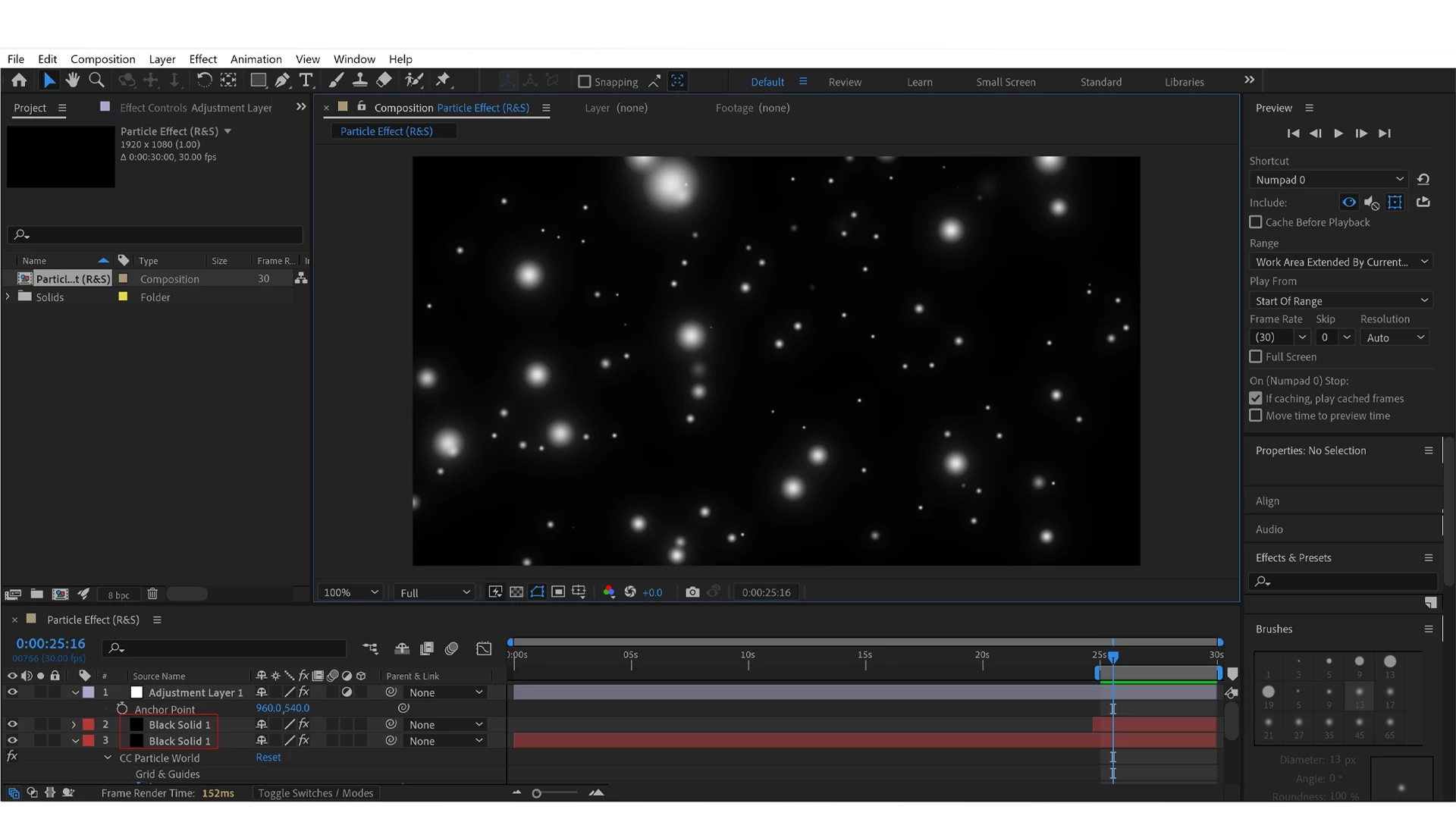
Right now I have a really simple particle setup which I'm trying to export as just that, without any solid backgrounds, is there a workaround?
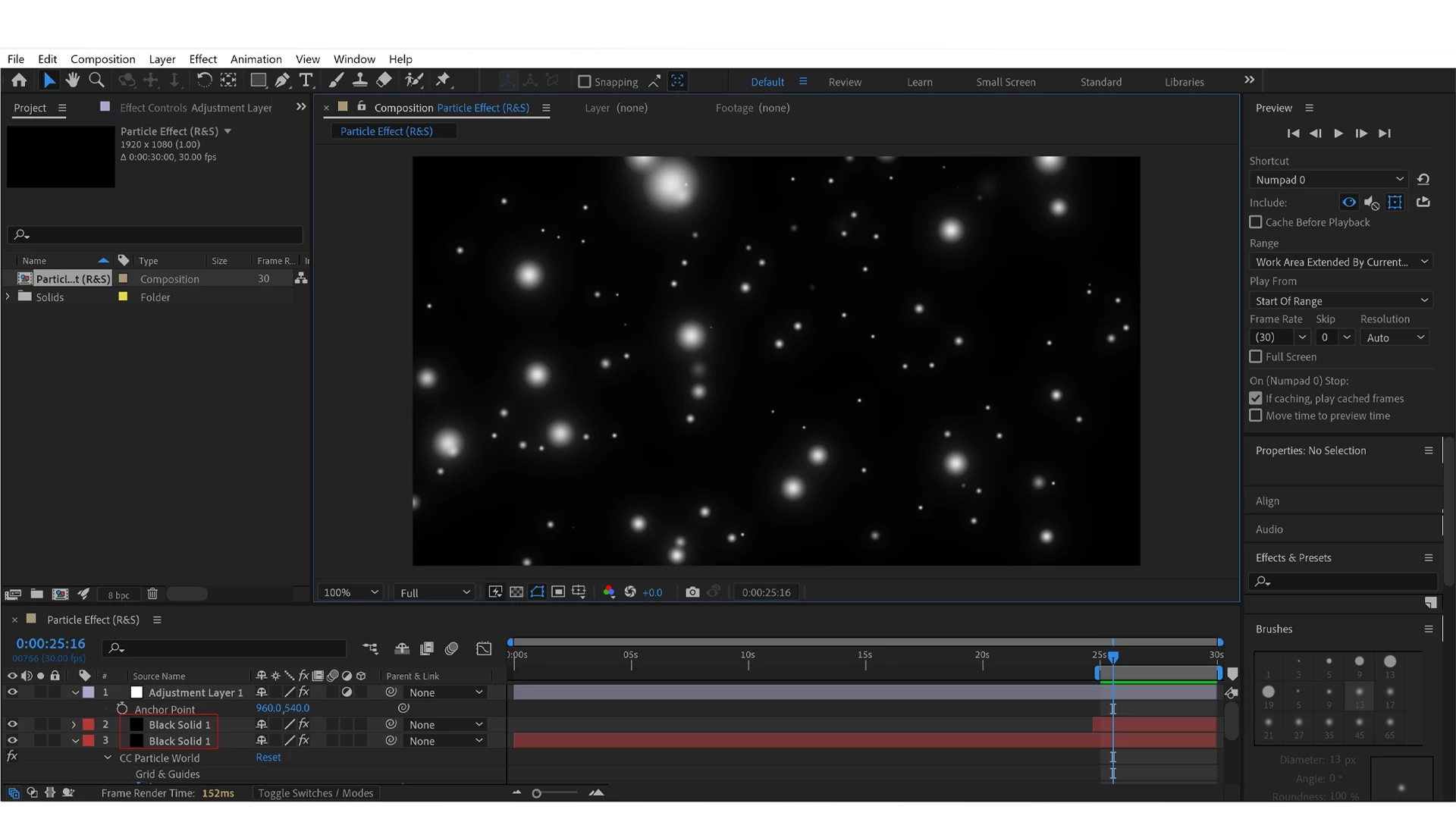
@Melanie Stirner well I'm asking specifically how to fix that ap4h encoding, ultimately I wish to see the video rendered as a png, on top of another png (image), it sounds rugged but I just wanted to get a rough sketch for a banner I'm working on
Hi @LEFT4LAZY
Ok, so I got you wrong. I just had a look at you screenshots and the text. Your output settings for the export are right, Prores 4444 works with Alpha. I think that aph4 is just the same, but in Windows language. Looks like you can't preview it in Media Player because the format is not supported. Since .mov is an Apple format (and the codec as well), there are often issues with Windows. If you try to open it in Quicktime Player the preview should work.
It should still be working when you import the file into After Effects or Premiere Pro. So, if you want the video to be above another video (or image), that's just the way to go.
Is that what you wanted to achieve?
Already have an account? Login
Enter your E-mail address. We'll send you an e-mail with instructions to reset your password.