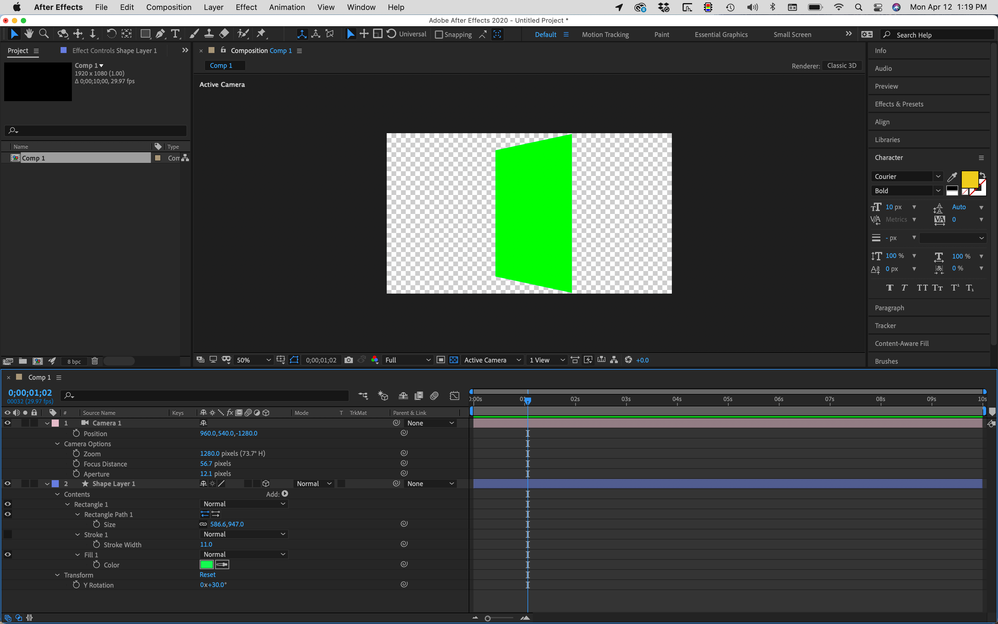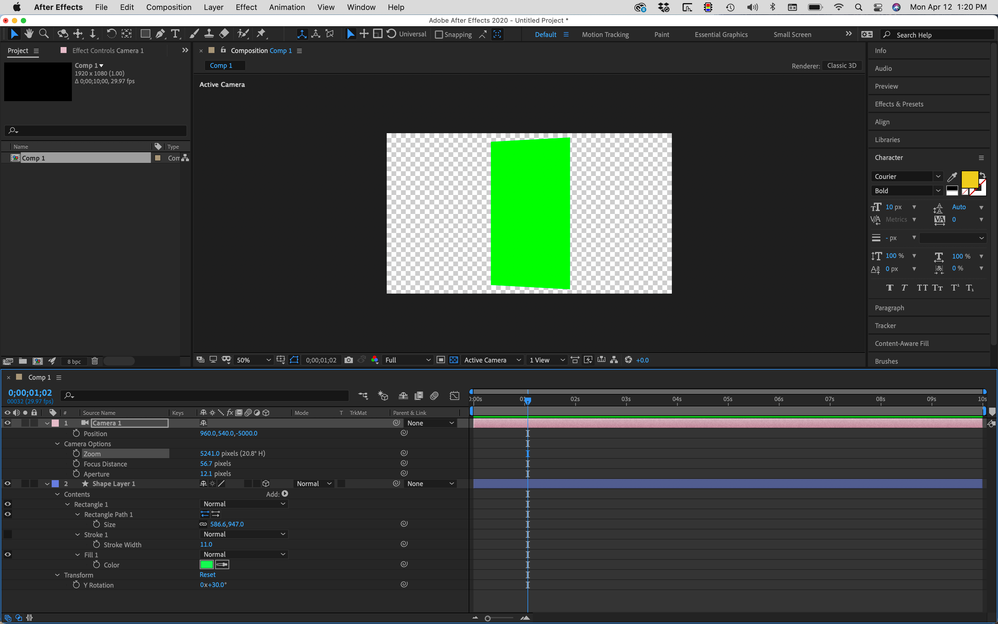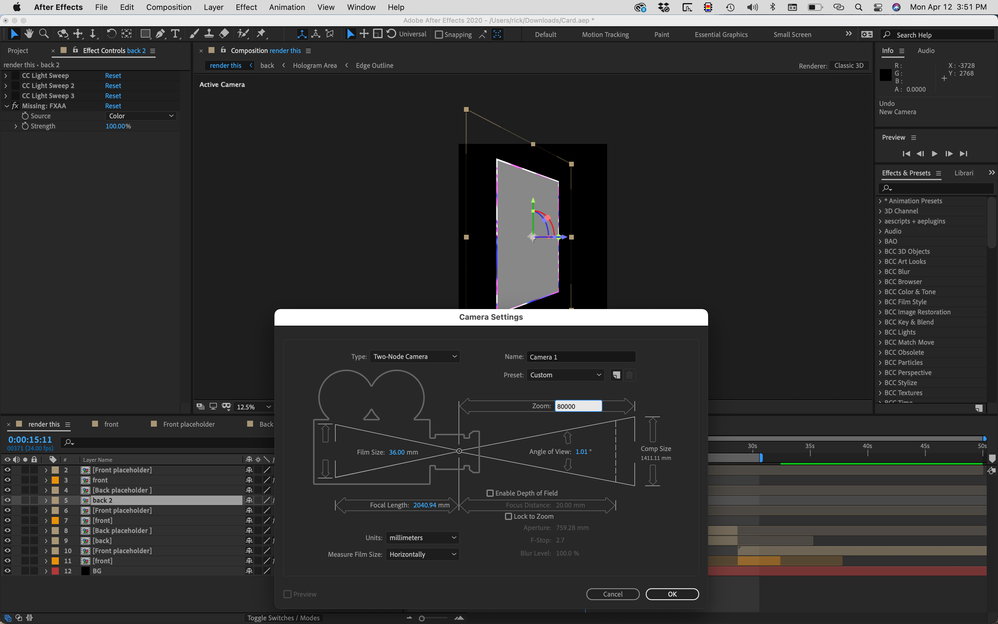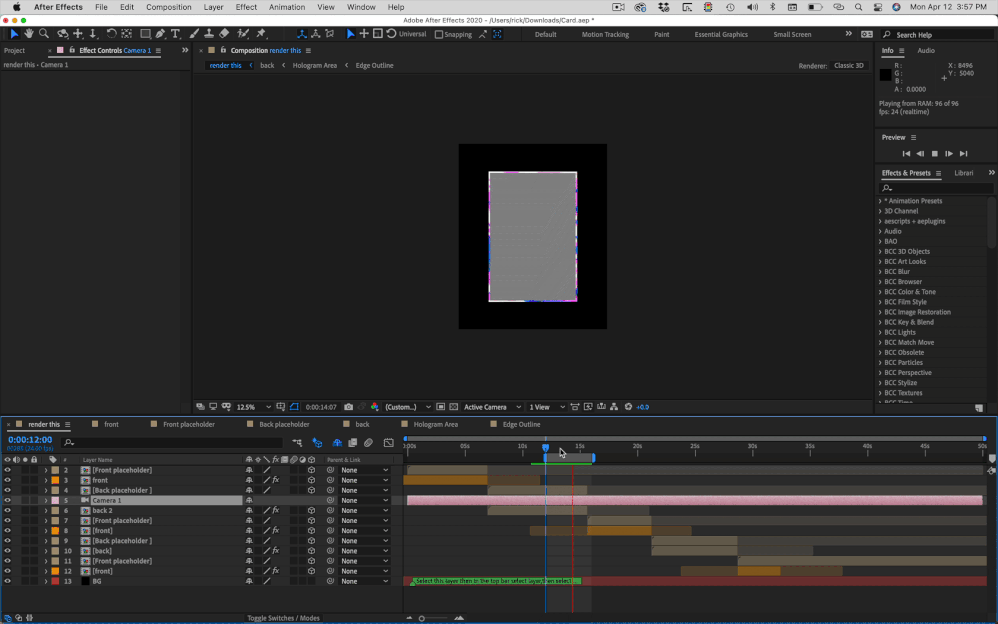- Home
- After Effects
- Discussions
- Re: I am getting this weird distortion in after ef...
- Re: I am getting this weird distortion in after ef...
I am getting this weird distortion in after effects
Copy link to clipboard
Copied
Copy link to clipboard
Copied
That problem is really hard to diagnose because I don't know what your timeline looks like. I see a perspective shift that is consistent with a fairly wide lens. The anchor point may be displaced in Z. If you want to minimize the perspective shift as the layer rotates move the camera back and increase the zoom value to frame up the card. Perspective is controlled by the camera position, framing by focal length (zoom in AE). Take a look at these 3 screenshots. The layer is rotated 30º in Y in all 3 and it is the same size and at comp center. The first is a 28mm lens at the default position. The second the Z value is set to -5000 and the Zoom value has been increased to fill the frame. The perspective is a lot less. In the last screenshot, the Z position is -20,000 and the zoom is also about 20,000 and there is almost no perspective shift.
If changing the camera position doesn't fix your problem let us know. Please embed a screenshot that shows all modified properties of the layers giving you problems.
The only other possible problem is that you have your comp set to rectangular instead of square pixels. We can't know any more without a detailed workflow description and embedded screenshots like the ones that I posted that sho all modified properties of the layers.
Copy link to clipboard
Copied
Thanks for this detailed answer sir
Am not using camera, am using the simple rotation of the shape to make this rotation, is this what causing this to distort?
I will try the camera now and see
Copy link to clipboard
Copied
Should I send you my source file so you can better see everything and conclude what's actually wrong?
Copy link to clipboard
Copied
I looked at your project. The comp is nonstandard, and that is going to cause problems when you share the project. You need a camera. If you do not want any perspective in the shot you'll need to add a camera with a very long lens.
The camera in After Effects is just like a real camera. Move it close to the subject and you get a lot of parallax shift and perspective change if you move the subject or the camera. Put the subject a long way away from the camera and there is very little perspective change or parallax shift.
Copy link to clipboard
Copied
I even tried on a standard composition size still same issue and camera is not fixing it all the way
Copy link to clipboard
Copied
If you have not added a camera, and you have not used the camera tools in 2021, then the default Active Camera is about the equivalent of a 35mm to 50mm lens. If you want to minimize the distortion add a new camera with the zoom set to about 20,000.
Everything you need to do to control the perspective is in my first post.
Copy link to clipboard
Copied
I tried that sir it's improved but still it's there it can be seen clearly
I have sent you my file please checking your inbox check and you will get the better idea of whats wrong
Find more inspiration, events, and resources on the new Adobe Community
Explore Now