- Home
- After Effects
- Discussions
- Re: I am struggling to get the echo effect to work...
- Re: I am struggling to get the echo effect to work...
I am struggling to get the echo effect to work on my logo.
Copy link to clipboard
Copied
I have recently discovered the echo effect and love the motion graphics I can make with text. With the experience of seeing it work on text I thought I could try make it work on my logo as well. I cannot seem to get it to recognize a stroke on my logo. I tried importing it as AI file, PNG, and just adding a stroke via the effects. If anyone may know how to get this to work I am more than welcome to any help!
Copy link to clipboard
Copied
It's almost impossible to know without more details. What do you mean it "doesn't recognize" the stroke? Does it not replicate the stroke in the echoes? Or does it simply disappear?
Add a screenshot if you can and we can make educated suggestions.
Copy link to clipboard
Copied
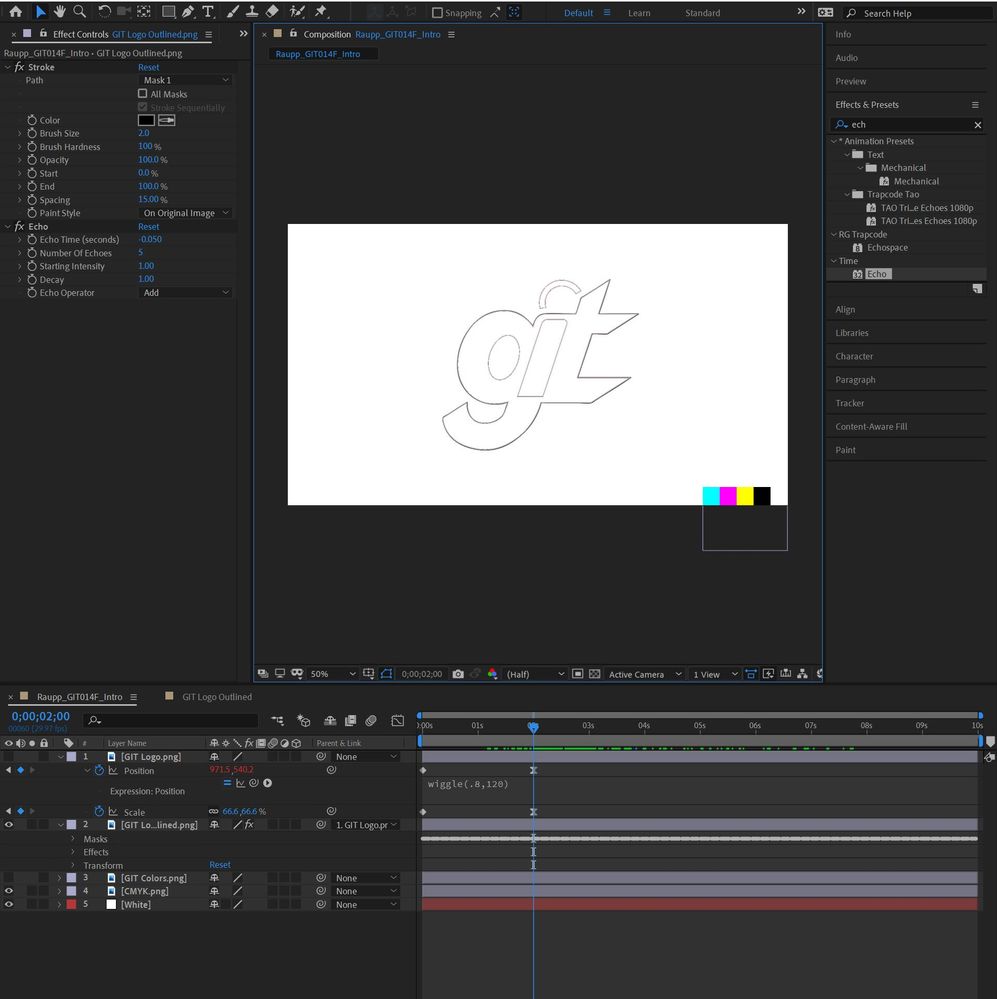
Copy link to clipboard
Copied
what I notice in your screenshot that you apply the echo on the GIT Logo Outline and it looks like you have some kind of frame by frame animation on that layer or something else so it's still not clear, try to expand all the keyframe on that layer also if you can record the screen and show us the animation you try to achieve with echo effect
Copy link to clipboard
Copied
I have attached a video of the end goal I want to achieve (Jeep logo) as well as the video of my keyframes expanded showing the animation in progress. I read online that if the logo does not show echo effect you need to Auto Trace > Add Stroke > Then Echo. That's what is currently on my GIT Logo Outline.
Copy link to clipboard
Copied
Precompose the logo animation, then apply Echo to the layer in your main comp.
Copy link to clipboard
Copied
So you want me to select both GIT Logo and GIT Logo Outline and precompose them. Then in the main comp add the Echo effect to the now Pre-Comp in main comp? I only ask that because I am only trying to add the Echo to GIT Logo Outline since the solid Logo has no Echo effect. Hope that makes sense.
Copy link to clipboard
Copied
You may need to put a duplicate of the non-Echo layer back into you main comp, depending on what is required. But all the motion generated by keyframes should occur in the precomp, not the main comp.
The Echo effect looks at the layer in time, but doesn't see the keyframed animation, just the source layer. Text layers work differently because they have no true source, but any animated source-based layer needs to be precomposed if you want to Echo your animation of that layer.
Copy link to clipboard
Copied
Okay I finally can see the Echo effect but the issue that came up now is trying to make the duplicate layer match the same position and wiggle effect. I typed in the exact position in the keyframe but changes to something close rather than exact. Any suggestion there?
