- Home
- After Effects
- Discussions
- Re: I can't find my animation preset
- Re: I can't find my animation preset
Copy link to clipboard
Copied
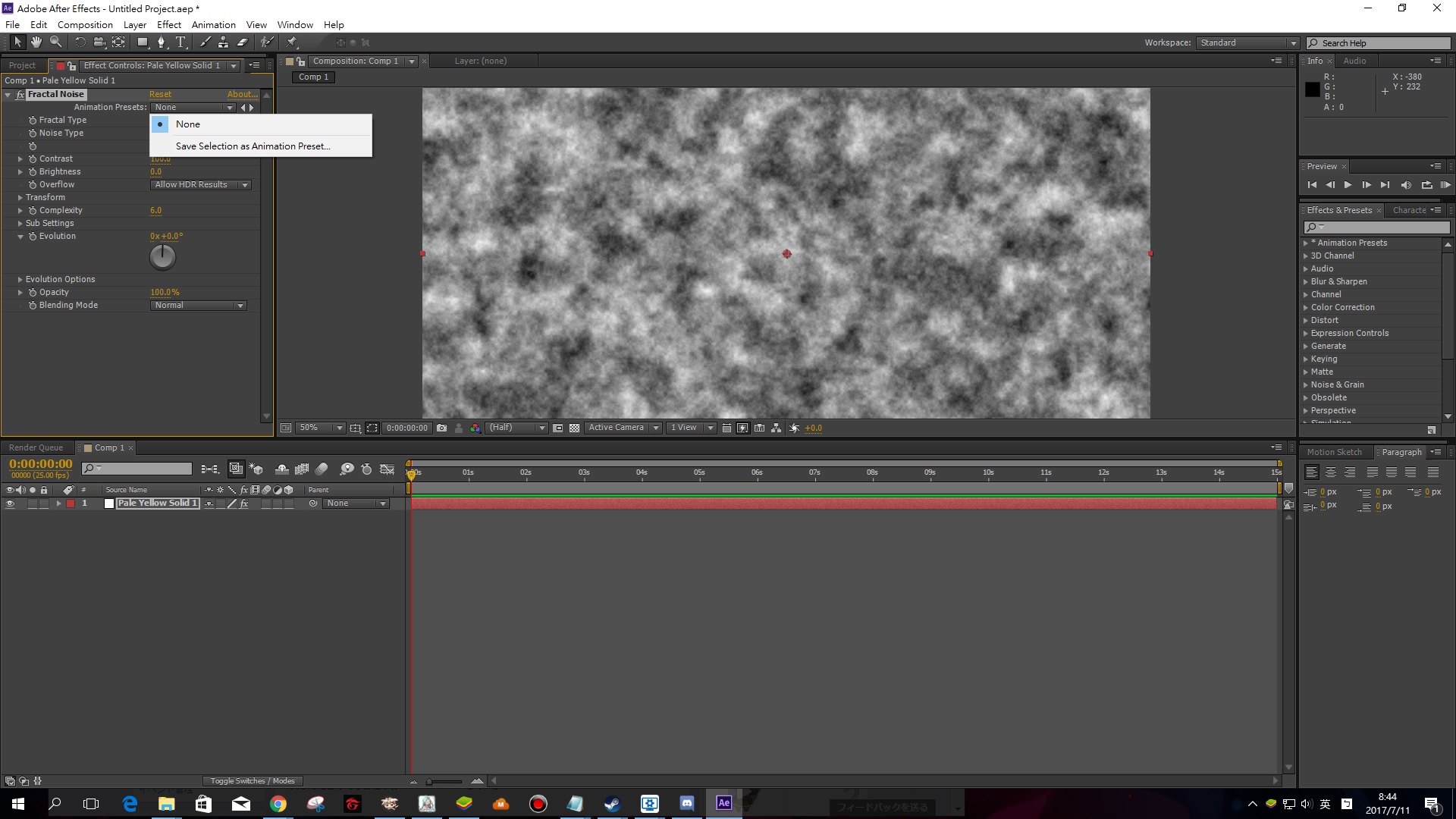
I have pressed the " Refresh List " on the right but it still useless
and I have confirm that I already have the file of the animation preset
I really need these effect to make my product !!!
Thanks for helping
 1 Correct answer
1 Correct answer
On the right you have the Effects and Presets panel.
within that you have the *Animation Presets folder. Go to:
*Animation Presets > Presets > Backgrounds > Curtain.
Do not apply 'Fractal noise' to your layer - simply drag the preset to your layer, or double click the preset if your layer is selected.
Copy link to clipboard
Copied
On the right you have the Effects and Presets panel.
within that you have the *Animation Presets folder. Go to:
*Animation Presets > Presets > Backgrounds > Curtain.
Do not apply 'Fractal noise' to your layer - simply drag the preset to your layer, or double click the preset if your layer is selected.