- Home
- After Effects
- Discussions
- Re: I can't render a video that has warp effect.
- Re: I can't render a video that has warp effect.
I can't render a video that has warp effect.
Copy link to clipboard
Copied
When I try to render a video that has warp effect, it says "after effects error: Warp cannot allocate a buffer larger than 30000 pixels in either dimension."
How can I fix it?
(I have ae cc 2015)
Copy link to clipboard
Copied
What dimensions is your comp?
which video format are you exporting?
please post a screenshot for the comp and the timeline windows
Copy link to clipboard
Copied
Hey there,
I also have this problem and I have looked everywhere for answers but I just can't seem to understand what to do.
I have already gone through my edit and decreased the values of my warp effects throughout but I still have the error. I am very confused because I was able to play this entire edit over and over again without any problems, and then once I tried to render it
I received the error. If you can help me I'd really appreciate it thank you!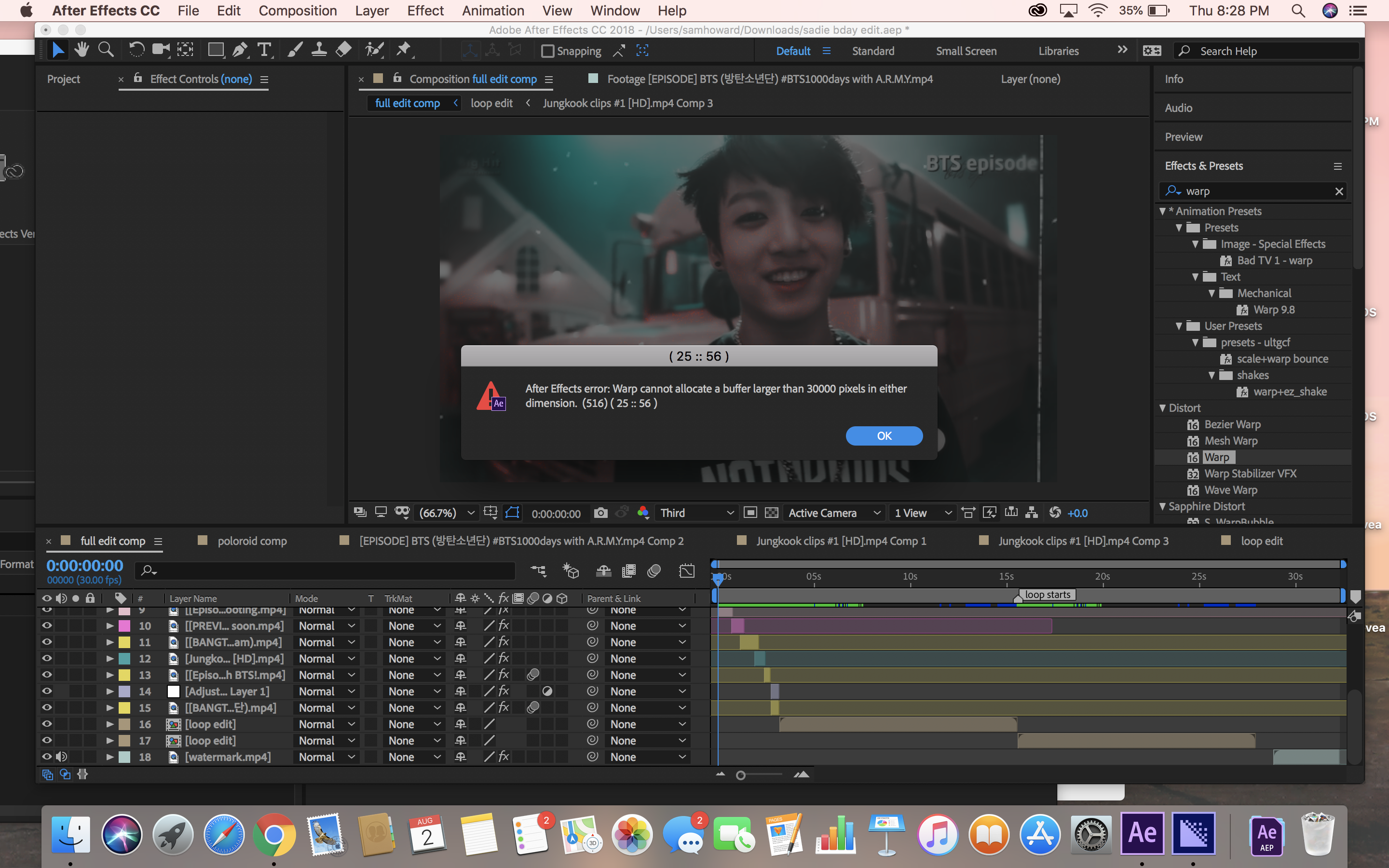

Copy link to clipboard
Copied
Please also answer the questions that were asked of the original poster.
Copy link to clipboard
Copied
did not expect to see jk here, armies are everywhere lol
Copy link to clipboard
Copied
have you found out how to fix it?
Copy link to clipboard
Copied
not sure if you fixed it already, but there’s probably two motion tiles at the same time, so just go to the time that the render failed and check all the layers to make sure there’s only one ^^
sorry if the directions are unclear, i’m not the best at explaining things
if it’s not because of this, then i’m not sure, sorry 😞
Copy link to clipboard
Copied
Hi, I've tried what you've suggested by removing motion tiles if there are two of them, but it still says "after effects error: Warp cannot allocate a buffer larger than 30000 pixels in either dimension."
Copy link to clipboard
Copied
I've had this problem, and what helped for me was turning down the output width and output height on the motion tile effect. (I put it at around 300-400, when I was using 600 before) Hopefully this helps!
Copy link to clipboard
Copied
have you fixed this yet? same problem 😞
Copy link to clipboard
Copied
Hey!!
I get this problem all the time, I'm pretty sure its just an annoying glitch. try deleting motion tile then re-adding it. It also depends which type of warp you are using, for example, you cant have motion tile and fisheye on the same clip for some reason, so try precomposing it then adding the transform or whatever that needs motion tile, otherwise if you have the sapphire plugin you could try using s_blurmocurves instead!! let me know if this works or you need any more help! 🙂
- bailey
Copy link to clipboard
Copied
this worked for me😊 ty!
Copy link to clipboard
Copied
There is a limit to the size of the content allowed to be in an AE comp. I believe it is 30,00 pixels in any direction.
Some effects (Motion Tile is mentioned here, but it isn't the only one) can create layers that ae larger than this max size and this can cause the rendering to fail.
I usually troubleshoot something like this by turning off the layers in my comp and trying to ecport it. This will telll me which layer is causing the problem and then I can figure out the which effect is causing the problem.
Find more inspiration, events, and resources on the new Adobe Community
Explore Now
