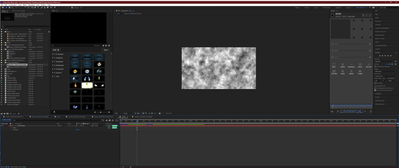- Home
- After Effects
- Discussions
- Re: I'm getting absolutely ridiculous render/previ...
- Re: I'm getting absolutely ridiculous render/previ...
I'm getting absolutely ridiculous render/preview times. What to do?
Copy link to clipboard
Copied
Hey guys!
So, I've been trying to craft these sound react videos of about a song's length (3 to 4:30 minutes on average).
The PC I'm doing it on is pretty much at its max possible configuration.
AMD 3950X 16-core
128gb of 3200MHz RAM
NVidia RTX 3090 GPU
Everything is running on Gen4 SSDs (both the OS and the cache drive. Project is also on the SSD, and so are all the files in it).
However, I'm getting over 10 HOUR render times for these videos.
They don't have anything crazy... just a couple layers with Sound Keys, and about 4-5 of the layers are 3D and have sound-based transforms like scale, rotate etc.
There's a little bit of Twitch (the plugin), and some blur...
I was doing this on my Mac Pro 5-6 years ago and it took this long. But that was a much weaker machine (12-core, DDR3 RAM, much lesser GPU, it was the trashcan mac).
I find it hard to believe that in half a decade, nothing has improved here.
I MUST be doing something wrong.
I'll attach my export settings as well.
The purpose of this, is for my livestream. WebM is light so OBS has no issues opening it, and I need alpha because I need to show other stuff behind it.
Maybe a different codec would help me here?
Copy link to clipboard
Copied
We assume that you are sending the composition via Adobe Media Encoder. What I would try is to export in a high quality format within After Effects and then using Media Encoder to create the final format. Anyway having 3D layers can increment render times exponentially even if thei are not complex graphics. And of course effects like Twitch have been not updated a long time ago and it wouldn't benefit for hardware upgrades.
Copy link to clipboard
Copied
Yes, I'm using Media Encoder.
So you're saying I'm basically screwed, then?
If only it was just the long renders. It's also finding out something glitched and having to do it again.
Because previewing is just as painful so I can't even see what's happening before I export...
Copy link to clipboard
Copied
It would be great if you could share some screenshots of your Timeline and composition panels, and your composition settings too. If you are usign the Cinema 4D renderer, render times are also slower.
Copy link to clipboard
Copied
Ok here we go.
So the main composition, the one I'm rendering out is like this:
It's just under 4 minutes long.
The three compositions you see in there are like this:
Blur MAP
Stream STARTING UI (ELYSIUM)
NOISE
So here's how it's all working.
In the "UI" comp:
The "Audio CIRCLE" Comps, all have the Audio Spectrum + Mirror plugin on them, and they're 3D as you can see. But I'm on Classic 3D so nothing crazy.
There's a Null layer "control" that all of them are parented to, so they all rotate with bass hits in the music, together.
The one text layer is also doing this, plus it does a Twitch plugin blur and slide when the bass hits. And it also moves up in the Z axis.
There's 2 SOUND KEYS layers because one is the colored one, and the other one is acting as the "shadow".
Then in the parent comp:
SOUND KEYS again, this time affecting the CC Ball Action that's on the NOISE layer.
Blur MAP is there for the Camera Lens Blur that's on the Lens BLUR layer
CC is doing Curves to make the dots pop
CONTROL here is just a null to control the camera
Finally Gradient MAP is there to fade out the NOISE layer towards the top.
Copy link to clipboard
Copied
Camera Lens Blur is a heavy processing effect, if you don't need to create a bokeh probably the Fast Box Blur is a good alternative. Also I can see that you have not activated GPU Acceleration. Try to change this in the first step. Go to File > Project Settings. Under the Video Rendering and Effects tab select Mercury GPU Acceleration.
Copy link to clipboard
Copied
So, different problem now.
The moving landscape effect stops just before half the video.
When I preview, it's fine... What could be causing the animation to stop ONLY when exporting?
It's driving me crazy...
Copy link to clipboard
Copied
Also the audio is clipped.
Now, I know the same audio file is in there twice, but I'm muting one of them. Does exporting ignore the layer mute?
Copy link to clipboard
Copied
What contains that "landscape" effect?
Copy link to clipboard
Copied
That's just CC Ball action.
I have it pumping upwards with the kick in the track.
It's doing Z position, scatter and a little ball spacing with each hit.
I found out that the clipping is not in the file, it's just VLC doesn't like QuickTime GoPro Cineform!
Copy link to clipboard
Copied
If you're using a relatively recent version of After Effects, there's a very handy render time column you can enable in your timeline panel. It can show you the exact amount of time each layer takes to render. You can twirl a layer open to see how long each effect or expression on the layer takes to calculate as well. VERY handy for diagnosing slowdowns.
Copy link to clipboard
Copied
Yeah that column makes me cry... It's red all the time 😞