 Adobe Community
Adobe Community
- Home
- After Effects
- Discussions
- Re: I only want to key the background, but it keys...
- Re: I only want to key the background, but it keys...
I only want to key the background, but it keys out foreground colours as well
Copy link to clipboard
Copied
Hello,
I have shot some footage in a green screen studio. It's a simple shot of a tv in front of a green screen, with a hand just touching some buttons. However, the tv is a shade of blue-green. So when I try to key the background colour out, the colour of the tv also disappears and everything just looks a dirty greyish colour. Is there a way to screen out the background, and the inside of the tv screen, but not the tv itself? I should've painted the tv another colour probably, but I can't change that anymore.
thanks,
Ellis
Copy link to clipboard
Copied
It will help if you posted a screen grab of the footage. For now, look at using a mask, on a duplicated layer of the footage, to separate the TV from the keyed layer - set this TV Layer above. When using a mask to to separate a section of the footage, to prevent it from being part of the keying process, the mask is known as a Holdout Matte.
If these instructions don't help you then you'll need to post an image (preferably the entire video) for us to get a better idea of the issue. Take note that it is important for us to know if there is any cross-over of subjects/objects across the TV in the footage. This will introduce a related issue that will require more time to fix - essentially, your Holdout Matte will need to be keyframed. Yikes!
Copy link to clipboard
Copied
thanks for your answer! Here is an screengrab. When I post it like this it looks very overexposed, maybe that is also an issue hm..

Copy link to clipboard
Copied
Create a Holdout Matte by drawing a mask around the TV screen - the area that you do not want to be keyed out. As long as nothing passes over the screen area, you should be good.
HTH
Copy link to clipboard
Copied
thanks!
Copy link to clipboard
Copied
Yes a hold out matte. Duplicate the layer (Cmd D or Ctrl D) only apply the key effect to the top layer
Select layer two and mask it by using the pen tool to draw an outline around the inside of the set.
This will create a layer that just has the set on layer 2 and it will not be keyed out because the key effect is only applied to layer one.
Copy link to clipboard
Copied
The exposure and lighting in that shot are terrible for keying. The choice of colors is also awful. Even if it is supposed to ber LOG footage. You can do a lot to help clean up the shot by using Lumetri on the footage and making slight adjustments to Highlight and Shadow Tint. A little more improvement can come from a little adjustment in curves. Then, you can use an adjustment layer and add Keylight to create a combined matte that you can pre-compose and use as a track matte for the original footage. The bottom of the table and the legs are going to have to be masked by hand. I think this approach would be a lot faster than using holdout mattes. Here's what I got from your sample image in about 2 minutes:
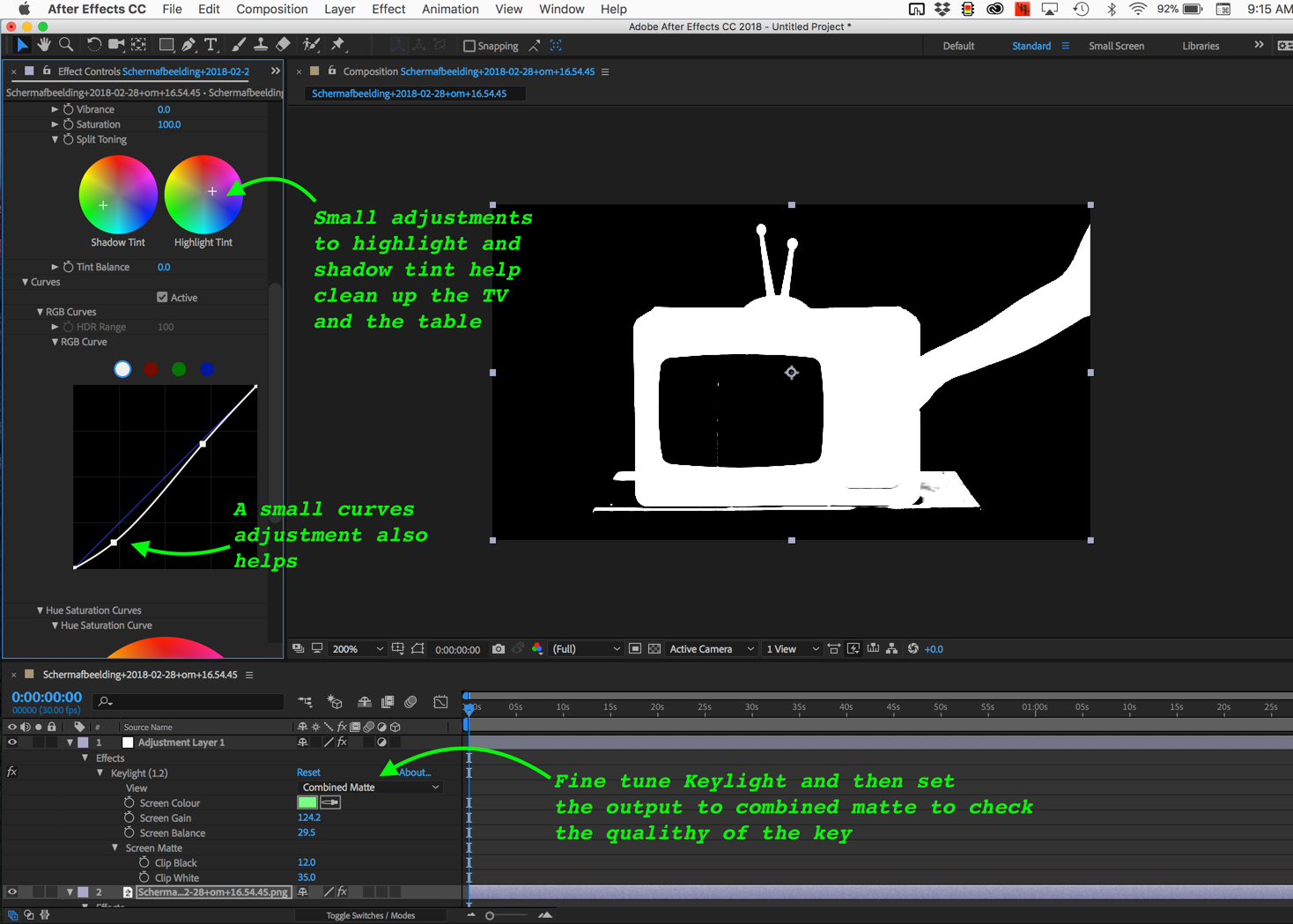
If the camera is moving I would motion stabilize the shot first so the table and the TV do not move in the frame to make masking the table easier, then use a combination of a null, expressions, and parenting to put the camera move back in the shot.
Copy link to clipboard
Copied
Yeah I didn't notice the overexposure until after I uploaded the files. Something went wrong with the camera, because the lightning was fine. And some of the footage seems fine. And the colours is because i originally didn't want to make a video, but my teachers told me to make one. But thanks for your tips! I think im also going to reshoot a lot of it, since it isn't a lot of failed footage anyway. The table is supposed to be screened out, the whole background is going to be drawn by hand, including the table![]() , so no need to mask that. And the camera is not moving, so that makes it easier.
, so no need to mask that. And the camera is not moving, so that makes it easier.
Copy link to clipboard
Copied
Thank you! This works.
Copy link to clipboard
Copied
I'd suggest learning a bit more about green screen shooting. It's a complex subject that can't be conveyed in a one or two paragraph response. Lighting, movement, reflections, shadows, color selection.
Watch a TV weather broadcast, it is a class in green screen. Notice the clothes, color and form. Lighting- look at shadows. Watch how well they do hair. When the weather person has blonde hair find the difference between their hair in front of clothing and then the green screen when they turn their head.
Copy link to clipboard
Copied
I already know a lot, this instance everything just went a bit wrong! Especially the lightning. But I personally think you learn more from just doing than studying from books ![]() I learn from these mistakes!! Thanks anyway.
I learn from these mistakes!! Thanks anyway.
