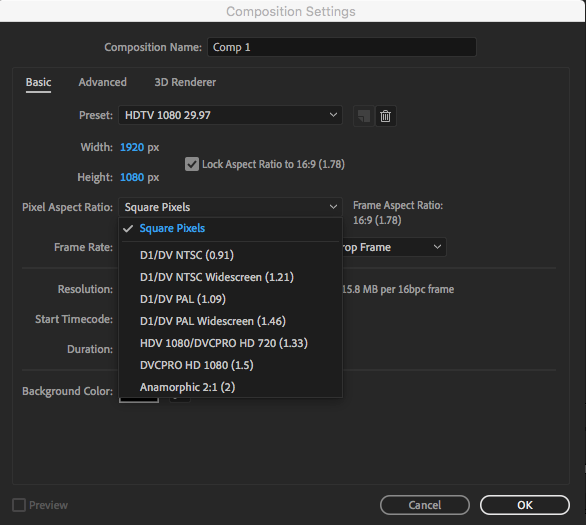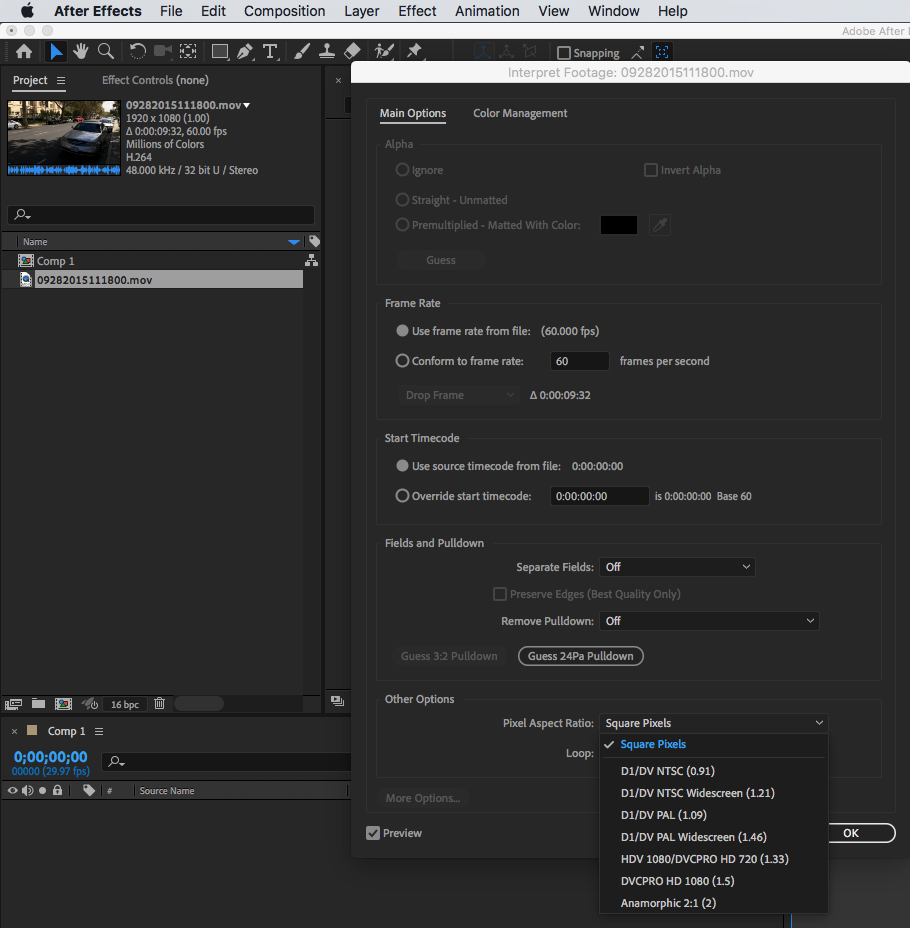- Home
- After Effects
- Discussions
- Re: Images and video now importing at 1.33 scale
- Re: Images and video now importing at 1.33 scale
Images and video now importing at 1.33 scale
Copy link to clipboard
Copied
All of a sudden, every image and video I import comes in distorted. What causes this and how can I stop it?
Copy link to clipboard
Copied
Based on your description it simply sounds like you changed the default pixel aspect ratio in your comp settings or footage interpretation. Check that stuff.
Mylenium
Copy link to clipboard
Copied
Check the Comp settings. If you have an image or video that has any standard NON-Square pixel aspect ratio frame size AE will assume that the source file is a non-square pixel asset. DVC Pro HD is 960 X 720 with a 1:33 Pixel Aspect ratio so any image or footage imported at that frame size is going to be interpreted with a PAR of 1:33.
Copy link to clipboard
Copied
There are NO choices with 1.0 pixel aspect ratio. Even the "square pixel" choice is 1.33. Nothing that I am importing is anything other than normal, square pixels.
Copy link to clipboard
Copied
There are always choices. Your comps should be using one of the presets. Even if you set a custom frame size you can always choose Square Pixels.
If you select footage in the Project Panel and choose File/Interpret Footage from the Menu or press Alt/Option + Ctrl/Cmnd + G you can select the PAR.
You'll have to show me one of those two panels without options to convince me you cannot choose Square Pixels.