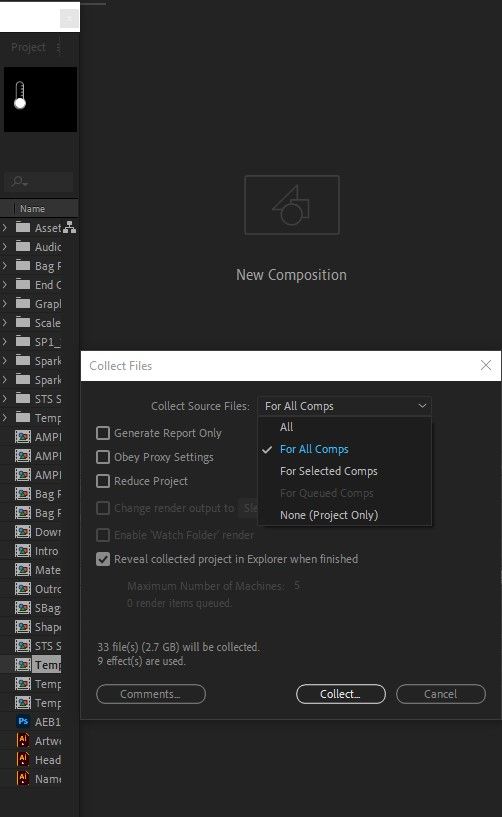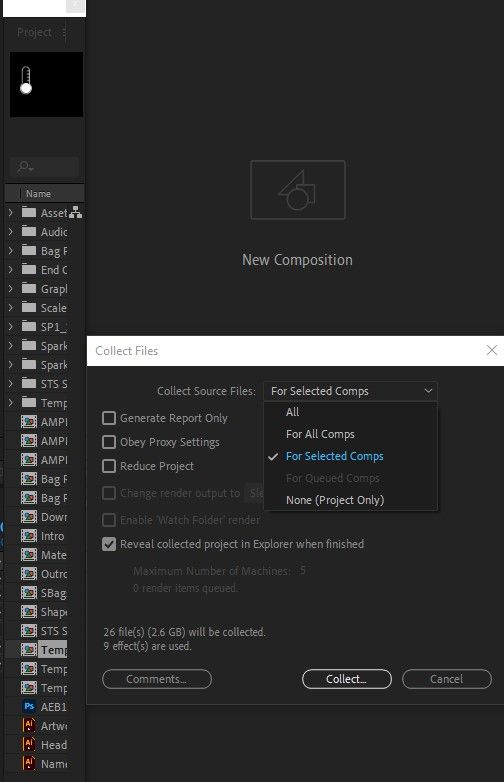- Home
- After Effects
- Discussions
- Re: Import AE Comp into AE not working
- Re: Import AE Comp into AE not working
Copy link to clipboard
Copied
Unless I dreamt it I am sure that I used to be able to use File> Import> File to choose another AE project and have a dialogue box come up allowing me to choose whichever comp I wanted to import from that file. Currently the whole project imports with no options.
Also the Collect seems to be broken - not allowing to collect just the 'for selected comps' - instead just collecting the whole project.
Anyone experiencing this?
Cheers
Dave
 2 Correct answers
2 Correct answers
another solution, you can duplicate the project you want to import then open it in AE and select the comps you want then go to File/dependencies/reduce project, so here AE will delete everything and keep the comp you want. now you can collect the project and import it inside the main project you want.
Can you select Reduce Project and then complete the process once? The resultant project will contain only one comp that you have selected.
Let me know if that works.
Rameez
Copy link to clipboard
Copied
Hi Dave,
Are you using After Effects 18.1? FAQ: How to find the exact version of After Effect... - Adobe Support Community
I used to be able to use File> Import> File to choose another AE project and have a dialogue box come up allowing me to choose whichever comp I wanted to import from that file. Currently the whole project imports with no options.
As far as I remember, that's how it is. File > Import > File creates a folder that contains all the comps from the imported After Effects project file. However, if you import a Premiere Pro project, you get an option to choose the sequence(s) that you want to import.
Also the Collect seems to be broken - not allowing to collect just the 'for selected comps' - instead just collecting the whole project.
I tested this functionality in After Effects 18.1, 18.0, and 17.7 and it seems to work fine. If you haven't selected any comps in the Project panel, the option "For Selected Comps" remains grayed out.
If you're doing it differently, let me know. I'll be happy to take another look.
Thanks,
Rameez
Copy link to clipboard
Copied
Hi Rameez, Thanks for the reply. So maybe I have it wrong about the comp import for AE from another AE file. Yes it brings in the whole project from which you can delete what you don't need. In Premiere you do get the choice of which comp to import. It would be nice to have the same in both but maybe for the future.
The collect is a bit odd for me though. As you can see in the images I have chosen just one comp but AE still collects all of the project. You can see the "will be collected" amount doesn't change a lot even though that comp is tiny between the two options.
Cheers
Dave
Copy link to clipboard
Copied
another solution, you can duplicate the project you want to import then open it in AE and select the comps you want then go to File/dependencies/reduce project, so here AE will delete everything and keep the comp you want. now you can collect the project and import it inside the main project you want.
Copy link to clipboard
Copied
Thanks OussK - That will work nicely.
Copy link to clipboard
Copied
Can you select Reduce Project and then complete the process once? The resultant project will contain only one comp that you have selected.
Let me know if that works.
Rameez
Copy link to clipboard
Copied
Thanks Rameez - That works as an option.
Copy link to clipboard
Copied
Thanks for letting me know.
Best,
Rameez
Get ready! An upgraded Adobe Community experience is coming in January.
Learn more