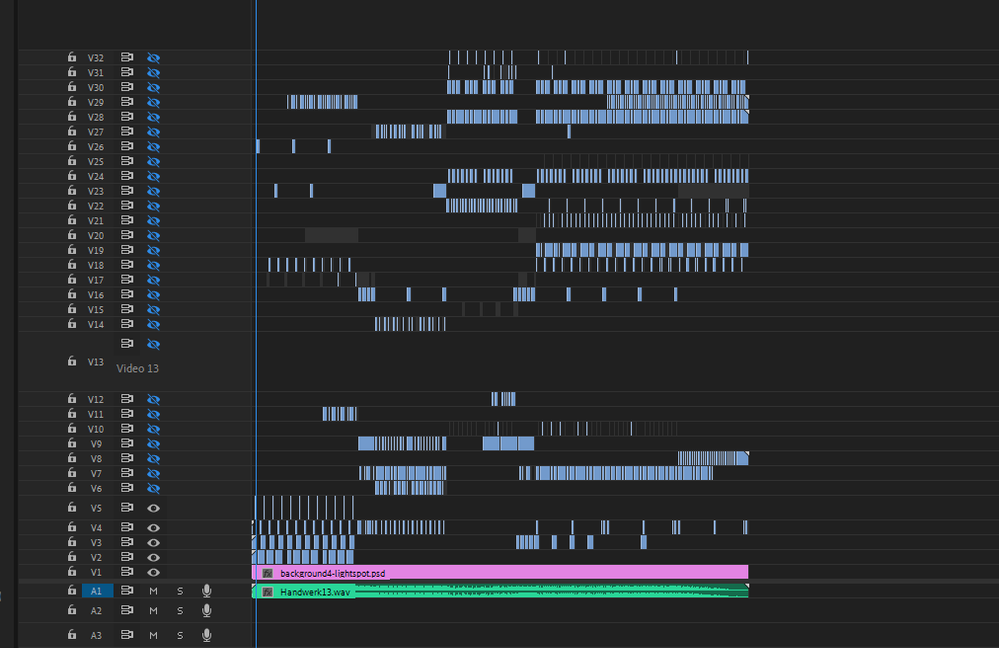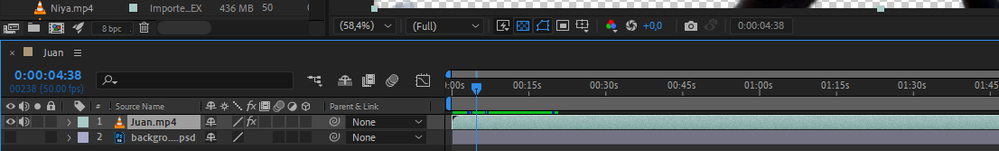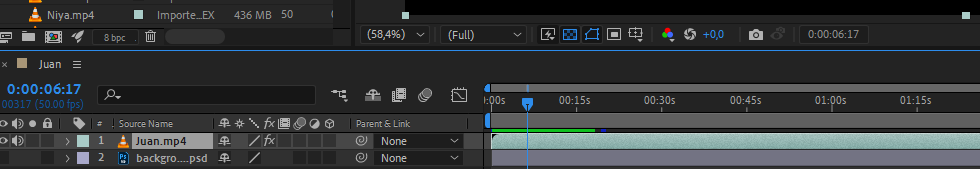- Home
- After Effects
- Discussions
- Re: Import files to After Effects from Premiere wi...
- Re: Import files to After Effects from Premiere wi...
Import files to After Effects from Premiere with transparency
Copy link to clipboard
Copied
I'm working on a project where I have several clips on top of each other. I've cut out the space in Premiere between the clips so that they are transparent.
Now, when I used the function "import from Ableton Premiere" in After Effects all the spaces between my hundreds of clips are black and not transparent!
How do I get After Effects to import my files like they were in Premiere with empty spaces or transparency between the clips?
Copy link to clipboard
Copied
Enable transparency preview on your comp viewer to check whether that's actually not just the AE composition background. The rest doesn't make any sense. AE doesn't change anything in your premiere sequence. Screenshots and better info on stuff like footage types used, sequence settings and so on might certainly help to illustrate the problem.
Mylenium
Copy link to clipboard
Copied
En Premiere Pro, prueba insertando un video o imagen debajo de el Comp de After Effects para que te asegures de que no es el fondo negro de la misma secuencia de Pr que por defecto es negra.
Byron.
Copy link to clipboard
Copied
Thank you for your quick replies!
I want to import all the clips on After Effects and work on green screening. But I might just do all the green screening in Premiere if this doesn't work out...
On the first picture you can see my Premiere view. There is transparency in the empty space between the many cutted clips.
This is not the case in After Effects. Only one big clip on every track (I've imported just one to illustrate). All the spaces between my hundreds of clips are black and not transparent.
The transparency grid is enabled (picture 2). When I key my green screen I see the standard black background or if I want to the one I inserted. So the transparency works there. But all the space I cutted out in Premiere is black in After Effects and not transparent... (picture 3).
I use mp4 files, 50fps, import from Ableton Premiere
Get ready! An upgraded Adobe Community experience is coming in January.
Learn more