- Home
- After Effects
- Discussions
- Re: Import multiple projects in one master project...
- Re: Import multiple projects in one master project...
Copy link to clipboard
Copied
Hello,
i have a hair salon and 15 years of footage of different shows. More then 20.000 pictures and 6TB worth of video stock. Now i need to edit several short clips in an odd format HD but upright 1080*1920. I have never worked with big projects in after effects. I was wondering if this can be an option, because i would need to use certain comps from one edit in other comps. What i like to do is set up a file structure in after effects and start importing old projects and footage and start building. My fear is importing this much footage will slow down the proces.
Second option for me would be collecting all the video files in premierre, sort out what i need and export from there. And then work with individual after effect project which wil end up like 25 i quess.
Any tips on organizing this big project?
Thanks
Ronald
 1 Correct answer
1 Correct answer
AE doesn't care until a footage item is accessed. You could have the whole C-SPAN public video library with decades worth of footage residing in your project panel and it will not do anything until you actually access a clip/ open a comp. The only real concern might be naming conflicts and AE eventually not importing any more stuff when it reaches its internal limits for folders and items. So you still might want to re-check your projects before importing. Another issue may appear when you use D
...Copy link to clipboard
Copied
AE doesn't care until a footage item is accessed. You could have the whole C-SPAN public video library with decades worth of footage residing in your project panel and it will not do anything until you actually access a clip/ open a comp. The only real concern might be naming conflicts and AE eventually not importing any more stuff when it reaches its internal limits for folders and items. So you still might want to re-check your projects before importing. Another issue may appear when you use DynamicLink directly. Of course there you will quickly run out of memory. Beyond that I would suggest you simply collect everything on a dedicated drive as a copy and simply "offline" content that you are definitely not going to use by deleting it, then import from that drive with teh duplicates instead of the original sources. A few warnings might be easier to deal with than having to sift through endless content from 20 years ago. Nixing a few images with an image viewer/ browser is faster than removing them from the project panel in AE. Same for the video. A quick scrub through a proxy or existing final clip is faster than loading the projects...
Mylenium
Copy link to clipboard
Copied
Ok thanks! My pictures are in LR so this is easy to organize. I will try to organize some video already in Premierre pro.
Thanks for your tips
Cheers
Ronald
Copy link to clipboard
Copied
I would do this entire project in Premiere Pro. Editing and compiling in AE is a nightmare. AE was designed to create shots you cannot create in a NLE. It was never designed to edit a movie. What will slow down your process to a crawl is trying to edit in After Effects. 90% of the time if I'm editing a slideshow I'll use something other than AE. If I do use AE I organize the images in Lightroom and export them resizing them so they are going to be at 100% scale at some point in the composition. Figure out the file naming convention so that the images are in order, EZ in Lightroom, import them all being careful not to have import as image sequence checked, then select them all to AE, select them all and create a comp from selected layers, sequence layers and then drop in the audio track for reference and adjust the in and out points of all layers. You can rough out a reasonable slideshow with a couple dozen photos in AE in about 15 or 20 minutes. Then animate your transitions. The key is planning the slideshow in Lightroom but hey, Lightroom has a slideshow feature so that should not be difficult. One comp for each slideshow, render the slideshows and edit them and the video in PPro.
If there are shots or even short sequences you can't do in PPro then move those sequences to AE. If there is anything complicated duplicate the sequence that you plan on editing in AE, use Dynamic Link to generate an AE comp, but then render the comp to a suitable Mezzanine format DI and use that in PPro. Dynamic Link can get horribly slow if you start throwing a bunch of effects and layers in the comps. DL is really only an efficient workflow when creating very simple comps with few effects.
Copy link to clipboard
Copied
Hello Rick,
i have never worked with DL link so i need to try. I need to make 12 sec trailers which are full with after effects effects like particles, shine/glow/ and other effects. One movie which i need to create is like a mosaic of 150 pictures. This i could do in Premierre. But most i need to do in after effects.
I will try some workflows and see where it leads me. DL is an option, i will take your remark and pre render those
Thanks for your thoughts!
Copy link to clipboard
Copied
For the mosaic of 150 pictures, I would select them in Lightroom, export the selected images to the hard drive resizing them so that they will be at 100% scale at some point in the composition, import them into AE and then select all of the images and create a comp from the selected images. There are scripts that will arrange the images in a mosaic pattern so that part can happen fairly quickly.
If you want to have motion in the mosaic you might even consider creating a 2 or 4 X image in Photoshop that is the mosaic with the images arranged in a symmetrical grid then import the PSD as footage and use Card Dance to generate the animation. That would only take a few minutes to set up in AE. You basically create a grid of images big enough so that the images closest to the screen keep their quality. If you are working in HD and the image finished image grid is 15 columns and 10 rows and you want the images to start in at about 1/4 the size of the frame then your master image would be 1910/15 * 4. You get the idea. Now you create a same sized gradient to use to displace and if you want to, rotate the images in 3D space. It's an amazingly efficient to creatively fly photos into a mosaic. This is the best tutorial I could find on Card Dance and it may give you some ideas: Tutorial: Card Dance Effect with mocha and After Effects - YouTube
There are even web resources that will let you upload a boatload of images and create an animated mosaic with very little work.
Anything like that would be better handled in AE. If your 12 trailers contain a few shots like maybe an open or closing animation the easiest thing to do may be to create a separate comp that you can render for those sections. When cutting commercials produced in AE I'll still separate out the effects shots into separate compositions, sometimes assembling the comps in a main comp in AE, but most of the time rendering them with handles (extra frames at the head and tail) and doing the final edit in Premiere Pro so I can get better control on the timing and make changes on the fly. If the audio is complicated, even though PPro has greatly increased the power of their audio editing, I'll do the final audio in Audition and do the final color grade in PPro.
I use Dynamic Link all the time to create comps from footage I'm editing in Premiere Pro, but I almost always render those comps and replace the cuts with the rendered effects shots. I basically only use Dynamic Link for very simple things that I can't get done efficiently in Premiere. Nothing in your reply tells me that A dynamic link is a viable option for doing anything but creating some comps. It's a lot faster to scrub through footage, pick in and out points and even arrange some simple sequences than it is in AE. You'll go nuts trying to preview and select hundreds of shots in AE.
Copy link to clipboard
Copied
Thanks a lot!
I will look into the option card dance. I have to be honest, i want o make this mosaic animation great and i think this can only be done manually. But i will look into the option, THANKS!
Copy link to clipboard
Copied
You can do some amazing things with Card Dance. Imagine each of these squares was an individual photo. All you have to do is set up the right number of rows and columns.
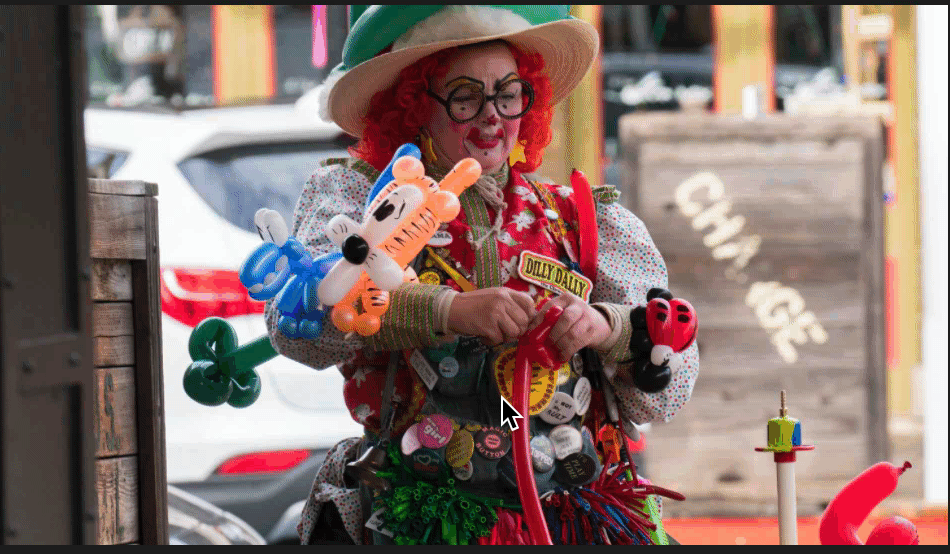
Used the image for the gradient, added a comp camera and set a total of 10 keyframes. The whole thing took about 3 minutes.
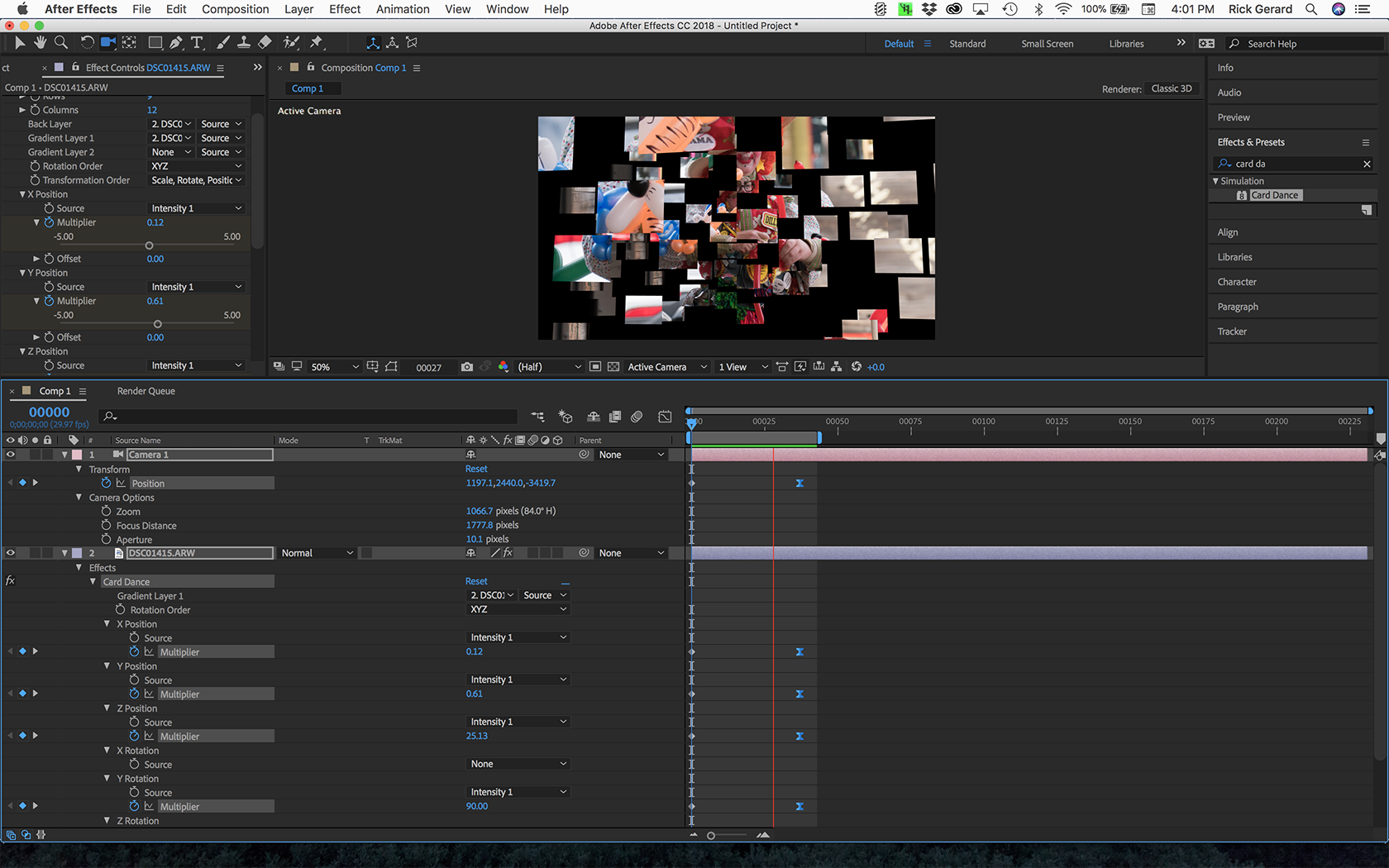
There is also Particular and a bunch of other options with 3rd party effects. Card Dance is not used very much but it's a great way to animate a mosaic. You can even add depth of field and a light. The key is making the original mosaic image big enough to keep good quality on the moving images. The image I used was about 12MP from a Sony A7S2 Raw. And yes, Sacramento has some weird street performers. The layer I used in Card Dance could also be a 4K video, or even bigger if you wanted to pre-animate something. You can make the layer fly apart or together or fly apart, change and fly back together.
Good luck with your project. I did a year-end report not too long ago that used footage from the last 16 years. Started in PPro and Lightroom, did about 4 or 5 shots in AE. Took me about 4 days.
Find more inspiration, events, and resources on the new Adobe Community
Explore Now