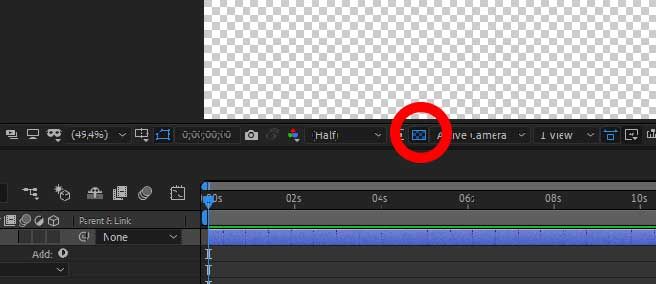- Home
- After Effects
- Discussions
- Re: Importing illustrator logo into after effects
- Re: Importing illustrator logo into after effects
Importing illustrator logo into after effects
Copy link to clipboard
Copied
Hello,
So i had friend makea logo for me a while back and I wanted to try to animate it for a video intro. The only problem is when i upload my logo into AE, I only see a black screen with the adjustable boarders. I was told i needed to seperate the layers, as well as make it PDF compatible. I done all this and it still shows me a black screen. Can someone please help its really frustrating. Any help would be great, i am super new to AE so it definitly is just something im probably doing wrong. Thank you in advance for the help.
Copy link to clipboard
Copied
You are putting black logo on black composition background - it is not surprising that you can't see your logo. You have to change your composition preview background logo:
- Composition>Composition Settings>Background color
or turn off background color of your composition preview:
-
or put solid layer underneath your logo with different color than black
- Layer>New>Solid Layer