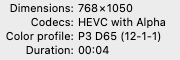Adobe Community
Adobe Community
- Home
- After Effects
- Discussions
- Re: Importing transparent .mov file into after eff...
- Re: Importing transparent .mov file into after eff...
Importing transparent .mov file into after effects - shows with black background
Copy link to clipboard
Copied
I'm trying to import a transparent .mov (quicktime) file into after effects, but the software imports it with a black background.
In the project's panel options, there is no "+" next to "millions of colors" and it still shoes up as black when I toggle the transparency grid.
The .mov quicktime file IS transparent 100%, but not inside after effects.
The option for "alpha" is also disabled on these videos.
I really need to edit these videos with their original transparency.
can anyone please help?
Copy link to clipboard
Copied
Without any info on the actual CoDec used in the file and/ or how it was generated we can't tell you much.
Mylenium
Copy link to clipboard
Copied
Does this help?
I export videos as classic animations from Procreate