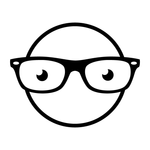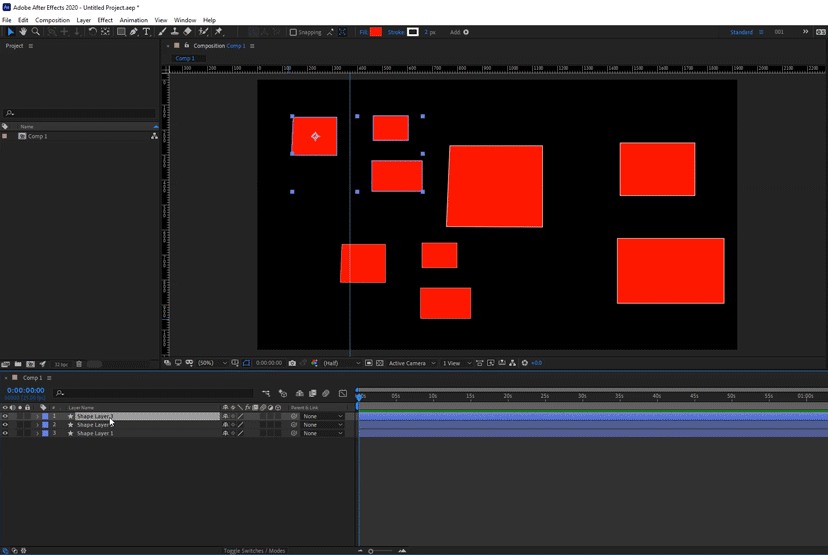Copy link to clipboard
Copied
Vertices from a Bezier Paths converted from shapes created with Rectangle Tool, Rounded Rectangle Tool, Ellipse Tool, Polygon Tool or Star Tool as well as vertices from paths imported from Illustrator don't snap to guides in After Effects 2017 or older. Only Bezier Paths created with the Pen Tool snap to guides.
Test it yourself:
1. Create shape using any of the following: Rectangle Tool, Rounded Rectangle Tool, Ellipse Tool, Polygon Tool or Star Tool.
2. Convert the shape into Bezier Path by Right Clicking on its path and choosing Convert to Bezier Path.
3. Create 2 guides, one horizontal and one vertical.
4. Activate Snap to Guides from View menu.
5. Try snapping any vertex of the shape created to either the intersection of guides created, or to the individual guides. It doesn't snap.
6. Create another shape in a new Shape layer, this time using the Pen Tool while no layer is selected.
7. Try snapping any vertices of the new shape created to either the intersection of guides created, or to the individual guides. It does snap.
Or download this AE 2017 file to test snapping of two bezier paths, one converted and one made with the Pen Tool:
https://drive.google.com/open?id=0BxrE0dzOuUDDT25teEh2aUpuWGM
Being able to snap vertices in Bezier Paths converted from shapes created with one of the Shape Tools is important for precision work. For example, I had to create a character for an animation where the arm and forearm needed to have a perfect circle at their intersection, in order to get pixel perfect bending curvatures in motion. To do this, I derived the arm and forearm shapes from the same circle, duplicated in the same position. But I couldn't make the perfect circle using the Ellipse Tool, because this bug didn't allow me to then snap vertices to my guides. I'm sure there are plenty of usage scenarios where this becomes very important. And remember, if you thought you'll use shapes imported from Illustrator, where this type of features for precision work are more consistent, their vertices won't snap either after importing to After Effects. What I ended up doing was to create a perfect circle with the Ellipse Tool, then drag guides at the intersection of each vertex and tangent end locations, then recreate the circle using the Pen Tool. Placing vertices as well as dragging tangents snapped to these guides when using the Pen Tool. Is there a way around this?
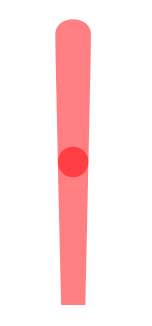
I submitted this as a bug. If you need this feature, you could do the same for a chance of having this fixed in the next release. People from Adobe say they only fix stuff that is being submitted to them, the most requested taking priority. So since we're paying for this software, we should do anything in our power to make them fix what's broken in these tools we use for our daily work.
 1 Correct answer
1 Correct answer
it appears this is probably a bug. you explained it very well - thank you for submitting this.
after experimenting for a while I noticed that it does snap but with a gap between the guide and the actual snapping so I investigated and I believe I have found a workaround and it is to reset your shape's group transform position properties.

now it's all good
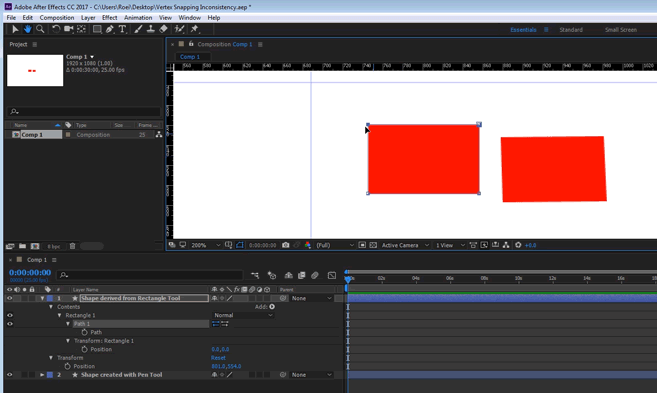
BTW it's probably a good practice anyway to reset your shape's group position. as you draw your shape in the composition panel using the parametri
...Copy link to clipboard
Copied
it appears this is probably a bug. you explained it very well - thank you for submitting this.
after experimenting for a while I noticed that it does snap but with a gap between the guide and the actual snapping so I investigated and I believe I have found a workaround and it is to reset your shape's group transform position properties.

now it's all good
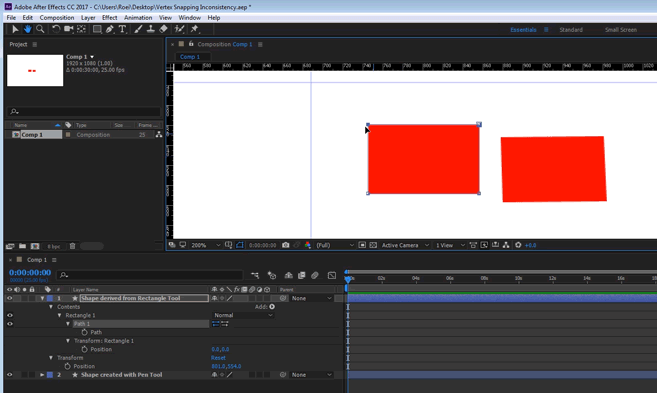
BTW it's probably a good practice anyway to reset your shape's group position. as you draw your shape in the composition panel using the parametric tool it falls in the XY parameters where you drew it. when you draw with the pen tool its XY parameters are always 0,0. so a good practice might entail that you do want the layers anchor point in the middle of the shape anyway and it's either resetting the shape's group position or center the layer's anchor point (which what I usually do because I am lazy and Ctrl+Alt+Home suits me). resetting the shape's group position may be also good in the long run when you stack operators and parameters. in animation it's probably better to start as clean as possible with parameters at the default or zero so when you need to you can accurately animate them from a neutral starting point, right?
so from now on right after your draw your shape, type UU and see the modified properties and reset the shape group's position and continue making whatever it is and (I will try to do the same). if you convert illustrator layers to shapes you will have to reset the shape group's position too if you plan to snap it's vertices to guides.
a fix for this bug is in order of course. if you are still having issues let us know.
Copy link to clipboard
Copied
Thanks for your answer. I confirm that the workaround you found works: resetting the group's position made it snap to guides.
Copy link to clipboard
Copied
Great! thanks for the feedback
Copy link to clipboard
Copied
Hi @Roei Tzoref I just want to confirm that in 2021 this workaround works on AE 17.5! Thank you so much for taking the time to investigate and find this workaround, you just saved me hours and hours of just zooming in all the way to manually place path vertexes on guides
Copy link to clipboard
Copied
Hi @Roei Tzoref so is this zeroing of position coordinates related achieving a proper path morph
Copy link to clipboard
Copied
Hi @Roei Tzoref sorry this is the last reply lol. I just want to say that your workaround is very helpful to my workflow but it is still becoming very tedious as I have a lot of shapes to zero out their parameters. Is there anyway I can set these shapes up in Illustrator and use Overlord to push these shapes to AE so I don't have to constantly zero out each shape group for each project? I know you said that converting an imported AI file to shapes still needs this workaround but I'm wondering if I can mitigate from AE converting the shapes and just using Overlord to push the shapes to AE. Will I still need to do this workaround?
Copy link to clipboard
Copied
if you do find yourself oftern needing to use guides for your paths, know that you can use search in the timeline and rectangle select to make it faster if that workflow is good for you like this:
not good if you need the shape to remain in the same place where you created it...
and Yes, as a workaround overlord does zero out the position so if that workflow is good for your, when you push shapes to Ae, they will be zero'ed out. you can also push from Ae to Ai and then back to zero out and get the shapes in the same position where you created them
Find more inspiration, events, and resources on the new Adobe Community
Explore Now