- Home
- After Effects
- Discussions
- Re: Input Contract Violation when copying layers
- Re: Input Contract Violation when copying layers
Input Contract Violation when copying layers
Copy link to clipboard
Copied
Hey there,
quite the annoying little thing happening out of a sudden
an Input Contract Violation error
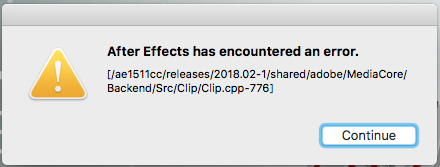
followed by
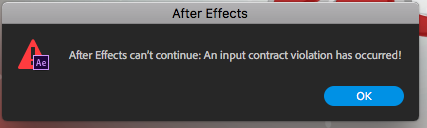
Things that lead to this behaviour:
copying a layer, in any composition in the project.
Steps I already did:
- purged cache
- restared
- reinstalled AE
- tried on different machine - same error
Happening on OSX 10.12.06 with the newest version of AE installed (15.1.1), happened out of a sudden in one project, other projects are not affected.
Of course that happened on a project that is time sensitive, I mean, sure, could not be the other way round.
Anyone got an idea?
Thanks for you help.
Copy link to clipboard
Copied
What you can check is:
- Use the Disk Utility, located in Applications > Utilities to repair permission problems.
- Enter into After Effects Preferences > Media and Disk Cache > Clean Database & Cache.
- Maybe your codec is not supported in version 15.1.1. Remember that Adobe has dropped support for previous Quicktime codecs. Have you tried with version 15.0.1?
- I remember that sometimes, when the video files have audio tracks that are empty (silence). This happened to me a long time ago and the solution was to remove the empty audio tracks in the video file.
Copy link to clipboard
Copied
Thanks for your input.
- The Disk utility is a good idea, haven't thought of that
- cache, as stated hast been cleared
- the layers that I tried to copy were textlayers, and no exotic codes were used in the comp
- silence audio tracks are a problem - I see, good to know, I shall keep an eye out for that
thanks for your ideas, miraculously after working yesterday with the project, calling it a night and starting it again today, the problem is gone...
NO idea why. Like NO. IDEA
Find more inspiration, events, and resources on the new Adobe Community
Explore Now