- Home
- After Effects
- Discussions
- Re: Installed font on computer doesn't appear on A...
- Re: Installed font on computer doesn't appear on A...
Copy link to clipboard
Copied
Hello,
It seems that I'm having some problem using a font that I have installed on my computer but it's not appearing on After Effects font list.
The weirdest thing is that the font has several weights, but only one appears one - Italic, as the image shows.
The font is not on TypeKit, because it's the Renault brand font. So, if anyone has any idea on how to help me, please, I would really appreciate it !
(I have the newest version of After Effects CC)
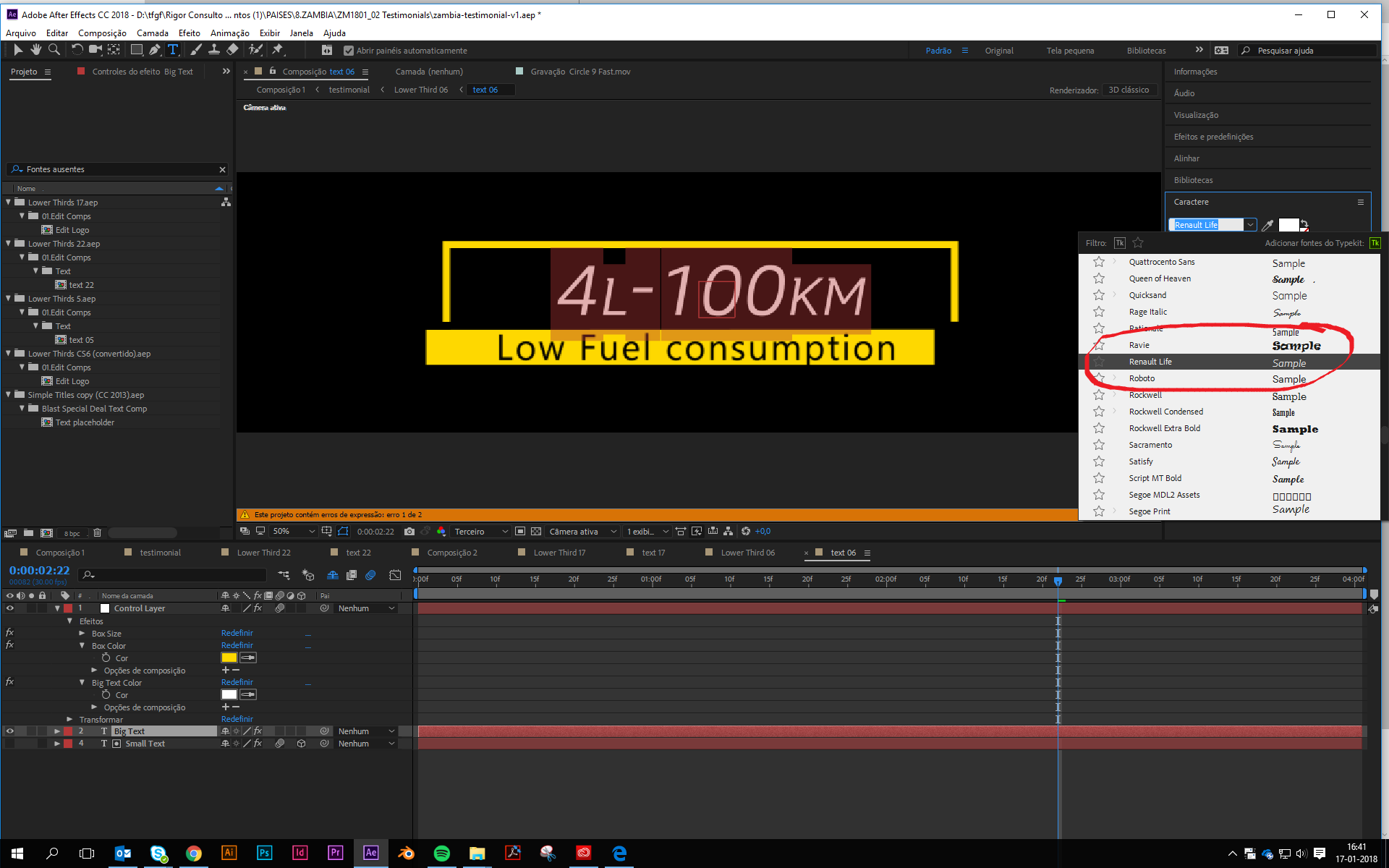
 1 Correct answer
1 Correct answer
Not all fonts are supported in AE. For third-party fonts, you may have to uninstall and reinstall or find another source for the same font. Some fonts may work in Illustrator but not in AE. If your font works in Illustrator and you are not relying on text animators you could convert the type to outlines in AI and get that to work.
If you are using Adobe Typekit they should work if properly synced. I'd un-sync and resync if you are using Typekit.
Copy link to clipboard
Copied
Not all fonts are supported in AE. For third-party fonts, you may have to uninstall and reinstall or find another source for the same font. Some fonts may work in Illustrator but not in AE. If your font works in Illustrator and you are not relying on text animators you could convert the type to outlines in AI and get that to work.
If you are using Adobe Typekit they should work if properly synced. I'd un-sync and resync if you are using Typekit.
Copy link to clipboard
Copied
Copy link to clipboard
Copied
What is probably happening: The Renault brand fonts have the same "system" name across all the weights, meaning that Windows/Adobe sees each weight as the same font and is only loading one of them at a time. This could easily just be lousy craftsmanship on the font-maker's end. One way to test is to uninstall the italic version and see if a different weight is what shows up in AE (other than Italic). If this turns out to be the case you can try opening the font with a font editor (Font Forge or something similar) and re-saving as a different name.
Copy link to clipboard
Copied
I found that in AE2018 v 15.1 a bug with local fonts. If you downgrade to AE2018v15.01 (build73) and everything worked.
Copy link to clipboard
Copied
here's the correct answer as usual: adobe bug.
Copy link to clipboard
Copied
I have to say, I'm yet again discovering a whole new batch of very annoying bugs in AE 23 along these lines. It seems as though any font in my imported photoshop file gives me the "font not available" message when converting to text. In some cases, looking at the font list in AE the font actually IS there, and the "missing font" shows up next to it as the name of the font with /font1 afterward for some reason. Even in this case, if I simply select the font from the list to show it that the font is in fact there, the font works except for SOME letters. wtf?
In other cases, it thinks the font is not there at all and doesn't even show up on the list. And in addition to the font issues, I had a ton of weird issues where aspects of my photoshop document didn't carry over such as drop shadows, adjustment layer effects etc. I bring photoshop documents into AE for a living and don't normally have these issues. They just started now with 23.
Combine that with having to downgrade Premiere by a version just to make it run at all, and it's another day lost to these programs absolutely sucking.
Copy link to clipboard
Copied
I'm having the same issue with the new update of AE, does anyone knows how to downgrade to the previous version?
Copy link to clipboard
Copied
go through the creative cloud app manager. click the little dots or "more" next to ae and a menu pops up with something like "previous versions". it's stupid but i keep a couple versions of all the adobe apps because they all give me issues and this is now the first thing i try when looking to fix it.
Copy link to clipboard
Copied
same problem, went in to the font book and removed the problem font and just reinstalled it. WORKS all of a sudden lol
Copy link to clipboard
Copied
I also found a lot of font load/activation issues with v15.1. Downgraded to v15.01 and issues resolved.
Copy link to clipboard
Copied
Just go back to install 17.2 and mine worked fine.
Copy link to clipboard
Copied
I had this problem and the answer was much simpler. The one type that showed had no gaps in the name where as the others had gaps. So in my case by changing Sofia Pro Regular.ttf to SofiaProRegular.ttf meant I could see the font in After Effects.
Copy link to clipboard
Copied
I had the same problem and I solved it. In my case, the font that doesn't appear on AE font list is Montserrat. So, I just go to adobe font then type in search "montserrat" and click activate font. This worked for me.
Copy link to clipboard
Copied
I have the same problem. I import psd with text as composition in AE and choose CREATE/CONVERT TO EDITABLE TEXT. After this AE start to read this font and the problem was gone. It was not nessesery to import fonts never again.
Copy link to clipboard
Copied
import*psd files
Copy link to clipboard
Copied
I had the same problem! so im solved has using FontForge to change the name and format to the same information to the font thats work and adding the variable name (bold, regular, black, ... ). I generated the otf/ttf file then installed and it was appears available in AE
Copy link to clipboard
Copied
I had the same issue, and apparently this little trick by AstroFalcon fixed it!
the tip is to open a "Fonts" folder in: Program Files> Common Files> Adobe
and then he copy\pasted the problematic fonts in there. I tried it and amazingly it worked
Copy link to clipboard
Copied
This worked perfectly. Just add a folder called "fonts" and duplicate the ones Adobe is missing. Boom problem solved.
Find more inspiration, events, and resources on the new Adobe Community
Explore Now