- Home
- After Effects
- Discussions
- Re: Invalid image buffer size question.
- Re: Invalid image buffer size question.
Copy link to clipboard
Copied
I finished a project but once I start to render, an error always pop up at the exact frame stating:
"After Effects error: Invalid image buffer size (40003x40002)"
(37 :: 102)
I have tried purging every 5 frames, yet it still doesn't work.
I am using a mac with 2 gigabyte ram.
Hopefully someone can help me with this, really need to render because I need to submit it soon.
Thanks.
 1 Correct answer
1 Correct answer
it sometimes happens to me when the camera is too close to an object like text (think it has to do with resolution changing)
if you move the camera to go a bit further away from an object it should fix the problem
Copy link to clipboard
Copied
40,000 pixels by 40,000 pixels is a giant frame, even for a computer with a lot of RAM---and your computer has a tiny amount of RAM for using Ater Effects.
What are you doing that is generating such large image information? Describe your composition. What are your composition settings? What effects are you using at the problematic point? What kinds of source footage?
Also, you really need to provide more general information when asking questions. What operating system? What version of After Effects?
Copy link to clipboard
Copied
Thank you for replying, I was getting worried that no one would answer anyway, what I'm trying to do right now is optical flare text and then fade it out through stretching it. However since I dont have the optical flare effect on my computer, my friend rendered a large and small mov for me to use.
Operating system: Mac
Composition setting - 1280px width, 720px height
Pixel Aspect Ratio: Square Pixels
Frame Rate: 25
Resolution: Full
Duration: 55 sec
I am also using some footages in the background that are all in mp4 format. Each of them are no longer then 1 minute.
*I am also using After Effect CS5*
Copy link to clipboard
Copied
How big (in terms of pixel dimensions) are the footage items that you're using? What effects?
Copy link to clipboard
Copied
Sounds likie whatever sub-flavor of MP4 you use is not handled correctly by whatever CoDec and decoded as if it were a huge JPEG. Either your Quicktime iunstall is busted or some third-party QT component is messing things. As Todd said, it might help to know from which camera your footages are and how you get them on your machine.
Mylenium
Copy link to clipboard
Copied
it sometimes happens to me when the camera is too close to an object like text (think it has to do with resolution changing)
if you move the camera to go a bit further away from an object it should fix the problem
Copy link to clipboard
Copied
Happened to me with a text animator and enable per-character 3d. The position of my text was too close to my camera position. I was trying to fly text in from behind the camera text animator 3d position.
mr_epic_peter 's comment above helped me understand why I was getting that error. Thanks!
Did you figure out a work around?
I really want to fly my text in from behind the camera.
Copy link to clipboard
Copied
This thread has gotten very off track. The original question about buffer size has been addressed. You need to have your assets come close to matching your composition size. 40,000 pixels is a bunch for video so something is out of whack there. Since we know nothing about the assets except that they are mp4 and about one minute long only assumptions can be made. We assume there's something about the mp4 files that may be causing the problem. No one can be sure because specific details, or even the simple details provided by the info to the right of the preview in the Project Panel when an asset is selected.
There is one key bit of system info that seems to have been overlooked by everyone but Todd. 2 GB ram... That's not even the minimum required for any newer version of AE.
Then somehow we got into moving a camera and that lead to a question about moving text past the camera with a per-character 3D move. That one is easy to answer. You just set up your animator so that the z position of the text is at or beyond the camera's z position. The text animator setup should look like this:

Notice the z position of the camera (-1211.1) and the z position of the text position (-1231) 20 pixels past the camera.... - 1211 would probably have worked too but the 20 extra pixels made sure the text came from behind the camera.
I also answered this once before in a different thread.
So, without further information from lir998 I don't think there's much more we can do to help solve the original problem.
Copy link to clipboard
Copied
Sorry if you feel my comment took away from the point of this discussion. I came across that error message today "After Effects error: Invalid image buffer size (....)", but not the exact same numeric values. I googled it and it led me here. The 1st comment from user (lir998) and the comment user (mr_epic_peter) both pertained to my particular issue. It gave me some ideas on where to start problem solving.
I appreciate your screen capture and the time to address the issue with me. I have a very similar setup to what you've shown in your screenshot . At some point during my prerender when a certain character of text flys in from behind the camera to infront of the camera I get the error again. It's as if part of that character is right on the camera lens...covering it up. Like touching it. From that point on I'm not able to scrub to any point after that without getting the error mentioned. This could be chance and someone else could have character's that may not hypothetically "touch the camera lens".
I'm glad that user (lir998) was assisted with your previous posts and thank you for any assistance you provide fellow artists. I tried some of the things like purging image cache and memory that user (lir998) mentioned in his 1st post. Still wouldn't work.
The error can be triggered by the situation I and user (mr_epic_peter) had. I understood the reason for the error, in my case, based on his comment. This thread helped me and I think that's why we are all here - for help.
Copy link to clipboard
Copied
If you are getting this error Please post your project file and submit a bug report. There's nothing to the idea of a character running into the lens that should give you this error.
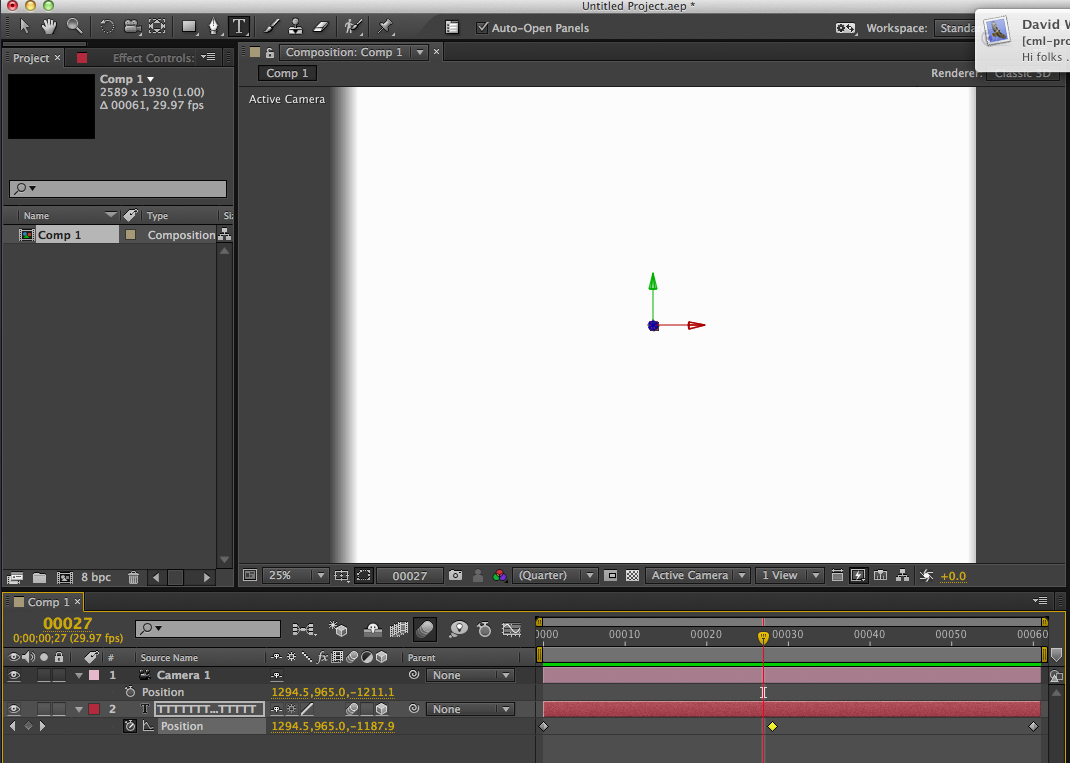
Here's a project file (CS6) that has a big block of text flying directly past the camera with motion blur turned on and centered ecactly through the camera center. Download the project file and see if it does trigger the error for you. If it does not, then look to other things to be causing the crash like effects applied to the text layer or other elements in the composition.
If this sample file does cause the error then please file a bug report.
Copy link to clipboard
Copied
Operating System
Microsoft Windows 7 Home Premium 64-bit SP1
CPU
AMD Athlon II X4 635 33 °C
Propus 45nm Technology
RAM
6.00GB Dual-Channel DDR3 @ 665MHz (9-9-9-24)
Motherboard
FOXCONN 2A92 (CPU 1) 30 °C
Graphics
HP 2010 (1600x900@60Hz)
2939MB ATI Radeon HD 4200 (HP)
Hard Drives
699GB Seagate ST3750528AS SCSI Disk Device (RAID)
Optical Drives
hp CDDVDW TS-H653R SCSI CdRom Device
Audio
Realtek High Definition Audio
I downloaded the test file and no issues, im lost as to what to do to rememdy this situation. I have a client waiting on this video.
i hope you can help me.
Copy link to clipboard
Copied
Hey Christman.
I know that this thread is very old (before you posted), but i see that your post was less than a month ago. Have you tried the following.
Are you using the CC Light Burst 2.5 effect possibly?
If so, try turning the layer that throws the Buffer Error into a 3D Layer?
This is my initial response, but I just DLed your file and will have a look at it and respond in a bit.
Copy link to clipboard
Copied
Hey Christman,
Yup. As suspected, the issue is because of CC LightBurst 2.5 Effects throughout your comp.
One of the effects can be found applied to the "motion blur" layer within the Sub comp: Line-Up > Super 1 > motion blur .
It appears as though whoever set up the project initially was intending it to appear as a light blast into the title after the Audience Rating screen. The main problem you have now is that this effect is used in a lot of locations throughout your project which is throwing your Buffer error all over the place.
An option is to turn off the Light Blast effect everywhere that it appears, however you will lose a lot of impact from the effect. I can not spend the time to go through each layer and comp and find the effect, but the most efficient way is to scroll through and everytime the error comes up, at that frame search through the layers by toggling layers off (if the image goes from black back to visible) then the layer you toggled off has that effect within it somewhere (if seeded within a comp).
Good luck!
Copy link to clipboard
Copied
i able to find a solution, it turns out it was what you were talking about. Thanks for taking the time to toruble shoot my little issue.
Copy link to clipboard
Copied
What was your solution to correct the Buffer error and maintain the light burst effect?
I'm glad you sorted it out!
Copy link to clipboard
Copied
I've recently seen a bug that affects the CC Light Burst effect on a 3D layer, but the image buffer error doesn't occur for a 2D layer. Is your layer with this effect a 3D layer?
Copy link to clipboard
Copied
I just got acknowledgement from the Cycore folks of this bug. We'll work with them to get a fix for CC Lightburst out soon.
Copy link to clipboard
Copied
Any solution? I've just had this error come up too.
Copy link to clipboard
Copied
What exact version of After Effects are you using?
Copy link to clipboard
Copied
CC 2014
The Light Burst effect had been working ok, but just started throwing up the image buffer error as I was scrubbing over it.
Copy link to clipboard
Copied
What have you applied it to? What is the resolution of that asset?
Copy link to clipboard
Copied
What exact version number? 13.2? 13.0?
Copy link to clipboard
Copied
Thanks for your responses:
AE CC2014 - version: 13.2.0.49
Szalam I've put it on a solid 1920x1080 fx layer and the layers beneath it include several .pngs and a movie clip - all 1920x1080
I've used the effect twice more in the project and they seem to work still - although I haven't tried to edit them since the error came up, also the effect was working without any problem for the 2 days I was working on the project previously and I've not done anything to change it, other than continue to add additional comps to the project.
Hardware:
OSX 10.10.1
2.9 GHz Intel Core i5 iMac
8 GB 1600 MHz DDR3
NVIDIA GeForce GTX 660M 512 MB
Copy link to clipboard
Copied
You have very little RAM in your system. I'd suggest rebooting the whole machine all the way off and back on. Then, don't launch anything except AE and try using your project. See if it still throws the error message. A screenshot of your memory and multiprocessing settings screen might help too.
Copy link to clipboard
Copied
yep.. you fixed it.
-
- 1
- 2
Get ready! An upgraded Adobe Community experience is coming in January.
Learn more
