 Adobe Community
Adobe Community
- Home
- After Effects
- Discussions
- Re: Issues importing AI files into AE
- Re: Issues importing AI files into AE
Issues importing AI files into AE
Copy link to clipboard
Copied
I'm having an issue importing AI files into AE as well as using shape layers in AE. If I turn the layers into 3D (either imported AI layers file, AI layers turned into shape layers or even just shape layers drawn in AE), Mode and Track Matte fields disappear and each layer gets distorted, cropped in a weird way. I tried Purging memory and Cashe, I have restarted my computer several times, reinstalled AE and AI, started a new project but the same issue is still there which makes it impossible to work... Is anyone having a similar issue and if so have you found the reason and fix for it?
Copy link to clipboard
Copied
Please provide a screenshot of the AE UI, including altered properties and of course, the issue.
*Martin
Copy link to clipboard
Copied
Here are the screengrabs before and after I turn layers 3D. Please note Mode and Track Matte fields before and after. The same thing happens to the shape layers. I even tried just drawing a square shape layer in a new composition. But the same thing happens...
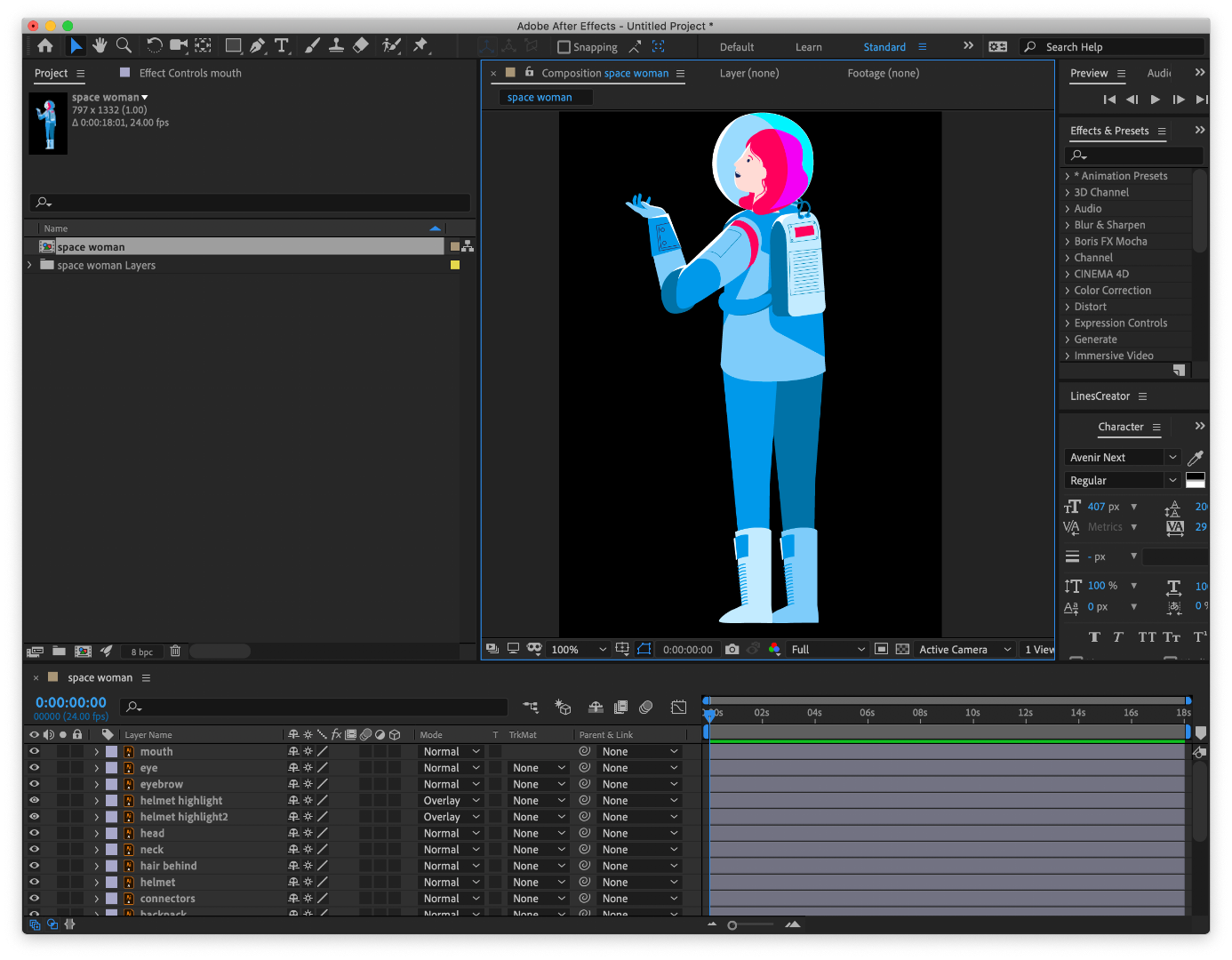
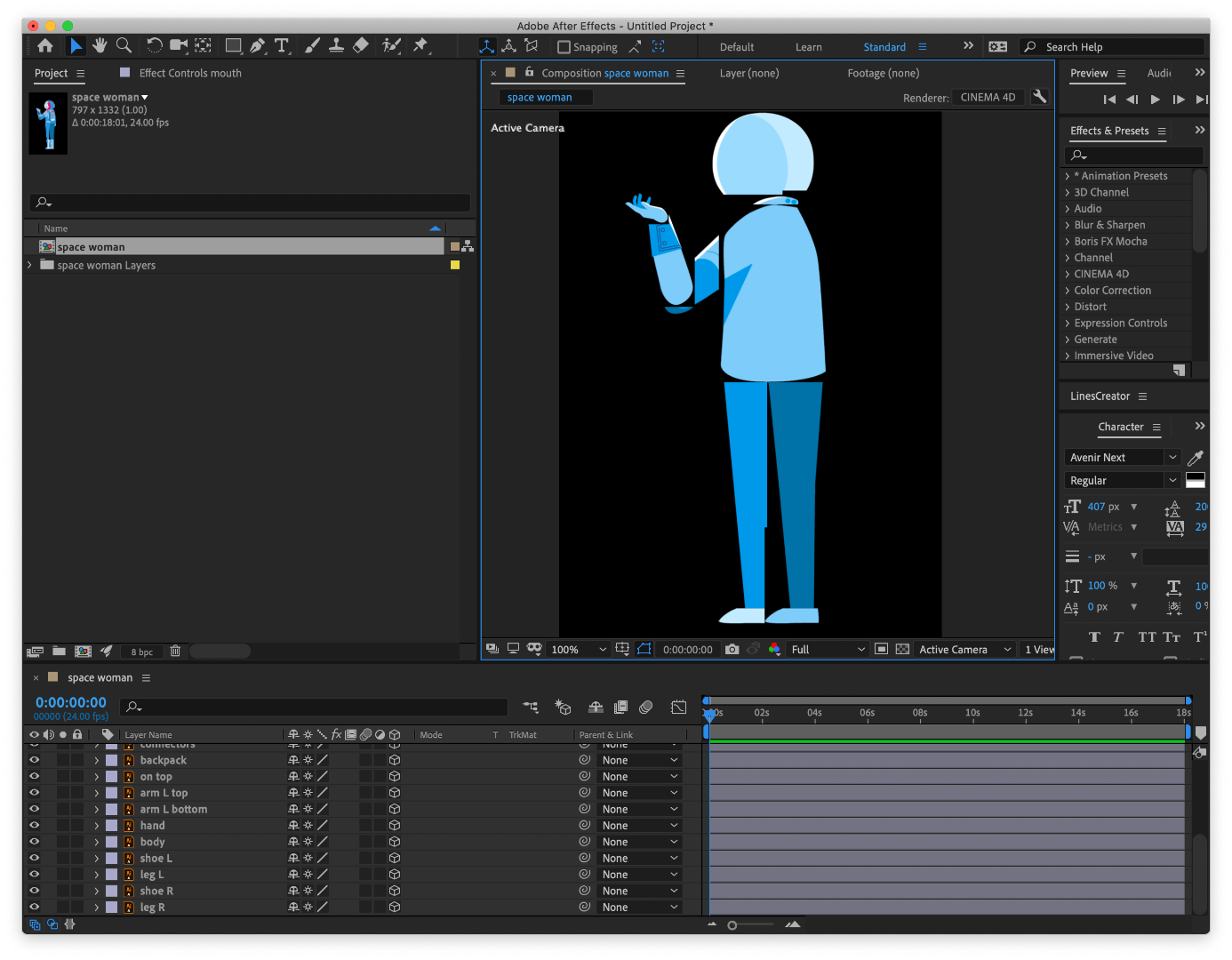
Copy link to clipboard
Copied
I get the feeling your layers aren't in the correct order from top to bottom in your comp. Make sure "Mouth" is on top, then "Eye", then "Eyebrow, "Helmet Highlight", etc.
Copy link to clipboard
Copied
try to reset you after effects preferences, also try to remove and reactivate the mode column
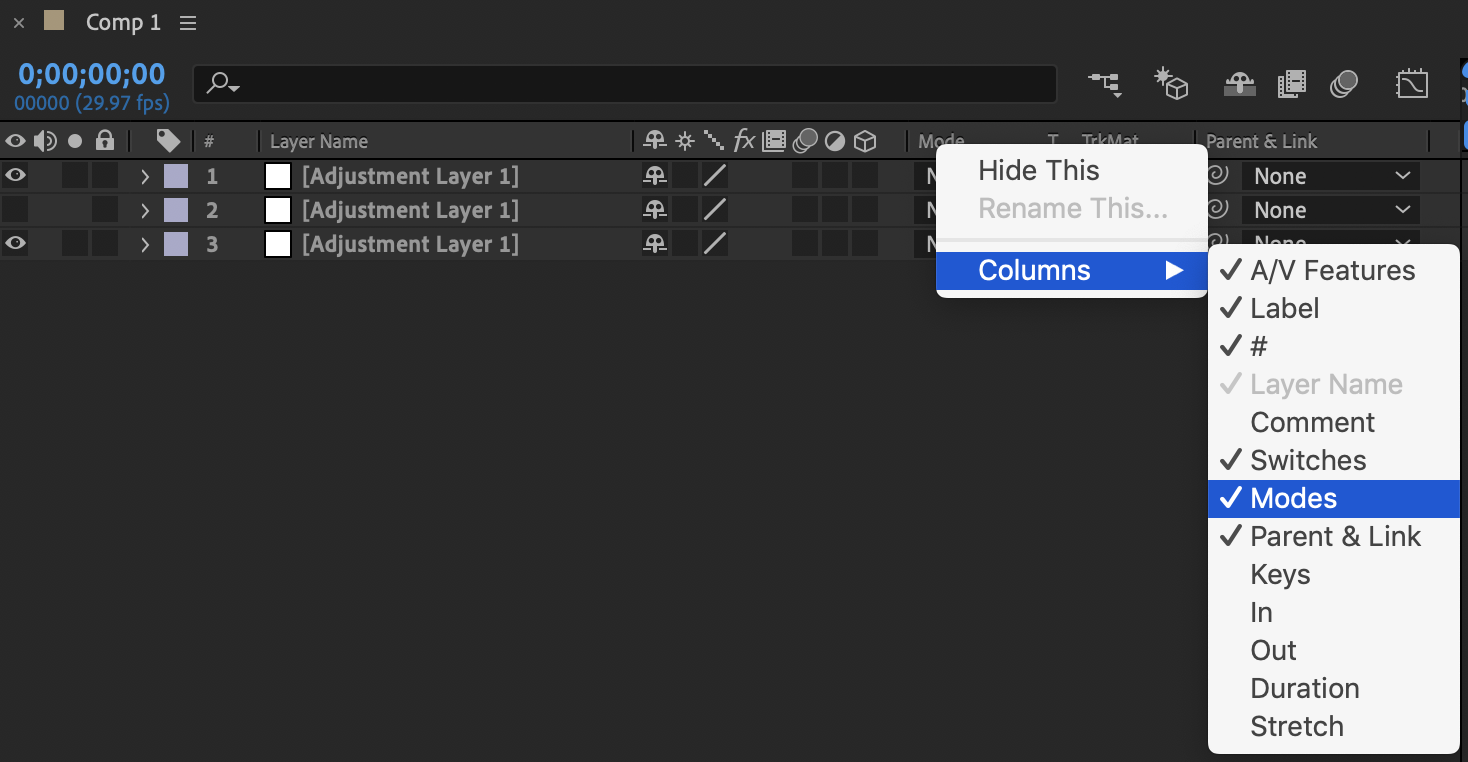
Copy link to clipboard
Copied
I did. Same thing.
Copy link to clipboard
Copied
Are the GPU drivers updated? Everything else updated?
Does this happen on Cinema 3D Engine instead the classic one?
What are your system specs and how much RAM did you allocated to AE?
*Martin
Copy link to clipboard
Copied
Layers are all correct. The same thing happens even if there's one layer only.
Copy link to clipboard
Copied
Okay, try this: Purge the memory & caches. This could do it.
Copy link to clipboard
Copied
First thing I tried. Doesn't help. Now I have gone back to the older version of AE, reset preferences and new compositions now are showing up correctly. However the file I've been working on is still corrupt.

