- Home
- After Effects
- Discussions
- Issues with 3D Camera Tracker Since Most Recent Up...
- Issues with 3D Camera Tracker Since Most Recent Up...
Copy link to clipboard
Copied
First off, I have searched and searched for someone else experiencing this issue and have been unable to find anything online. Adobe's phone support also proved fruitless.
Since updating to the latest version of After Effects CC (version 15.1.0 - build 166), I have been having issues with the 3D Camera Tracker. When dragging the effect onto my footage, the usual initializing process begins and I get the blue "Analyzing in background step 1 of 2" banner across my footage. But under "Effects Controls" it no longer shows the percent complete or the number of frames it is working through, that area (just to the left of the stacked "Analyze" and "Cancel" buttons) is just blank. In addition, under the "Advanced" section, the "Average Error" lines are not returning actual values. Instead of numbers, I see this: "Average Error: -" and below that "Average Error: %.2f pixels." The analysis phase then would eventually complete and move into the solving phase, and then nothing would happen. Often AE would totally lock up at this stage and I would be forced to end the process through Task Manager. Warp Stabilizer also seems to have stopped working, although I am having no problems using Warp Stabilizer in the latest version of Premiere CC. Originally I was using MOV files recorded off a GH5. These worked perfectly in the previous version of After Effects. And when I attempted to roll back to that previous version, they continue to work exactly as I would expect them to. Searching around online, I discovered that the latest version of AE no longer fully supports Quicktime files, so I suspected that might be the cause of my problems.
I immediately imported an mp4 file and tried that instead. Interestingly, this managed to successfully make it through the 3D Camera tracking process, but it still refuses to display the frames and overall progress at any point, and the "Average Error" sections continue to display: "Average Error: -" and "Average Error: %.2f pixels."
All of these clips have been quite short and basic and had absolute no issues in previous versions of After Effects.
My computer is also more than beefy enough to handle these sorts of effects. I am running an Intel 8700k with 64gb of RAM. My video card is an EVGA GTX 1080 Ti SC2 with 11gb of video RAM. My work drive is a 1TB Samsung m.2 960 Pro. This a fully updated Windows 10 64bit system, and all of the other drivers are also up to date.
Adobe's phone support claimed to have not heard of anyone else having this issue. And basically refused to help unless I granted their out-of-country support team remote access to my computer. (Um, yeah, that's NOT gonna happen.)
I sincerely hope somebody is able to help me solve this problem. Or at least that others are able to confirm that they too are experiencing a similar bug.
Thank you.
 1 Correct answer
1 Correct answer
![]() Finally WORK! but, three months for ONE FIX update
Finally WORK! but, three months for ONE FIX update ![]()
Ok, thanks for remove BETA version Adobe After Effects CC 2018
Thank you very much!![]()

Copy link to clipboard
Copied
Here's a screen grab of what the Effect Controls look like during the 3D Camera Tracker analyzing step:
Copy link to clipboard
Copied
Sorry, no real answers...
Just wanted to say, that I used the 3D Camera Tracker myself on the week-end and was looking for the progress info, too - seems to be gone. My shots were mp4 and ProRes: 2 of 5 shots got stuck at solving - AE didn't freeze though, but after hours still no result. What worked for me for these two shots: I did pre-comp and time-reverse them, then tracked those time-reversed pre-comps. Good luck!
Copy link to clipboard
Copied
I have the same problem, hope there's a quick fix since I really need to track some shots.
Copy link to clipboard
Copied
Hi. Try to use a previous version of AE. I'm trying now
Copy link to clipboard
Copied
A cursory reading of my original post would have shown that I already did that. I have had no problems whatsoever with 3D Camera Tracker until the latest update. Please read the post you are replying to before you reply.
Copy link to clipboard
Copied
The April update of AE is causing woes for a lot of different people, and for a lot of different reasons. But they all have one thing in common: AE features that worked perfectly well before the update now do not, on the same machines and same operating systems they used before the update.
The immediate solution is to revert to the previous update. Adobe promises bug fixes, but no one knows when they'll come. Some of the problems may be simple troubleshooting.
Both involve time that should not have to be wasted by users.
Copy link to clipboard
Copied
Same problem here. So annoying !!
Copy link to clipboard
Copied
Same problem here! Tested in 2 machines (MAC and Windows 10). Warp Stabilizer does not show progress too, just in Premiere.
Copy link to clipboard
Copied
Not work.. same problem, 3D camera tracker and Stabilizer not run.
Update.
After Effects and Premiere PRO not import .avi format and have problem with movies alpha channel.

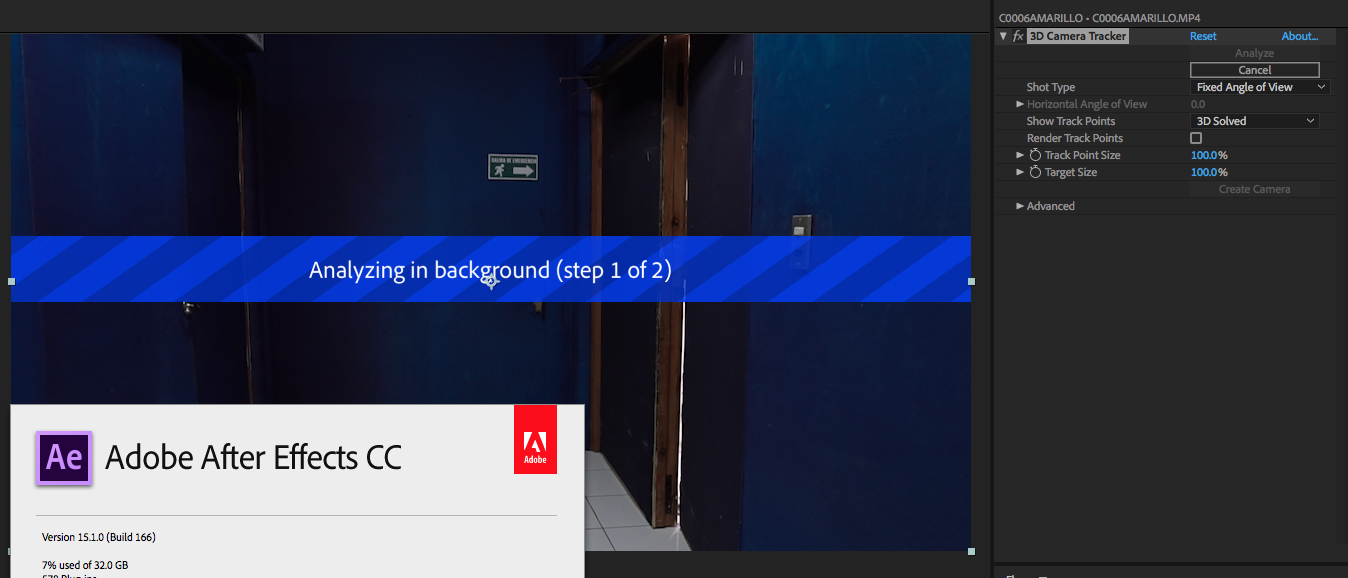
Copy link to clipboard
Copied
Same thing happened on PC

Copy link to clipboard
Copied
is there a fix coming? This is very annoying!
Copy link to clipboard
Copied
+1 - Unfortunately we're all permanent beta testers now.
Copy link to clipboard
Copied
Same issue here. 
Copy link to clipboard
Copied
I have the same issue here. Trying to revert back to an older version to see if it fixes it. Quite annoying
Copy link to clipboard
Copied
Okay just downgraded to version 15.0.1 and its working again.
Copy link to clipboard
Copied
Yes. I noted that in my original post.
Copy link to clipboard
Copied
+1 Same issue, when downgraded to version 15.0.1 it works but...if you use premiere...need to downgrade Premiere to version 12.0.1 otherwise Dynamic links does not works...
Copy link to clipboard
Copied
.... but the Plugins works when downgrade?
Copy link to clipboard
Copied
I didn't try all my plugins, but this previous version of AE works perfectly with trapcode suite and VideoCopilot Plugins.
Copy link to clipboard
Copied
Here's something that ended up working for me: try using detailed analysis. Still don't know what happened to showing the progress but the tracking ended up working.
Copy link to clipboard
Copied
I always use detailed analysis. You can see that the box is checked in the photo I attached to my original post.
(BTW, it‘s interesting that no Adobe admin has bothered to venture into this thread despite all the customers who are having the same problem. Thanks Adobe!)
Copy link to clipboard
Copied
Same problem here on osx high sierra mac pro 2013. The tracker does nothing!
Copy link to clipboard
Copied
Same problem here. Still waiting to hear something on this...
Copy link to clipboard
Copied
I have the same problem here.
I tried 4k 10 bit footage (30 second clip) the first bit took over 1 hour before I gave up (16 core, 1080ti machine). I transcoded it down to 1080p (annoying, but just trying to solve the problem now!), and the blue stage went quick... still sitting forever on "solving camera".
Basically... doesn't work.
Argh.
-
- 1
- 2
Find more inspiration, events, and resources on the new Adobe Community
Explore Now
