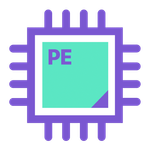Copy link to clipboard
Copied
How would one go about using iterate_generic to draw multiple transform_world using multiple threads?
xform_data is my struct of parameters.
I am trying to deploy it as such:
suites.Iterate8Suite1()->iterate_generic(
numThreads,
&xform_data,
MT_Xform
);
PF_Err MT_Xform(void* refcon, A_long threadInd, A_long iterNum, A_long iterTotal)
{
// Use transform-world in here
data->p_suites->WorldTransformSuite1()->transform_world...
}
 1 Correct answer
1 Correct answer
there's a bit of a misconception here, which has some significant implications.
AE has numerous threads in use. we all know the main UI thread, and render threads. we need to tell the "main" render threads apart from the threads used by the iteration suite. the main render threads are the ones where the render call from AE occurs (one render thread on older versions and numerous render threads on newer version). the iteration suite uses some utility threads for general purposes.
the main differe
...Copy link to clipboard
Copied
I believe iterate generic is for you to specify a function that will process a single or row / column of pixels. Ae will then thread that code for each row / column you require. So you can have multiple rows/columns processed in parallel, similar to a GPU shader except that the GPU shader works on individual pixels.
I don't think it will speed up a transform world and the order of your transform worlds may be performed at random which could give you a different result per frame.
Copy link to clipboard
Copied
there's a bit of a misconception here, which has some significant implications.
AE has numerous threads in use. we all know the main UI thread, and render threads. we need to tell the "main" render threads apart from the threads used by the iteration suite. the main render threads are the ones where the render call from AE occurs (one render thread on older versions and numerous render threads on newer version). the iteration suite uses some utility threads for general purposes.
the main difference between the main threads (ui and render), and the utility suites, is that interaction with AE is only allowed from the main threads and not any other thread. trying to talk to AE from any other thread but the main threads will result in the strangest bugs and crashes.
very few callbacks in the API are safe to call from non main threads, and are denoted as such on the docs. for example the subpixel sample callbacks are safe to call from non-main threads, but the suites need to be aquired in advance from the main threads and not to be aquired from the non main ones.
now let's talk specifics about transform_world. that callback internally uses multiple threads. indeed, one call to it will not top off the cpu usage for all threads, but it IS multithreaded internally.
i have never tried calling transfrom_world from parallel utility threads, but to the best of my knowledge, transform_world is not built for that use, so you can expect anything from bugs to crashes... not seeing a speed bump is the least of your problems here...
having said that, when i was just starting off with the AE SDK, i used a pixel iteration callback, and in it i aquired the subpixel sampling suite fresh for EVERY PIXEL. needless to say, it was VERY sluggish (though it didn't crash as it should have). once i pre-aquired the suite and used just a pointer to the sampling callback, it ran orders of magnitude faster.
so if you insist on trying to call transform_world from an iterate_generic function, perhaps the aquisition of the transfrom suite giver you an overhead that balances parallel execution. (once again, i really don't think transform_world is safe to use from a utility thread...)
i would suggest writing a simple version of transform_world that you could run on multiple threads. a basic implementation that does nearest neighbor sampling is very easy to write. and although it would not be as high a quality as a function that does subpixel sampling for upscaling and surface averaging for downscaling, you'll get a sense of how fast this method of rendering (multiple independent image transformations as opposed to scanline rendering or GPU usage) can get and if it's good enough for your purposes.
Copy link to clipboard
Copied
Hi James & Shachar;
As always, thank you for the helpful advice. Shachar - that was a very detailed and helpful reply.
James, I though interate_geenric might have been capable of more than just pixel processing based on what the doc says: "Note: You can iterate over more than pixels." but I too had my doubts.
I'll consider writing my own function. I agree that creating something that handles transform, rotation and scale isn't overly complicated but adding filtering to it, and then of course the motion blur capabilities is what really makes it daunting.
-Richard