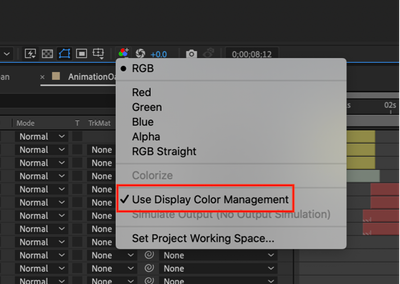- Home
- After Effects
- Discussions
- Re: Jittery movement when dragging with mouse (New...
- Re: Jittery movement when dragging with mouse (New...
Jittery movement when scrubbing in After Effects 2022
Copy link to clipboard
Copied
Feel like i shoudl start a new thread bc this is older.
having similar issue.
ram previewed comp - scrubbing is all jittery bouncing btwn frames out ouf order.
ram playback is smooth.
if i use full screen preview - that screen's crubbing is smooth d
tried turning of gpu/metal rendering to sofware only>
tried turning of mask and path viibiluty
tried turningon adptive resolution on / off.
tried changing prevew size to fixed 100% or 200% or 50%.
purged ram, changed montior resoultion and refresh
ae 2022 and beta
os x 10.15.7
maxed out 2017 imac pro - 18core, 256ram 16gb vram
Copy link to clipboard
Copied
also tried turning off mucury playback when not using full screen preview
Copy link to clipboard
Copied
I also had this problem for months on my 16: i9 mbp - 64gb ram os 10.15.7
which is why i bought the imac pro - but only few weeks after the new maching things started again.
Copy link to clipboard
Copied
I've branched your post into a new discussion so that we can help you better.
Copy link to clipboard
Copied
thank you.
I also uninstalled and reinstlalled 2022 this morning.
Copy link to clipboard
Copied
for further clarity - the issue has been with 1080p prores footage -
and its not that is skipping frames, its doing something like this
frame 1
frame 4
frame 2
frame 5
frame 3
frame 6
frame 4
frame 8
- even moving slowly though timeline.
Copy link to clipboard
Copied
Would it be possible for you to share a short video recording of the issue?
-Rameez
Copy link to clipboard
Copied
Sorry for your issue!
I understand that preview is jittery only when you scrub the timeline but the playback is fine. Is that correct?
- Can you go to Composition Settings > 3D Renderer and see which renderer is selected?
- Are you facing the same issue after reinstalling the app?
Thanks,
Rameez
Copy link to clipboard
Copied
...is jittery only when you scrub the timeline but the playback is fine. Is that correct?
yes
if i set a full screen output - that output is fine while in ae its jittery interface..
yes same issue after reinstalling app.
classic 3d rendering and no 3d layers. It's really basic type animations over footage, no reason for it to be jittery esp after ram preview.
I can send you a screen recording but not on this public forum.
uploading a screen recording.
Copy link to clipboard
Copied
Thanks for the screen recording.
What happens if you disable Hardware Accelerated Composition, Layer, and Footage Panels in After Effects Preferences > Display? Does that bring any change? Also, are you using any third-party plug-ins?
Let us know.
Thanks,
Nishu
Copy link to clipboard
Copied
No significant change.
No 3rd party plug ins.
Copy link to clipboard
Copied
Hi again, cmatts@cmatts.com.
I see you have "Display Color Management" turned on. Can you try turning it off and see if that fixes it?
Thanks,
Rameez
Copy link to clipboard
Copied
that doesnt really change anything
the jittery ness is in both ae 2020 and the betas
I seem to be able to avoid it under specific secenerio - if do no do any scrubbing thought the time line before i do a ram preview- then its fine. If i move the current time indicator and then ram preview it bounces around
Copy link to clipboard
Copied
I also tried Hide layer controls - from this thread
https://community.adobe.com/t5/after-effects-discussions/after-effects-scrubbing-through-timeline-is...
but thats not giving me consistant results.
Copy link to clipboard
Copied
sort of update - turning off color managment - resultes in less jitter -- video still looks as expected on full screen monitor output
running off color managment and toggeling On layer controls makes things seem normal, but might just be random luck. I will update if this becomes a consistant result.
Copy link to clipboard
Copied
seems to have been random luck
Copy link to clipboard
Copied
Thanks for sharing the update.
Are you able to replicate this in all the projects? Do you have any third-party plugins for After Effects?
-Rameez
Copy link to clipboard
Copied
I am able to replicate in all projects.
I do have 3rd party plug ins installed, but my test project and most of my current work is not using them.
Copy link to clipboard
Copied
Is it realivant that i have an external 32" 4k monitor? set at (retina 2x)3008x1692 60hz + built in 27" (retina 2x)2560x1440
I guess i thought the gpu would handle it. Radeon Pro Vega 64X 16 GB
Copy link to clipboard
Copied
so i guess theres no solution to this.
Copy link to clipboard
Copied
trying to stablize footage-and having it shake as i scrub through makes it even harder
Copy link to clipboard
Copied
update - not sure if this is the proper solution, but this might be related to how mac os does display scaling.
I have a 32" 4k monitor. I was trying to use it at "retina" 2x 3200x1800. The jitter is removed when i set my monitor to 1x 3200x1800px
I have new screen rec that more clearly illustrate what is happening.
There is a clear lag when after effects is updating the frame rending. You can see the border of the element shows it moving before the screen updates the actual img.
Also fwiw - i am now on the latest mac os and latest ae version with didn’t substantially change anything with the jitter issue.
https://www.dropbox.com/sh/gyeulvp5tmru04a/AACa2fFfKZlfLGQ3-Z5vRNZCa?dl=0
Additional info on mac os display scaling.
if you try to set external display to the os default “retina” 2x resolutions sizes - anything other than half the display native resolution will req extra gpu. I was trying to use 2x 3200x1800 - which mean the os is rendering everything at 6400x3600px and then scaling it down the the monitor native res - 3840x2160px.
Apparently scaling things in half is much easier. I am jitter free at this setting - but a 32” monitor at 1080p is … not why you get a 32” display.
Find more inspiration, events, and resources on the new Adobe Community
Explore Now