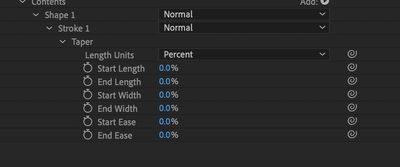- Home
- After Effects
- Discussions
- Re: Keyboard shortcuts for tapered strokes
- Re: Keyboard shortcuts for tapered strokes
Keyboard shortcuts for tapered strokes
Copy link to clipboard
Copied
I'd like to know if there's a shortcut or at least a quick way to open the tapered strokes options in the timeline, oddly enough I use these pretty often and I think it would be great to acces this quickly. also maybe one for "set first vertex. I couldn't find anything in my keyboard shortcut preferences.
Copy link to clipboard
Copied
Copy link to clipboard
Copied
There is no shortcut option for the Taper properties, but you can select a shape layer and type "taper" or even the first few of letters to isolate the taper property on all selected shape layers. You will have to spin down >Taper to see the options that can be adjusted, but your timeline will show all strokes and the taper option only.
Copy link to clipboard
Copied
I honestly feel like there should be keyboard shortcuts for every property in the timeline. As long as you can enable it in your preferences.
Copy link to clipboard
Copied
I have had comps with more than 20 effects, some of them with more than 20 properties, on more than 20 layers. You easily get into a case where there can be hundreds of different properties on a single layer. Assigning keystrokes for every property would quickly eat up several keyboards.
The Search field in the Timeline is a very decent tool for isolating properties on one or more layers. I use it all the time.
Find more inspiration, events, and resources on the new Adobe Community
Explore Now