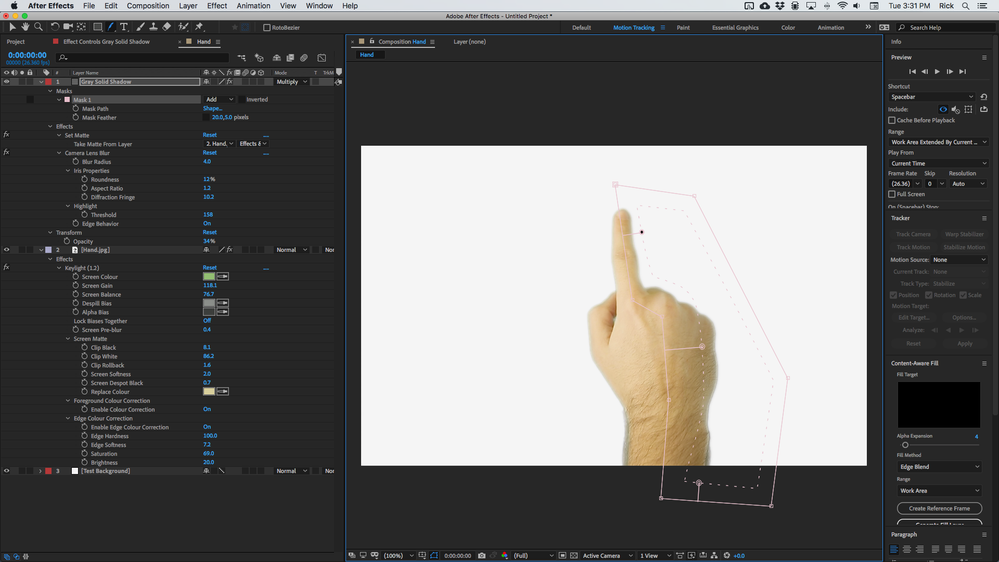- Home
- After Effects
- Discussions
- Keylight 1.2: how to get rid of white halo?
- Keylight 1.2: how to get rid of white halo?
Copy link to clipboard
Copied
 1 Correct answer
1 Correct answer
Here's what I got:
The edges are clean, there is no edge contamination, the hair on the actor's arm shows through the background. Yes there still is a bright edge on the right side of the hand, but that is because there is a light source on the right side of the hand and that contradicts the shadow on your background image. The fix for that is to fake the shadow. You'll have to animate the mask, but this improves it a bit. The shadow layer is now turned on.
If you can control the shadow on th
...Copy link to clipboard
Copied
Here's the image.
Copy link to clipboard
Copied
Well, you need to work on the settings. The key looks extremely blurry and that being the case you simply see unclean Alpha getting more opaque once additional "density" is added. without knowing your exact keying settings nobody can advise specifically, but start by adjusting the Alpha rollback and reduce the smoothing radius, then have a look at the edge cleanup stuff.
Mylenium
Copy link to clipboard
Copied
Here are my settings. I don't see the Alpha Rollback setting.
Copy link to clipboard
Copied
Copy link to clipboard
Copied
Your screenshot of the Keylight Effects Panel does not tell us much. Even the most basic key that I pull with keylight has adjustments to the following:
- Screen color
- Screen Gain
- Screen Balance
- Despill Bias
- Alpha Bias
- Screen Pre-blur
- Screen Matte/
- Clip Black
- Clip White
- Clip Rollback
- Screen Shrink/Grow
- Foreground Color Correction
- Saturation
- Contrast
- Brightness
- Color Balancing
- Edge Correction
I would expect a near-perfect key with none of the problems you describe unless I made some small adjustments to most if not all of the properties that I listed. Your screenshot only shows color and screen balance adjustments. You must have made a few more adjustments than that or the shot was nearly perfect. Even if it was nearly perfect I would need to do some edge control and edge color adjustments to eliminate the problems that happen with any greenscreen shot.
Copy link to clipboard
Copied
Rick,
I haven't made any other ajustments. I have tried, but none worked.
Thanks
Copy link to clipboard
Copied
If you can post a frame of the original footage I will show you how I would set it up later today.
Copy link to clipboard
Copied
It's a hand on a simple green screen. If the hand seems to be a bit blurry, it's because it's moving rapidly.
Copy link to clipboard
Copied
Is this from a stock art library? What file formats are offered for download?
When having to pull a clean key with non-4444 formats, some times Matte Chocker had helped, some times something in the Key Correct Pro suite by Red Giant has come to the rescue (I think this was discontinued), but most of the time DE:Noise from RE:Vision Effects prior to Keylight has done the trick. There's a trial var sion that you can download to see if it'll help here.
Copy link to clipboard
Copied
Here's what I got:
The edges are clean, there is no edge contamination, the hair on the actor's arm shows through the background. Yes there still is a bright edge on the right side of the hand, but that is because there is a light source on the right side of the hand and that contradicts the shadow on your background image. The fix for that is to fake the shadow. You'll have to animate the mask, but this improves it a bit. The shadow layer is now turned on.
If you can control the shadow on the background image and make it come from another direction you can move the shadow layer below the hand and move it to the left. Feel free to play with the sample project.
I hope this helps.
Copy link to clipboard
Copied
Thanks Rick.
Copy link to clipboard
Copied
I am using keylight since 5-6 days, why these white halo have appeared on my face and how will they go away
I am using keylight since 5-6 days, why these white halo have appeared on my face and how will they go away
Copy link to clipboard
Copied
I am using keylight since 5-6 days, why these white halo have appeared on my face and how will they go away