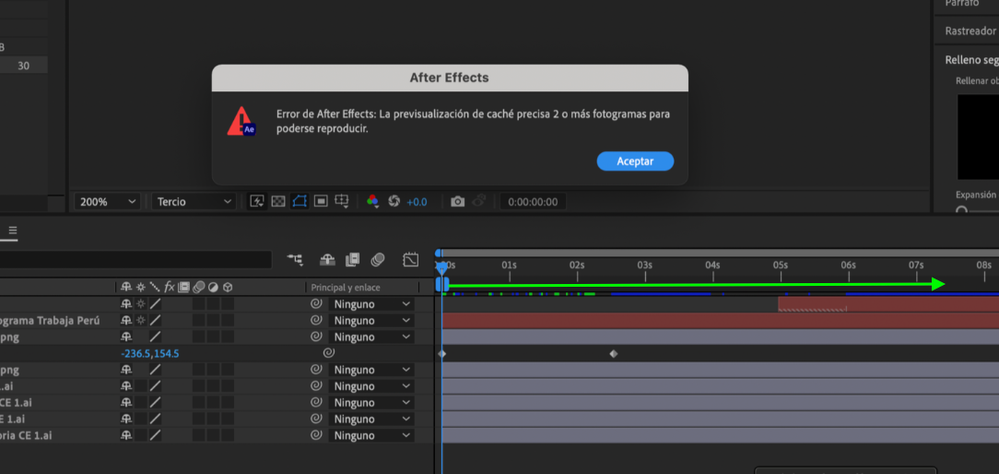- Home
- After Effects
- Discussions
- Re: La previsualizacion de cache precisa 2 o mas f...
- Re: La previsualizacion de cache precisa 2 o mas f...
Copy link to clipboard
Copied
 1 Correct answer
1 Correct answer
En el Timeline, agarra el Work Area End y ábrelo hacia la derecha para que tengas más frames sino no podrás previsualizar nada si lo tienes cerrado a 1 frame.
Copy link to clipboard
Copied
Without any actual info about your system, preview settings and so on nobody can tell you much, but judging from your screenshot it seems clear to me that you are running this on a small AirBook or similar and are simply experiencing hardware acceleration issues due to not meeting the minimum system requirements. That being the case, your only option would be to switch to software-only rendering.
Mylenium
Copy link to clipboard
Copied
I'm working on a MacOS BigSur 11.4, is that helpful?
Copy link to clipboard
Copied
Es mucho más fácil que todo eso. Solo tienes que migrar a una versión anterior de After Effects y problema resuelto para siempre...
Copy link to clipboard
Copied
En el Timeline, agarra el Work Area End y ábrelo hacia la derecha para que tengas más frames sino no podrás previsualizar nada si lo tienes cerrado a 1 frame.
Copy link to clipboard
Copied
Creo que esta podría ser la respuesta corrrecta, ahora abro AE y no puedo visualizar el área de trabajo. Mi macbook recién tiene 3 meses no entiendo por qué no está funcionando bien el programa 😞
Copy link to clipboard
Copied
After Effects no es una aplicación necesariamente intuitiva y creo que debes tomarte un tiempo para aprender a utilizar la interface de After Effects, hay ciertos aspectos que necesitas ajustar al momento de estar realizando tu trabajo de composición.
Guía del usuario de After Effects
Además aquí tienes muchos tutoriales muy interesantes.
Create incredible motion graphics and visual effects
Copy link to clipboard
Copied
¡Esto funciona!, muchas gracias Byron
Copy link to clipboard
Copied
Con gusto!
Copy link to clipboard
Copied
Maravilloso, también me sirvió 😄
Copy link to clipboard
Copied
Es mucho más fácil que todo eso. Solo tienes que migrar a una versión anterior de After Effects y problema resuelto para siempre...
Copy link to clipboard
Copied
Excelente!
Copy link to clipboard
Copied
jajajaja cómo no lo ví antes! gracias, Byron!
Copy link to clipboard
Copied
Me pasa lo mismo. Me he dado cuenta de que si trato reproducirlo con space bar, me sale ese mensaje, pero si arrastro unos cuantos cuadros con el cabezal, hacia la derecha obviamente, ahí sí reproduce con play. Tenía fotogramas clave justo en el primer fotograma de la línea de tiempo. Parece que AE no puede reproducir timelines cuando tienen fotogramas clave desde el inicio?
Copy link to clipboard
Copied
Revisa bien si tienes cerrada la barra de Espacio de Trabajo (Work Area). Si tienes el playhead dentro del Work Area se reproducirá solo lo que tienes seleccionado con esa barra. Si sacas el playhead fuera del Work Area se reproducirá hasta el final de tus Layers sin tomar en cuenta el Work Area.