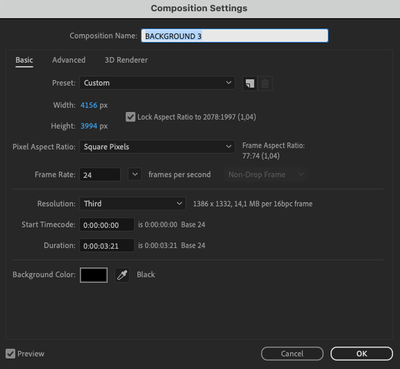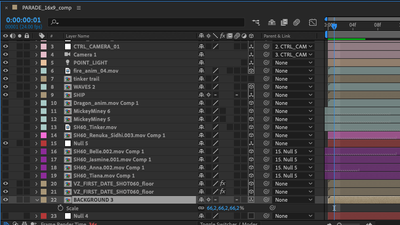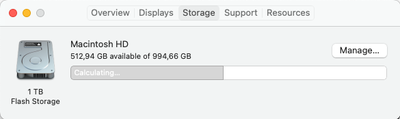Large files in after effects
Copy link to clipboard
Copied
Hi everyone, I made the mistake of animating an original image, a very large psd file in after effects ( 4k). I added lots of 3d layers, lights, etc. In the end of the project my render was going over 2,5 hours.
Anyhow, it was bad, but manageable, but now, after collecting files and renaming layers for final delivery the project became unrederable, my computer stops at 3 frames, at another computer it went better but it was still over 2 minutes for each frame.
My coordinator is betting on these psd file sizes to be the problem, but scaling them would ruin a very intricate animation/ composition. Not finding a way out....
Any ideas?
Copy link to clipboard
Copied
We can't find the bottleneck or help you solve the rendering problem without seeing an expanded flowchart and layers showing the modified properties of your layers. We need details.
Let me be clear: image file resolution is the number of pixels. It is never the PPI. If any of the PSD layers are at 100% scale or are closer than the Zoom value to the camera at any time in your project, you cannot reduce the image file's resolution without losing quality.
If you can safely reduce the resolution of the Photoshop file, the easiest way to keep all animations intact would be to select each layer in the Project Panel and create a proxy. I don't know of any automated way of doing that for a Photoshop file imported as a composition. The proxy will scale the proxy files to the same size as the originals without fouling up anything. You can render with proxies, and it will be faster.
Any machine that meets the minimum system requirements should be able to handle a 4K PSD file without hanging up. Render times of 2 minutes a frame are not unheard of with complex projects. I start redesigning the comp when render times approach a minute or two a frame. The slowdown is often caused by the effects I have added, and a few tweaks will speed up the render without compromising the shot.
Is there any way you can break up the comp into individual shots? I rarely have a comp that is longer than a single shot. I do the editing in Premiere Pro or Divinci. Most of my comps are under 7 seconds because most shots in my finished movies are under 7 seconds.
With a few more project details, we may be able to help you figure out a solution that only takes a few clicks.
Copy link to clipboard
Copied
My computer is decent, but not amazing. I´ve purged, messed with the
dedicated ram, restarted... everything
[image: Screen Shot 2022-07-18 at 07.53.56.png]
[image: Screen Shot 2022-07-18 at 07.53.49.png]
It´s 3 seconds scene, but it has projected shadow over a million layers, so
i understand it being heavy and 2h30 in my computer should be about it. But
now it won´t even render. tried to open an old autosave comp, and still
same issue. I´m trying to pre-render some specific elements to see if it
goes, but i´m not sure what happened
So here we are, there is a 1920x1920 main comp, inside the is a bg with a
lot of animated elements, the original psd file for this one is going over
1,3G
I tried reducing this bg comp but it messes with lighting, I can´t get it
perfect
Copy link to clipboard
Copied
Copy link to clipboard
Copied
You could try lowering the pixels per inch of the PSD, you could try 72ppi. Remember to make a copy of your original PSD file before adjusting it.
Byron.
Copy link to clipboard
Copied
Thie file sizes likely have nothing to do with your rendering issues. It's more likely that your Collect Files messed with the caches and they are now somehow blocking the render. Ergo, flush the disk caches first and see if it makes a difference. otherwise you may see hardware acceleration issues, but without any info on your actual project by ways of at least a screenshot of the main comp and the project window, possibly more such as the flowchart and exact system info nobody can tell you which knobs and levers to tweak to make it work and improve performance.
Mylenium
Find more inspiration, events, and resources on the new Adobe Community
Explore Now