Copy link to clipboard
Copied
Hey,
I'm still finding my way around After Effects, but I just downloaded a project file to get started, only to be confused even more!
The project Composition is made up of 11 .mov files but only 1 of them lives in the layers panel (along with a background color effect). I can move the layers in the composition itself or double-click on the top layer and it opens individually, but how do I control those other layers in the timeline?
Thanks
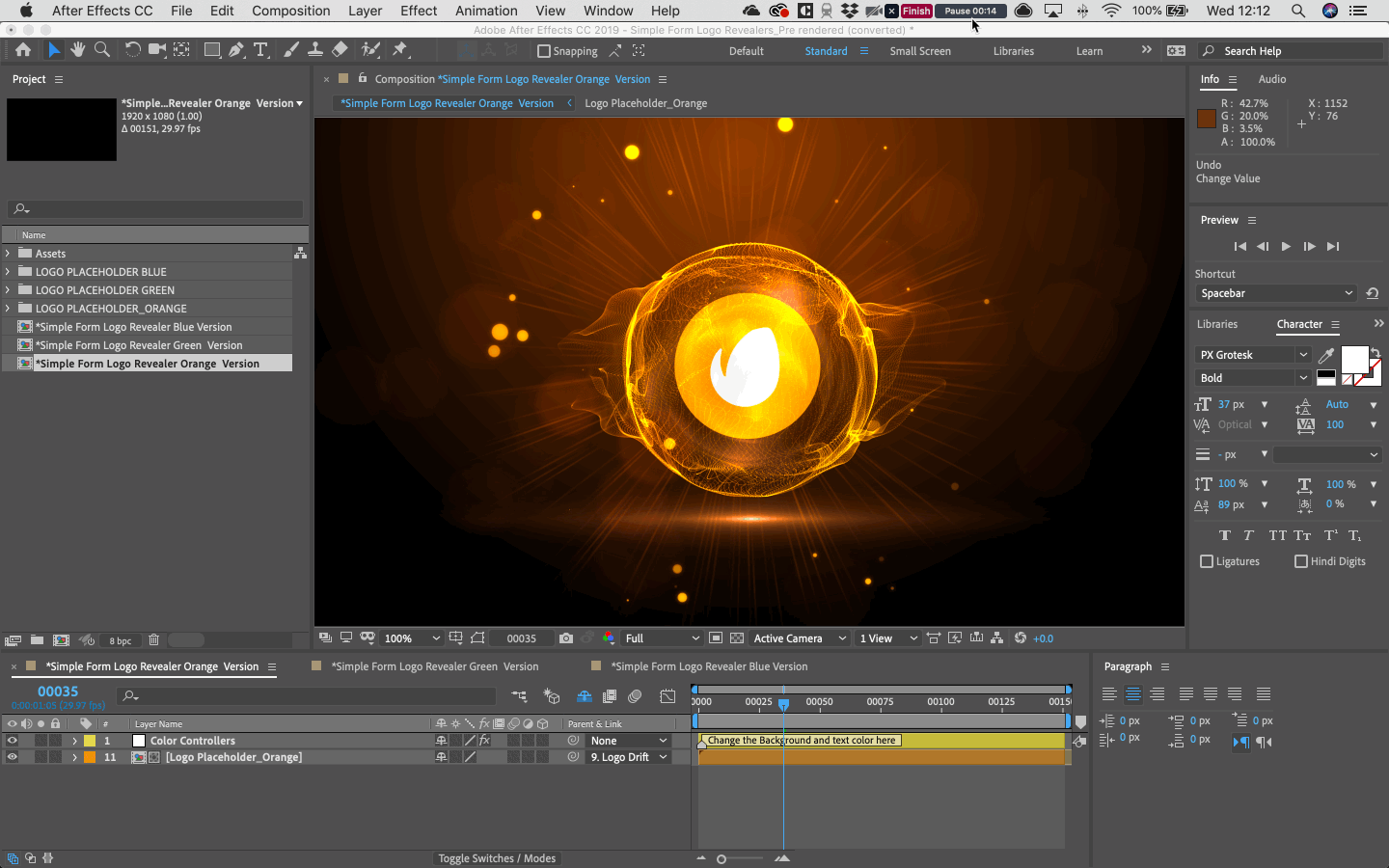
 1 Correct answer
1 Correct answer
The other layers are "shyed" out. Click on the little blue man looking over a wall right above your layers parent&link column.
Copy link to clipboard
Copied
The other layers are "shyed" out. Click on the little blue man looking over a wall right above your layers parent&link column.
Find more inspiration, events, and resources on the new Adobe Community
Explore Now