- Home
- After Effects
- Discussions
- Re: layers disappear when viewed at best quality
- Re: layers disappear when viewed at best quality
Copy link to clipboard
Copied
Some layers (preComps) in my master comp disappear when rendered or previewed at best quality. When working at draft resolution or half size everything is visible. I’ve been working on this project for a while and just yesterday the problem started. The problem persists when opening the project on a second workstation on a different network. I’ve tried purging disk cache, preference and saving back to CC 2015. I’ve also tried solo-ing various layers in the preComp - all without success.
Any suggestions would be most welcome!
I’m on an iMac 5K 27in late 2014 i7 with 32 GB ram. AE CC 2017, OS X 10.12.2.
 1 Correct answer
1 Correct answer
With a bit more digging I've figured it out. Posting here in case anyone has a similar issue. I had a Wave Warp effect on several layers. Somehow that effect became corrupt and caused the layers to disappear when viewed at full resolution. When I delete the effect and add it back in again at the same settings - all is visible. Weird!
Copy link to clipboard
Copied
The problem persists when opening the project on a second workstation on a different network. I’ve tried purging disk cache, preference and saving back to CC 2015.
this seems like a project issue, probably workflow related it's early to tell. you should try to isolate the problem as much as you can. reduce layers and precomps until the problems goes away, then take a step back - maybe you will end up with one layer and one plugin or effect that has an issue when precomped. after you isolate the problem show us some screenshots of your full Ae interface - at this point this could be a lot of things. screen capture is also good option to show the interaction with the interface and what you are seeing in different options.
Copy link to clipboard
Copied
With a bit more digging I've figured it out. Posting here in case anyone has a similar issue. I had a Wave Warp effect on several layers. Somehow that effect became corrupt and caused the layers to disappear when viewed at full resolution. When I delete the effect and add it back in again at the same settings - all is visible. Weird!
Copy link to clipboard
Copied
With a bit more digging I have found the exact problem. The Wave Warp effect is not corrupt. I had changed the Anti Aliasing from Low to Medium and that caused the layer to disappear. Medium and High quality don't work, only Low quality. Weirder!
Copy link to clipboard
Copied
can you specify the exact steps to recreate this problem?
Copy link to clipboard
Copied
Sure!
The project is animating ribbons. The master comp is big; 11508 x 1640. In that comp are 3 preComps, each are 6000 x 250 that consist only of solids and text. In the master comp I apply wave warp to each of the ribbon preComps. When I set the antialiasing to low the ribbon preComps are visible. When I set the anti-aliasing to either medium or high the ribbons disappear. I have attached 2 screen grabs. Another element is that these layers are set to continually rasterize - which I need to have on if my other effects (which are not part of this sample) are going to work. If I turn off rasterization then the ribbon preComps are visible at all antialiasing settings.
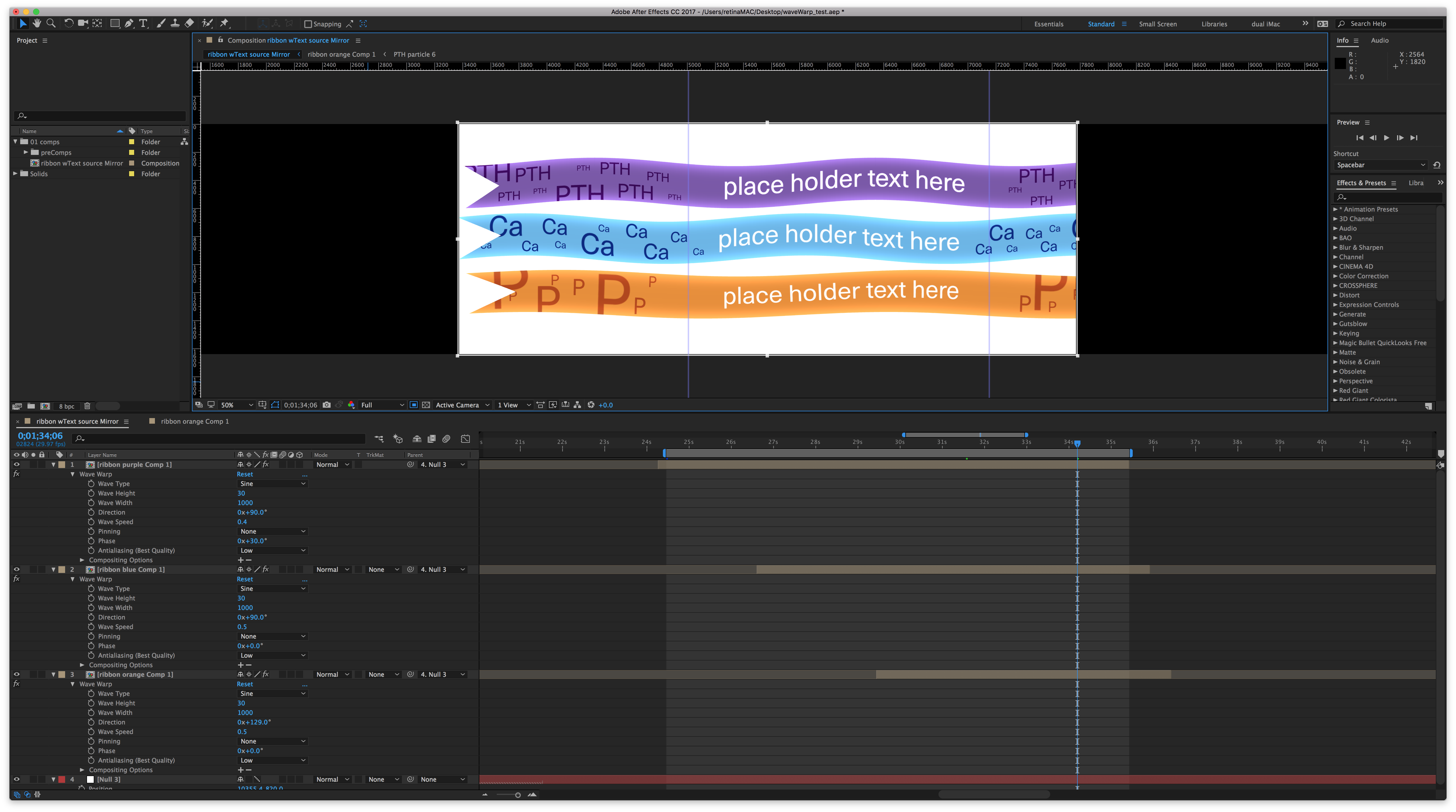
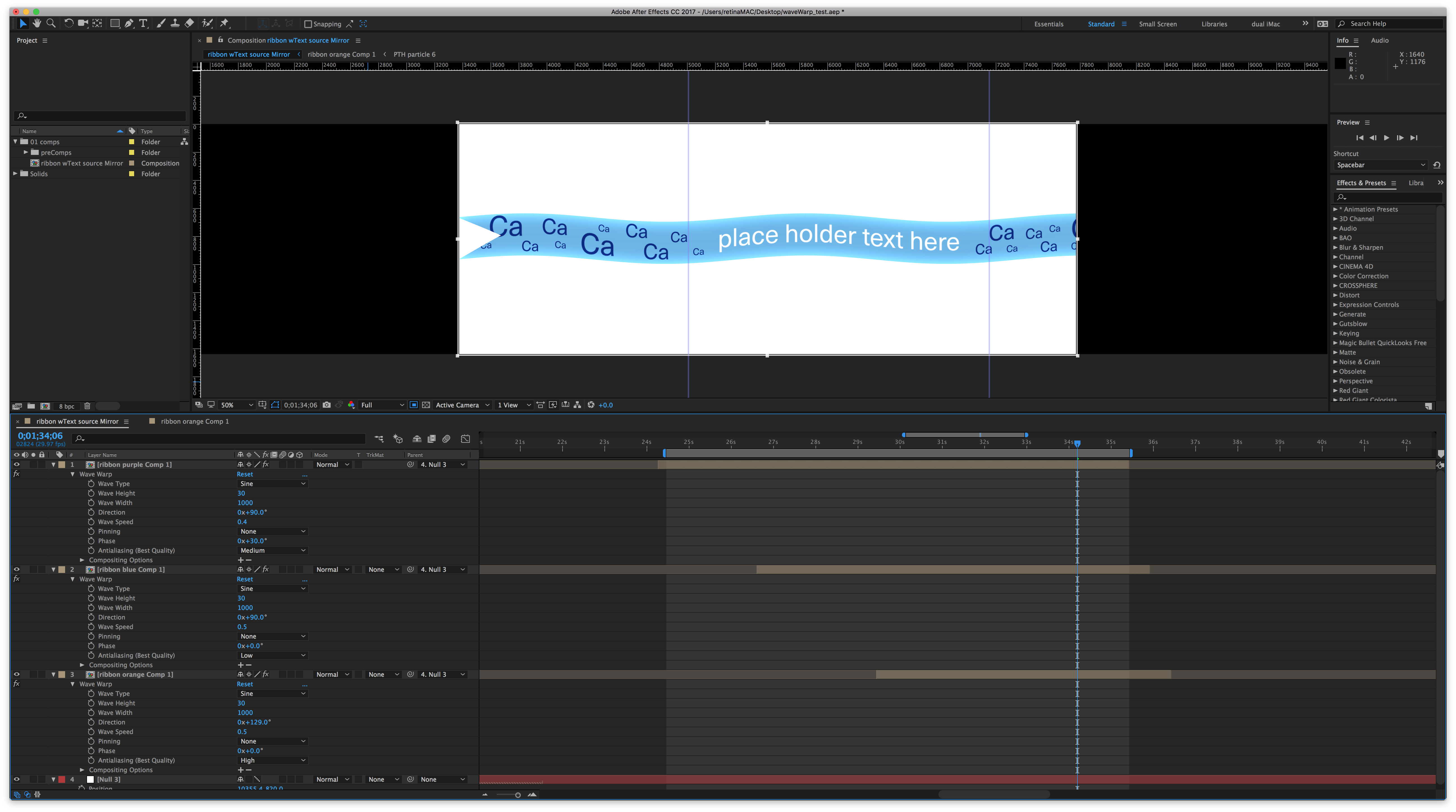
Copy link to clipboard
Copied
I see. I was able to recreate this bug. seems that at about 8000px the effect breaks at high anti-aliasing, and above 10k it breaks at medium anti-aliasing too. I would report this bug and link to this thread: Feature Request/Bug Report Form
there are several ways to get around this and create a smoother look using blur filters and other ways to create a wave too, I imagine you know your way around so good luck and congratulations!, you have managed to break after effects ![]()
Copy link to clipboard
Copied
Thanks! It's helpful to know that I'm not going crazy. 😉
Copy link to clipboard
Copied
You're the best for circling back and posting your fix. This just saved me some headaches.
Copy link to clipboard
Copied
Precomposing helped a lot in my case. Found out that the FX order can change the behaviour of wave-warp fx, so I precomposed my layer and some fx leave at the layer inside the composition and wave warp put on the whole precompose which helped me with dissapiered layer 🙂
Copy link to clipboard
Copied
I have absolutely the same problem but there are no effects on the layer or in the composition whatsoever.
This is really really frustrating...
Copy link to clipboard
Copied
Hi Tosic221200364mtt,
Sorry for your issue.
This is an old thread. Could you create a new thread with the following details:
- Your system specifications (CPU, GPU, RAM, OS version)?
- The exact version of After Effects you're using?
- Share more details about your project (media, effects, etc).
We're here to help.
Thanks,
Nishu
Copy link to clipboard
Copied
Stumbled across this problem again.. but in my case, the layer just doesnt render at all, I can see it on the composition preview but render comes out with just the Background, the culprit here is again the WAVE WARP again as if I remove that specific effect, the text layer is visible again on the final render, even tried changing the anti-aliasing to medium and high, there again new problem arise as the layer is now visible but its skewed beyond recognition. :')
Find more inspiration, events, and resources on the new Adobe Community
Explore Now

