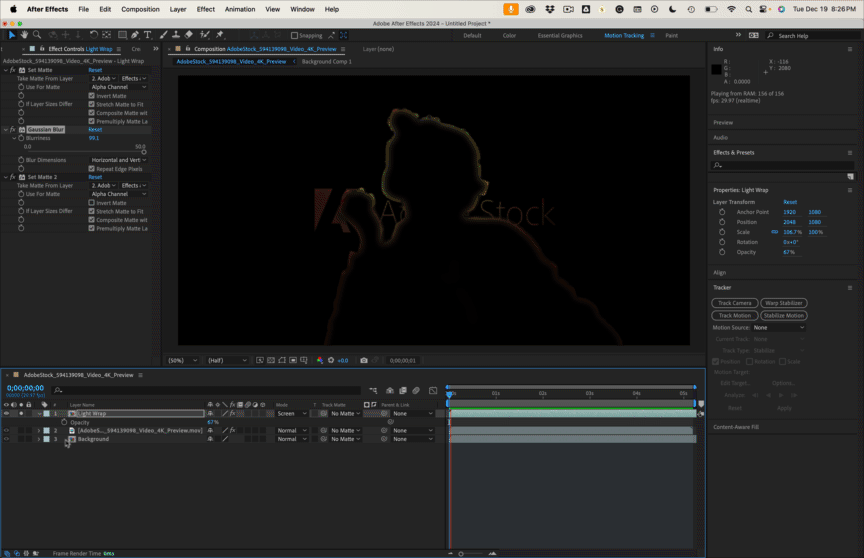Light Wrap + Edge Blur
Copy link to clipboard
Copied
I'm one of those crazy people who primarily uses After Effects for compositing. (And has since 4.1.)
As I move to an M1 Mac, I'll lose compatibility with two plug ins I use often: Red Giant Light Wrap and Red Giant Edge Blur (from their long-discontinued keying suite).
I can license Boris BCC and Sapphire and together (for thousands of dollars) can get replacement plug ins.
Along with a lot of stuff I don't need. And for a few thousand dollars.
These are basic effects built into Nuke and I would love to see Adobe include them in future releases.
Light Wrap in particular is invaluable although for me Edge Blur is what I am having more trouble replacing.
Thanks!
Copy link to clipboard
Copied
Channel Blur may be able to replicate the Edge Blur effect. You should be able to build a Light Wrap rig which can be re-used if you make judicious use of PreComps for the layers; the Chroma Shot and Background. HTH
Copy link to clipboard
Copied
Thanks. I've used Channel Blur in the past and it's the next best thing but not the same. It only blurs the alpha channel rather than blurring all four channels in the area around the matte.
As for the light wrap rig, I've used that in the past but it's extraordinarily time-consuming appliying it again and again over the course of a project, as I'll often have multiple light wrap passes on a single shot then multiply that by twenty shots or whatever and it's unweildly.
I'm learning toward switching to Nuke at this point but it's not M1 native either and $10k/year is hard to swallow.
Copy link to clipboard
Copied
All of the Red Giant effects work if you run AE in Rosetta and it is still very responsive on my M1 Macbook Pro. Even works on the bare bones M1 Mac Mini I bought to see if my apps would work. Give that a try. Select the AE Beta app in the finder, right-click and select Show Info, then select Open in Rosetta.
Copy link to clipboard
Copied
Thanks – I'm upgrading from a 64GB/2.4ghz i9 16" intel MacBook Pro and suspect Rosetta won't be as fast as that so it's not worth the upgrade to me unless I can find native plug ins.
Boris BCC has light wrap and Sapphire has edge blur, but the combined package is like $4000 plus upgrades. Which makes Nuke look compelling all of a sudden. Except it's $10k/year. 😕
Copy link to clipboard
Copied
Matt, I'm a veteran compositor who also uses After Effects, and I've been dragging my feet about switching to Nuke for years.
I also need an Edge Blur plugin that works in 32-bit color with MFR.
I'm probably going to look for a plugin developer in the next few weeks, and see how much it would be to have them write it.
There aren't many of us AE compers left. I'd love to see your work.
Copy link to clipboard
Copied
I'm using Sapphire now, which has Edge Blur and Light Wrap. It's good, but expensive. But it is good!
I don't work in 32 bit color very often since so many plug ins are incompatible. Add Grain, mainly. It's okay with log ProRes. But difficult to work with EXRs when your grain management clips any values >1. I don't think After Effects will ever be as serious a compositing suite like Nuke because it's only really designed for individual artists, but there are a few things I'd like to see so that for individual artists can do what they need to.
Namely, Light Wrap and Edge Blur built in would be great.
32 bit support for Add Grain, etc. would be.
But, this is more on Neat Video, the grain management in general is d. Rather than using Add Grain, I'd rather Neat Video had the option to generate grain from the same profile it used to de-noise. This is a common request. It's still not as simple as with Nuke, but it would be better than what there is now!
Copy link to clipboard
Copied
tip for the grain. you can extract just grain using subtract. put original plate and de-noise plate above layer as subtract. precomp those two layers as grain precomop. in the main comp do your work on de-noise plate (track, paint-work, comp, key etc) and put this grain precomp as add, you get original grain on top of everything. it has to be 32bit comp for the subtract to work correctly though. also if you use opencolorIO and swiftch back n forth with Linear and log, you can still use 16bit effects on 32bit linear comp. also like to know how other AE compers dealing with missing Edgeblur for apple slicon Mac.
Copy link to clipboard
Copied
That's a great trick, I've seen similar workflows in Flame but hadn't put those together for After Effects.
I don't mean to imply that After Effects lacks much for individual artists, more that the pipeline/UI isn't suited for a big studio and that probably won't change. And it shouldn't have to.
For me the issue is now that my clients would often have Key Correct Pro installed and we can't use it now, so I can't share project files when asked. I'd really like to see Adobe introduce edge blur and light wrap and update their grain management plug ins (to support 32 bit in particular). Or for some third party to come up with an affordable suite of comp tools specific to comp and supporting 32 bit.
Another issue I have is with ST maps and adding and removing lens distortion, because I have to increase the size of the comp to be larger than the plate, but then ST map is only the resolution of the plate? What do you do here?
For now, I use the Boris effects, I'm lucky to have gotten them through work, they're expensive but they're good. The edge blur and light wrap work well. The rest of the suite is good, too.
Copy link to clipboard
Copied
aescripts has ft-uv pro.
Copy link to clipboard
Copied
Thanks. I have RE:Vision Effects. How do you deal with the ST map stretching the size of the undistorted image past the boundaries of the comp? Hard to explain but if I have a 2K file, doesn't it become >2K undistorted?
What is the workflow here for comping CGI into anamorphic plates, let's say between After Effects and Syntheyes?
Because then the final undistorted comp is >2K but then I apply the 2K STMap back to it to undistort? I just don't understand an end-to-end workflow for comping CGI with STMaps in After Effects, I guess.
Copy link to clipboard
Copied
the way you do it is to increase the comp size to hold the entire
undistorted image.
After redistorting, you’d precomp the whole thing, and that precomp (at the
higher resolution) would be put in a comp of the correct size.
Copy link to clipboard
Copied
That makes sense except that the STMap is 2K, right? So I'm applying a 2K map at the end to undistort a >2K image. Won't the edges get cut off? I should ask this question seperately. But try to just not deal with it.
Copy link to clipboard
Copied
Copy link to clipboard
Copied
I appreciate it, but I've thus far avoided having to do this so I don't have anything to work off of. I have noticed that Mocha Pro seems to be able to generate ST Maps, which is potentially useful.
I worked with a director who did somethign similar on a personal project of his and should ask him, too, in case I ever have to.
But I'll let you know (and ask him probably) if I ever need to figure this out.
Copy link to clipboard
Copied
Light Wrap is very easy without third-party plugins and works with 32-bit projects. Here are the steps.
- Duplicate the background layer and move it above the foreground layer (keyed or rotoscoped for transparency)
- Name the top copy of the Background "Light Wrap" and add Set Matte
- Select the Foreground layer as the source + Effects and Masks, then invert the matte
- Add Gaussian Blur - Repeat Edge Pixels and set the blur to about 50 pixels (fine-tune later)
- Duplicate the top copy of Set Matte (Ctrl/Cmnd + d) and move it below the Blur effect
- Turn off Invert for set matte
- Set the blend mode of the Light Wrap layer to Screen, and adjust the Blur level and opacity to get the look you want
It takes about 2 minutes.
Copy link to clipboard
Copied
This is helpful. I don't always have time to do kind of thing – but it's really useful.
Copy link to clipboard
Copied
Hi, did you find any solution for that?
Im having the same problem, missing Edge Blur and Light Wrap on silicon mac
Copy link to clipboard
Copied
I'm using Sapphire now. Or Channel Blur on the alpha channel, even though it accomplishes something different. Sapphire has edge blur and light wrap (they seem good) but the main issue is cost (I got a license through work). I think Red Giant has the same effects in their Supercomp suite, but Key Correct was simpler/more affordable.
Copy link to clipboard
Copied
Red Giant moved everything from Red Giant Key Correct Pro into Red Giant Supercomp, part of Red Giant VFX. That's the case for Intel based Mac, Apple Silicon Mac and Windows.
ProductionCreate offers Light Wrap effect: https://news.productioncrate.com/download-free-light-wrap-plugin-for-after-effects/#:~:text=The%20gr...
Copy link to clipboard
Copied
I use BCC Light Wrap and for Edge Blur I now use a saved custom preset for Roughen Edges, where you set it to Spiky and lower Edge Sharpness and Fractal Influence to 0.
Copy link to clipboard
Copied
I have never found Supercomp very usable
Copy link to clipboard
Copied
Hi,
I was struggling also with this, "Refine Soft Matte" did the trick for me.
Find more inspiration, events, and resources on the new Adobe Community
Explore Now