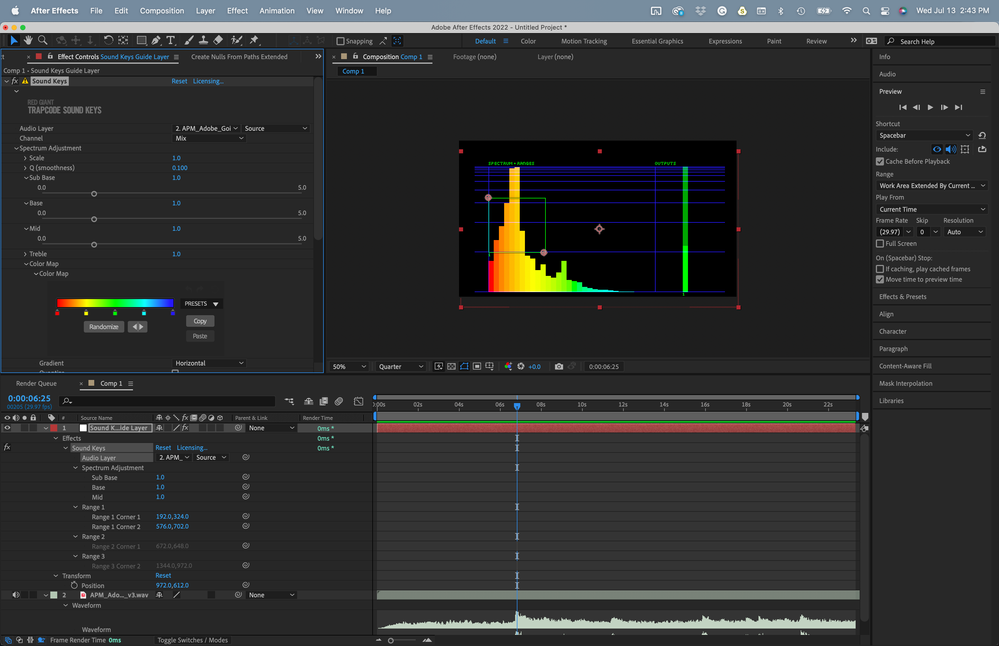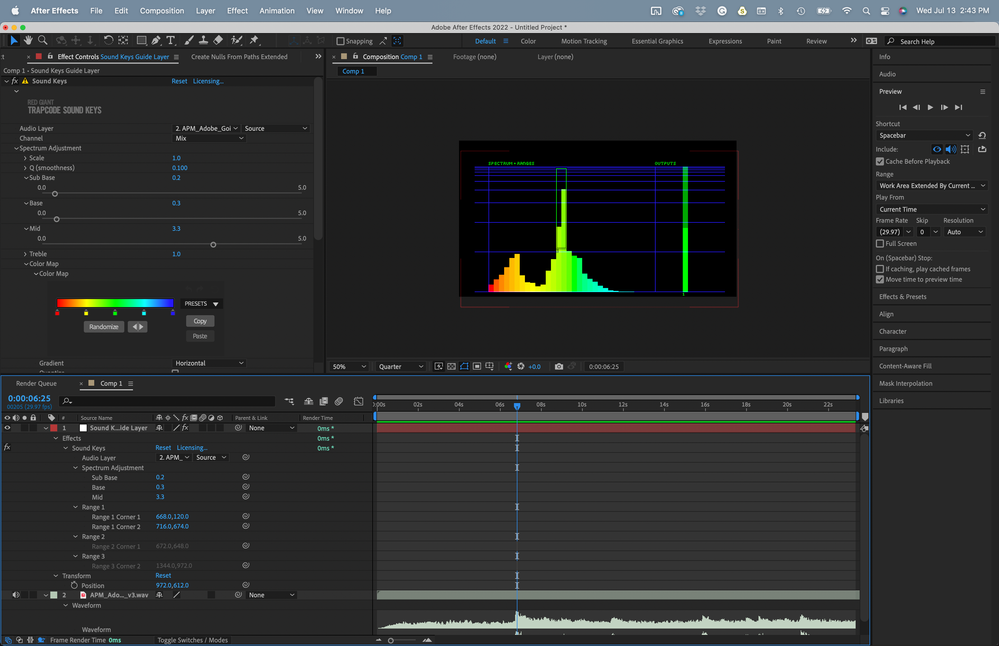- Home
- After Effects
- Discussions
- Re: Link an After Effect Expression to Audio Frequ...
- Re: Link an After Effect Expression to Audio Frequ...
Link an After Effect Expression to Audio Frequency

Copy link to clipboard
Copied
Hello everyone,
I'm completely new to After Effects and I am in no way in this realm at all. I'm a music producer and I upload my songs to YouTube using an Audio Spectrum video that I create (thx to online tutos) with After Effects.
Very simple, I basically link the Audio Spectrum effect to the frequency of the actual track (which makes a nice little visual when the song hits below 130 Hz in frequency). I'm gonna skip the part before my issue (not really an issue, maybe more a question) and go straight to the point:
After my Audio Spectrum effect is linked to my Audio file and that everything looks nice, there is this part where I use the Magnify effect to basically link the Magnification preset to the "Both Channels" slider (I believe) after I render my audio file to keyframes...
This result makes basically my Composition (where I have my Logo and the Audio Spectrum visual) bigger.
Now, the thing that I don't like is that the visual is magnifying most when the track "goes hard" (which is a good thing) and still is kinda magnifying during the calmer parts of the song (where I don't want any magnification)...
My question is: Can I link the magnification process (expression) to a certain frequency band (like make it "work" only when there's a frequency hitting below 30 Hz)?
The expression I use to link the Magnification process to the audio is the following:
value + (comp("Music").layer("Audio Amplitude").effect("Both Channels")("Slider")) / 5
I hope I was clear in the explanation.
Thank you for your help!! =D
Copy link to clipboard
Copied
Yes, here's a nice explanation how to limit your min and max frequency using a linear expression :
Copy link to clipboard
Copied
No, that's about amplitude. Not frequency.
One way of doing it (haven't tried myself) could be to put on a Parametric EQ on your music track and cut out all other frequencies than the ones you want. And then of course mute the track, and have another one without any EQ-effect added.
Copy link to clipboard
Copied
You prep the "ghost" file accordingly in an audio processing tool. That's all there is to say on the matter. Even putting up with AE's super limited audio effects would be a nightmare.
Mylenium
Copy link to clipboard
Copied
If you want to drive effects with a certain frequency range then you have to open your audio track in Audition or another professional quality audio editing app, Equalize it to the point where any frequency out of the desired frequency range is reduced to as close to nothing as you can make it, then save the audio track as a driver for Audio Amplitude.
The other option is to invest in the Trapcode Suite and use Sound Keys. It has the ability to isolate frequencies, modify them, and pick ranges graphically. Here's before adjusting.
Here is after expressing the bass and sub-bass and raising the mid. The rectangle shows the selected frequencies I am going to sample.
If you do a lot of this kind of stuff and you get paid to do it, Sound Keys will pay for itself very quickly. It is part of the Trapcode suite at Boris FX.com.
Find more inspiration, events, and resources on the new Adobe Community
Explore Now