Copy link to clipboard
Copied
I have made a little animation 30 sek. and the ae is 1.8 Mb, Bur when I render it the Mov file becomes 4.3 G and are almost impossible to upload.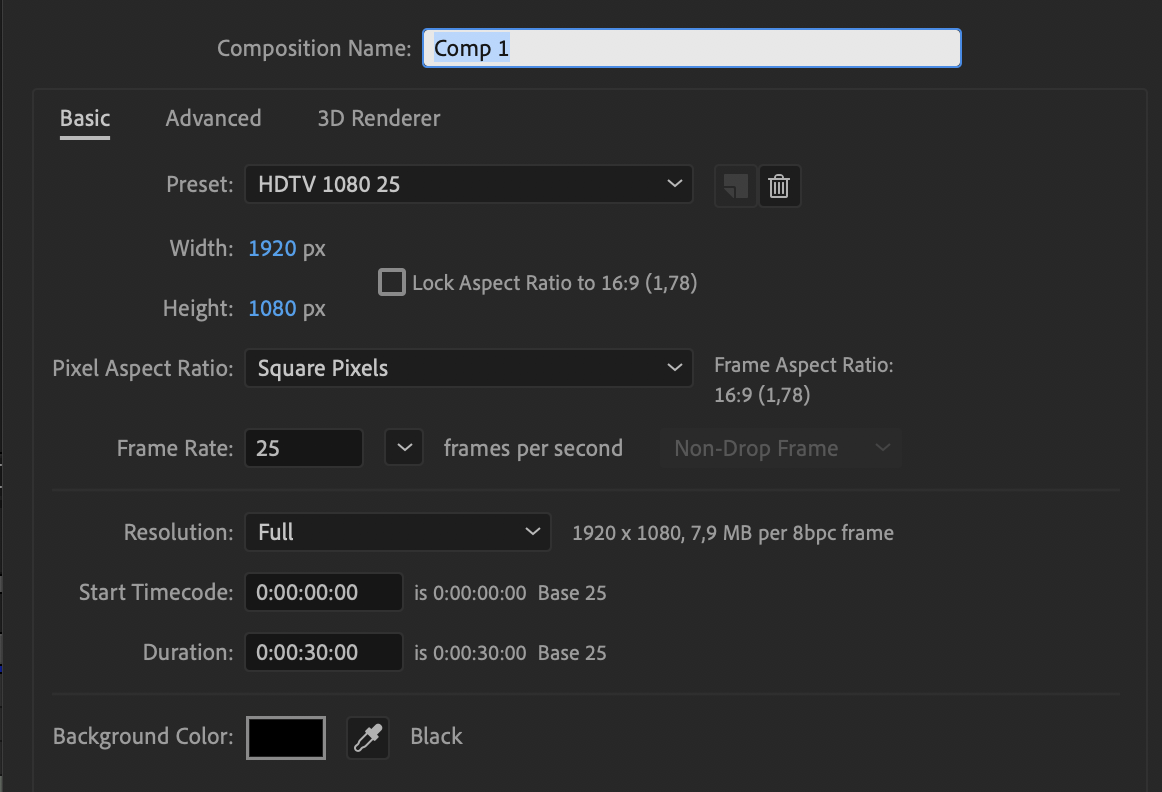
How do I make it much smaller.
Is it stupid to use illustrator files directly in the comp, Does it make the file a lot bigger?
How huge is a "normal" 30 sek movie you upload on f.ex. YouTube?
 1 Correct answer
1 Correct answer
Yes I found the solution here https://www.lynda.com/Video-tutorials/Compressing-video-YouTube-Adobe-Media-Encoder/590838/703350-4.html
Copy link to clipboard
Copied
You have to read up more about file formats and codecs. Mov file is just a format and you can use and set many codecs in many configurations and they will give you different sizes and different quality. By saying I made a mov file it is something like saying I have a car - there can be many kinds of cars, many manufacturers and many models and inside those models several versions of each.
So first maby tell us how good do you know After Effects, and what is the purpose of your animation - youtube, website maby a led screen banner or maby a TV spot? Then maby we wil be able to point you in the riht codec/format config.
Copy link to clipboard
Copied
Copy link to clipboard
Copied
A tip: use Premiere to render your video file.
Drag the comp as video track into Premiere, probably add audio, which is anyway better handled in PP than AE, and render from within Premiere. Much faster than AE or the AME. Don't know why, but that's how I experienced it.
