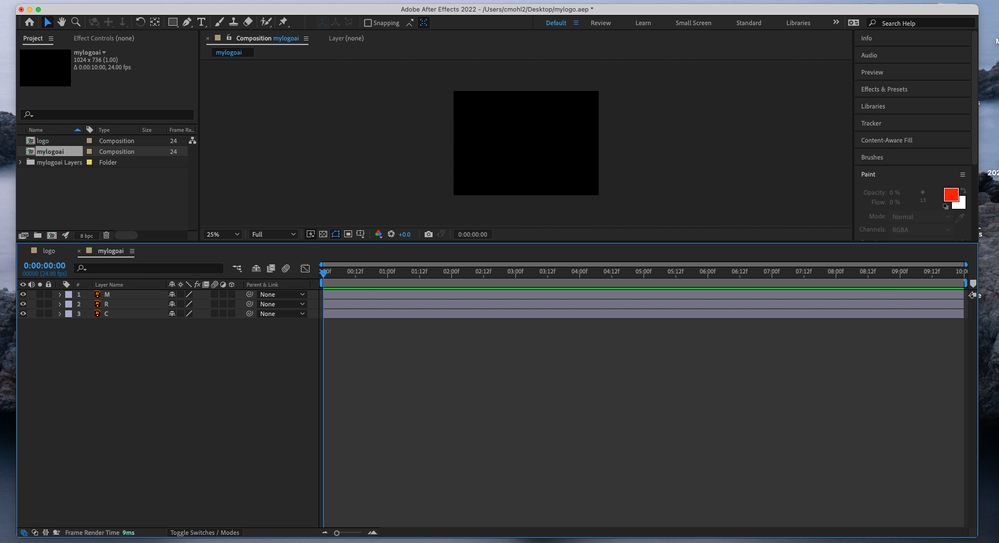Copy link to clipboard
Copied
Hi!
I am struggling with seeing my ai logo in AE after importing. I successfully imported my ai file into AE and can see all the layers in the bottom left panel. But in my main compoistion panel, it turns black and I can't see or edit any of the vector drawings I made.
I think this is something to do with it being enlarged? I don't know how to fix it so I can start editing and animating. Any help is appreciated!
 1 Correct answer
1 Correct answer
You have not activated the transparency background on the composition panel, is black like your logo. This is why you can't see it. Create a new layer (Layer > New > Solid), activate the background transparency or enter into your composition settings (Composition > Composition settings) to change the background color.
Copy link to clipboard
Copied
Let's move this to the After Effects forum, where I think you're more likely to get an answer for your question. If Illustrator is a better choice, someone else will move it along.
The Using the Community forum is for help in using the Adobe Support Community forums, not for help with specific programs, installation issues, or account issues such as subscription questions or billing problems, or generalized questions about Creative Cloud services.
* Product questions should be posted in the associated product community.
* Installation questions should be posted in the Download & Install community.
* Account issues, including subscription questions or billing problems, should be posted in the Account, Payment, & Plan community.
* Questions about the Creative Cloud desktop app or general questions about apps in the Creative Cloud should be posted to the Creative Cloud Services community.
Copy link to clipboard
Copied
You have not activated the transparency background on the composition panel, is black like your logo. This is why you can't see it. Create a new layer (Layer > New > Solid), activate the background transparency or enter into your composition settings (Composition > Composition settings) to change the background color.
Copy link to clipboard
Copied
yep this fixed it! thank you sm.