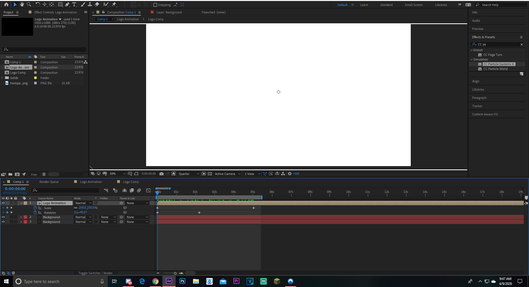- Home
- After Effects
- Discussions
- Re: Logo turns all white in after effects
- Re: Logo turns all white in after effects
Copy link to clipboard
Copied
Hello everyone,
I am new to after aleffects and hopefully someone can help me out.
I created a logo on Ai and when I import that logo into AF it looks fine but then when I play it on the the logo turns all white. Do any of you know why and how to fix it?
thank you!
 1 Correct answer
1 Correct answer
The expression links the opacity of this precomp to the "Controls" layer in "Scene" composition. there is a checkbox on or off to set opacity to 0 or 100. guess that's what the creator of this template had in mind. Still it does not explain how it is white. Probably a duplicate of the logo precomp. probably the one underneath called "Text 17 end text" coloring it white since it does have an effect applied to the precomp layer.
Anyways, if disabling the expression solves your problem then it's goo
...Copy link to clipboard
Copied
Show us screenshots and provide exact system and version information as well as relevant settings for the preview and so on.
Mylenium
Copy link to clipboard
Copied
I'm sorry I'm new to this forum. How do you post screenshots here?
Copy link to clipboard
Copied
When replying, just click the little image above this typing area (7th icon from the left, hover over it and it says "insert image").
Also, just reading your actual post above and while you are posting screenshots, also elaborate on your problem please because you mentioned an AI Logo but then mentioned when you "play it". If it is a still image, I'm curious what you mean by "play it".
Eric
Copy link to clipboard
Copied
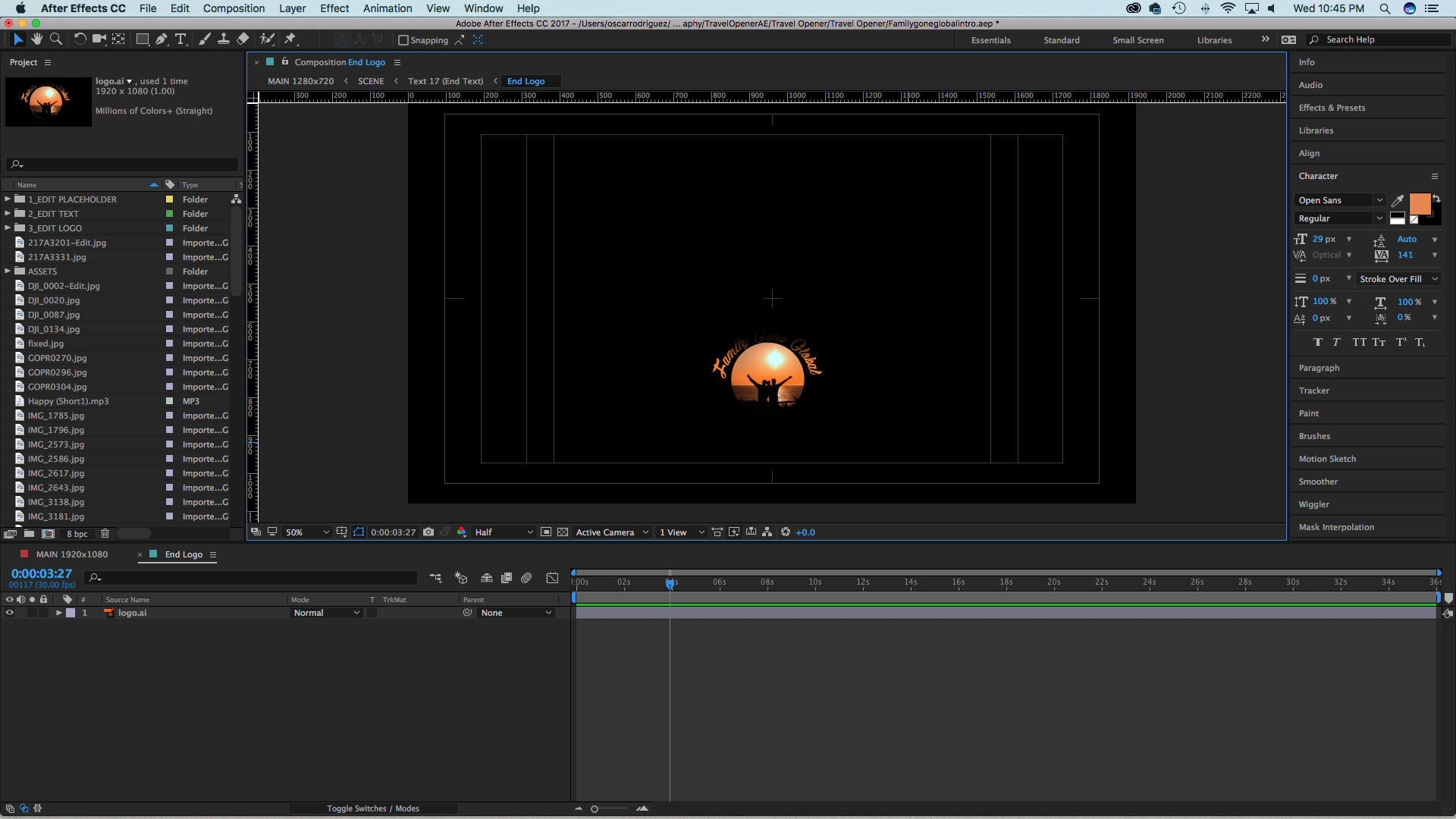
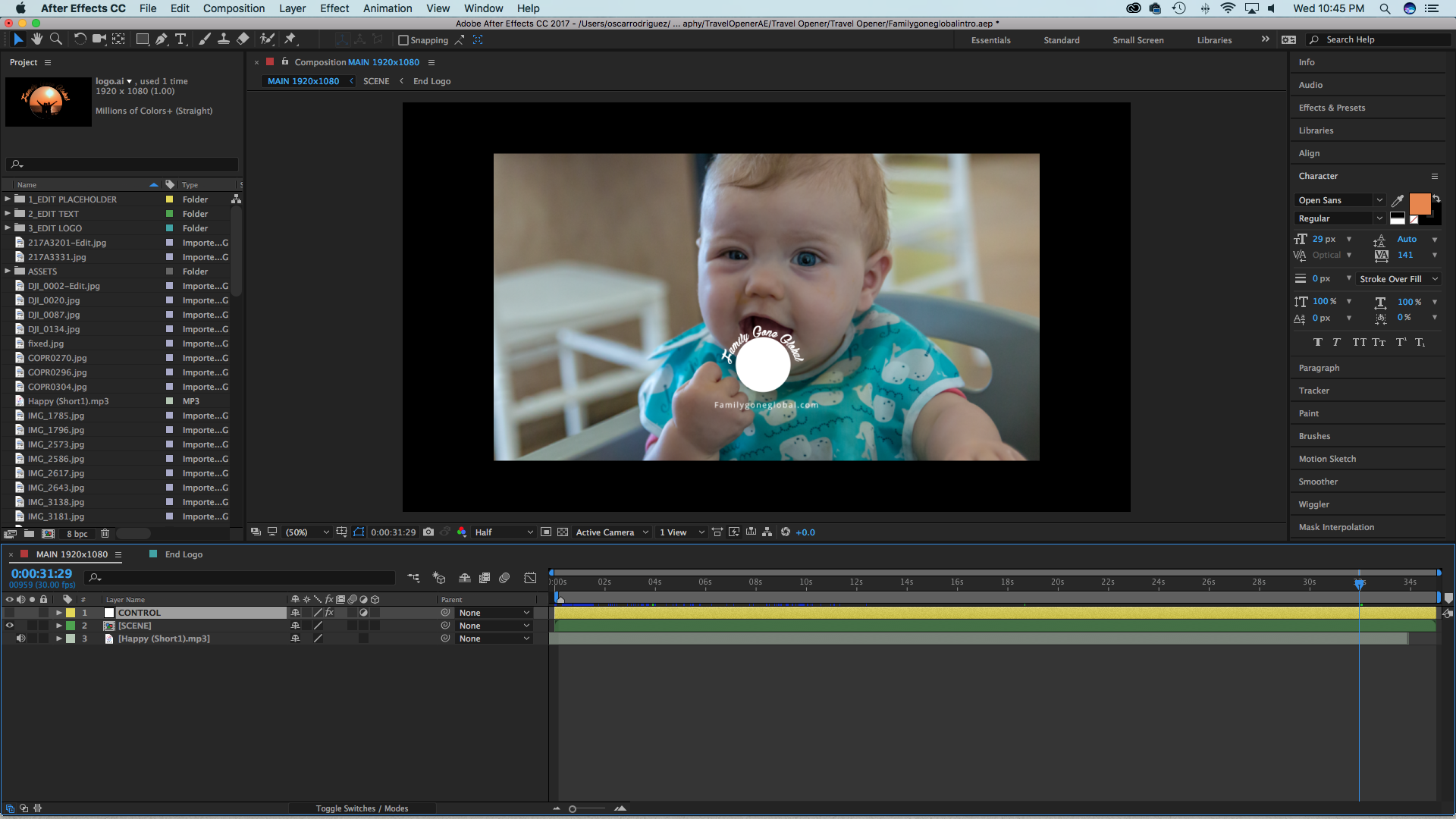
Got it! Im using my phone and I had to turn my phone through landscape to see the icons.
Here is the issue I'm having. I bought a intro template and I was following the instructions and everything was fine until placing the logo. I create a logo in illustrator and then placed the logo in after effects where it told me. As you can see in the screenshots when I place the logo in the logo layer the logo looks fine but when I go back to the main composition to see how it looks, the logo turns all white.
Copy link to clipboard
Copied
Well I can't explain why it turns white my initial thought here is that you need to go into the Comp wheree the logo is and make sure the logo is extended to the length of the composition. It almost seems like maybe you have a still image that's only a frame long or something like that.
Copy link to clipboard
Copied
open "scene" composition and show us a full screenshot. There is probably a process in there that is coloring your end logo composition in white.
Copy link to clipboard
Copied
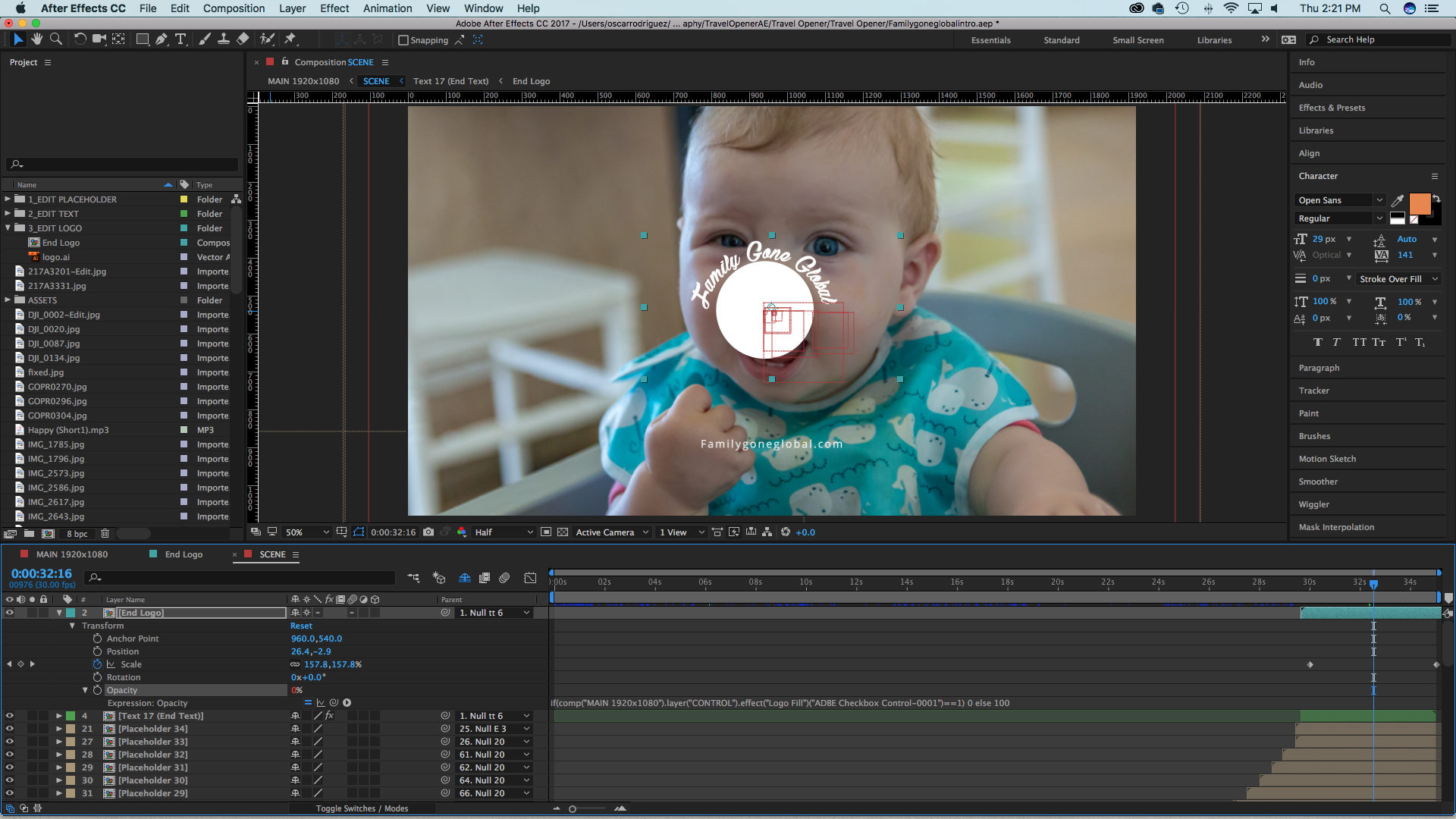
Copy link to clipboard
Copied
Looks like when i disable the expression the logo color comes back. Not sure what that expression means but looks like that could be the problem.
Copy link to clipboard
Copied
The expression links the opacity of this precomp to the "Controls" layer in "Scene" composition. there is a checkbox on or off to set opacity to 0 or 100. guess that's what the creator of this template had in mind. Still it does not explain how it is white. Probably a duplicate of the logo precomp. probably the one underneath called "Text 17 end text" coloring it white since it does have an effect applied to the precomp layer.
Anyways, if disabling the expression solves your problem then it's good news.
Copy link to clipboard
Copied
Thank you very much for all your help!
Copy link to clipboard
Copied
In addition to what Eric suggested about screenshots, you can also drag and drop images or copy paste them in the text field.
Copy link to clipboard
Copied
I Just have no idea what to do
Looks like my project just went blank
Copy link to clipboard
Copied