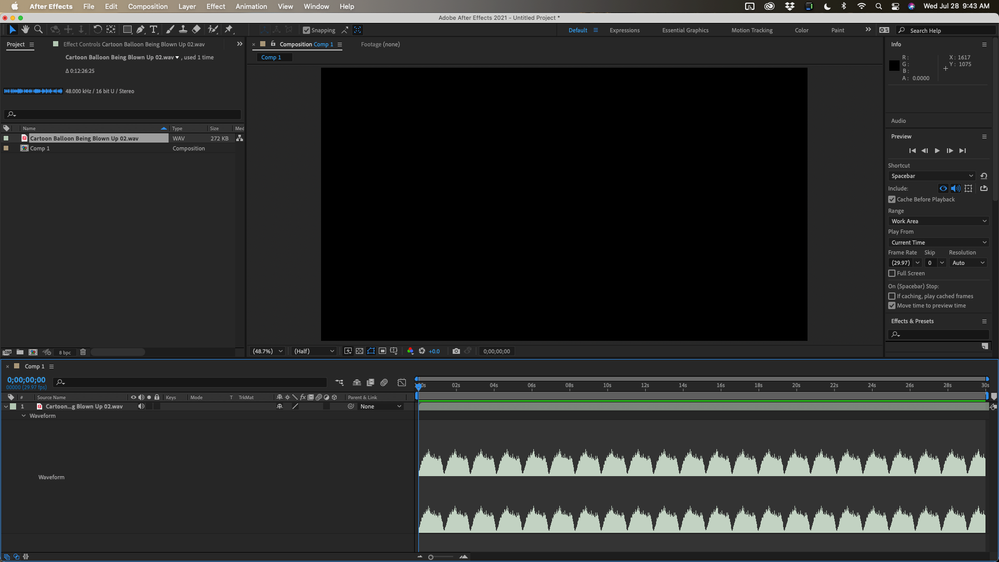- Home
- After Effects
- Discussions
- Re: loopOut(type = "cycle") strange behavior with ...
- Re: loopOut(type = "cycle") strange behavior with ...
loopOut(type = "cycle") strange behavior with audio
Copy link to clipboard
Copied
The (heartbeat) audio file is repeated in the timeline but there is also an annoying tick at the end of each loop. A closer look at the adiowave shows that it is the audiofile played in one frame at the end of the loop. There seems no way with an expression property or parameter alternative to get rid of this annoying tick...
Copy link to clipboard
Copied
Not much to say. This is a classic case of using the wrong tool. AE is terrible at audio processing so by all means create the loop in a proper audio processing app like audion and import a longer audio file where everything already is baked in.
Mylenium
Copy link to clipboard
Copied
the only way to eliminate this strange "rewind noise" is to apply another expression to the volume and use it to mute the audio during the "rewind" frame.
If you own iExpressions, you can use the Time Remap at Marker iExpression to do exactly that.
See the part of this tutorial starting at 15:33
Copy link to clipboard
Copied
Trim your audio clip in any app that will export a wave file.
Import into After Effects.
Open Interpret Footage/Main and set the number of loops.
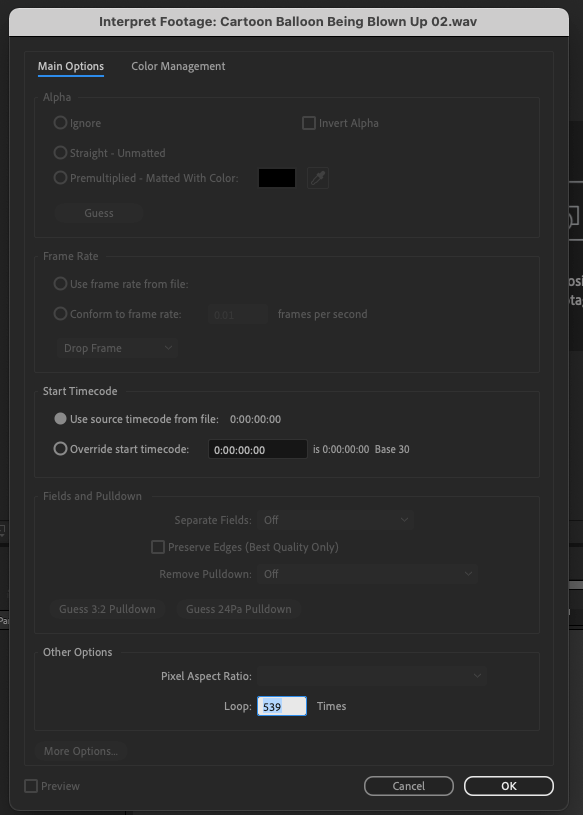
You're done.
This works with Audio and video. I use it all the time. Much easier, much more reliable, and for something like a heartbeat, you could even then add dime remapping to the clip to change the number of beats per minute, but if you did that in Audition, you could create a loop that changes speed and does not change pitch.
Copy link to clipboard
Copied
Yep, unfortunately it's just an artifact you get when using this method. Using some volume keys to mute that one frame is really the best solution.
Find more inspiration, events, and resources on the new Adobe Community
Explore Now