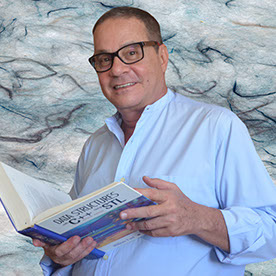- Home
- After Effects
- Discussions
- Re: Low memory warning in After Effects 23.0 (2023...
- Re: Low memory warning in After Effects 23.0 (2023...
Copy link to clipboard
Copied
Unfortunately 23.0 did not fix the issue for me on my M1 mac. It still only renders 2 frames at a time and gives the same error. If I revert back to version 22.4 it works perfectly but any subsequent update (including the 23.0 just released) has the playback issue.
Update: version 24.0 working much better!
I had various results with updates 23.1-23.6, most of them still occasionally having the issue saying it's out of memory or even black frames when rendering. It didn't matter if I had all plugins removed, fresh install, and no other programs running. I just updated to v24.0 and instantly started working like it used to before v23.0. RAM previews are loading right away and playing back in realtime speeds. I'll update if anything changes but so far they seem to have fixed the issues plaguing v23+ at least for me.
 1 Correct answer
1 Correct answer
Hi all,
After Effects 23.1 contains improvements to memory management and fixes an issue that caused After Effects to show low memory warnings during preview. If you experience a low memory issue in After Effects 23.1, please create a new post for troubleshooting.
Thanks,
Rameez
 1 Pinned Reply
1 Pinned Reply
Hi Everyone - we've just made available AE 23.2x9 Beta which has 2 very important changes in it related to the low memory/5 frame rendering issue. We are looking for as many people who can reproduce this issue as possible to download the beta and to see if the issue is fixed. If we can get some confirmations, we'll push the fix into the upcoming 23.1 full release, but we really need as many people to try it out as possible.
You should be able to acccess the Beta from the Creative Cloud Desktop
...Copy link to clipboard
Copied
Yeah.
I know for a fact the country thing, however my country isually is among the first to see the updates.
We'll see...
Copy link to clipboard
Copied
Updates are rolled out in phases, so it might take a while for some users to see the updates later than others.
Have you updated now?
Thanks,
Rameez
Copy link to clipboard
Copied
I'd like to participate. I mostly use After Effects for my work, AND I just got the MacBook Pro 16-inch for work. I have until to December to return it, so finding a solution is important for me.
Copy link to clipboard
Copied
@Veronafonte I have downgraded to 22.6 and it works without any issues. I know it's not a perfect solution but I need to get work done so I am sticking with that version.
Copy link to clipboard
Copied
23.1 is still not working properly. I installed AE 23.1 and the newest version of Premiere (23.1?) this morning. AE struggled a little but seemed to RAM preview clips ok (It previewed 2 seconds in green, and showed the rest of the timeline in blue then stopped, and when I hit spacebar again it turned the whole render green and played properly.) Dynamic link with Premiere seems to crash the system, though. As soon as I opened a project that had a dynamically linked Premiere sequence I got an out of memory alert from the system and everything froze up. When the Force Quit/ Memory Allocation window popped up it showed that AE was using about 3.2GB, and Premiere was using about 13GB. (Other open applications were using less than 1GB total RAM.)
I uninstalled AE 23.1 and Premiere 23.? and my system is working just fine again on AE 22.4 and Premiere 22.6.2. I've been working between AE and Pr for about 2 hours and my activity monitor shows Premiere is using 7.85GB RAM and AE is using 6.60GB RAM. I have been working without any issue since uninstalling the 2023 apps.
I'd like to bring up my theory again that your fixes to AE may be heading in the right direction, but there is something in the relationship with Premiere and dynamic link that is getting hung up in the M1 architecture.
Copy link to clipboard
Copied
Thanks! I downloaded beta version and the preview option is finally working normally again (both sound and video) 🙂
Copy link to clipboard
Copied
It seems that bug is even worse in Windows 10. After Effects 2023 is devouring my 32GB of memory even without rendering anything
Copy link to clipboard
Copied
what you may be seeing there is Caches Frames When Idle beigg by enabled and the project is being rendered while AE is idle. From the Compositon menu, Preview, see if Cache Frames When Idle is on. If you turn it off, AE won't try to render in the background and likely won't be trying to use your memory up.
this specific low memory warning is related to either machines with integrated GPUs/unified memory, or projects that use plugins that aren't reusing memory correctly. So if cache frames when idle is off, it'd be good to understand your project more.
Copy link to clipboard
Copied
I am seeing the same low memory error. ive done all the tricks such as caching media data. turned off cache frames while being idle, ive tried everything, i tried upgrading to AE 23.0. STILL NOTHING WORKS! This error never used to happen before when i attempted to rotoscope or ram preview. I have 16 GB of ram & an I7 processor. But yet everything i do still does not work, i tried to install the beta like you said, but it doesnt work. I need help urgently, please help me resolve this!
Copy link to clipboard
Copied
If you go to Memory & Preferences, how much memory have you assigned to other apps? What version of AE did this work on previously for you?
Copy link to clipboard
Copied
hey! i already tried allowing more ram for AE . I have 3 gbs of ram assigned for other applications & 13 gbs of assigned for After Effects. Also i cant recall which system of AE works for me before this problem because i never checked and i saw my adobe creative cloud had auto update. so when i first started researching the problem, i saw i was at 23.0 However i downgraded back to 22.6v and it still shows the same low memory error. Please stay persistent to help me with this error! ❤️
Copy link to clipboard
Copied
Try installing 22.4 and see if it's still happening for you? You can access the older versions of AE from Creative Cloud Desktop.
Copy link to clipboard
Copied
Same issue persists for me with 23.3 Build 9 Beta, low memory warning. I am on a new Macbook Pro 16GB ram Monterey M1 Pro. I will roll back to 18.4 which worked OK for me
Copy link to clipboard
Copied
18.4 will only run in Rosetta mode and maybe work on Monterey. I'd at least suggest 22.4 so you can take advantage of native M1 support.
As to the issue persists even with 23.2x9, is it an immediate issue, is it a specific project, do you have any more details that can help us track down the issue you're seeing?
Copy link to clipboard
Copied
The AE 23.2x9 Beta solved the issue for me.
Imac Late 2014 / 4Ghz Quad core i7 / 32 GB / AMD R9 4GB
Copy link to clipboard
Copied
Thanks for confirming!
Copy link to clipboard
Copied
I've tried latest beta version(23.2.0 Build9).
Unfortunately the low memory issue still exists.
This is the memory settings that I use.
Copy link to clipboard
Copied
The current minimum system requirements for AE are 16GB RAM. From the images above, it appears you only have 8 and just 6GB are available to AE. Unfortunately that does mean you're going to run into low memory situations regularly as it's a real situation where AE can't find any memory to work.
If upgrading to more RAM isn't an option, I'd suggest turning off Multi-Frame Rendering, along with Cached Frames When Idle, and make sure you have plenty of disk cache available for AE to write frames out to.
Copy link to clipboard
Copied
It works fine on ae 22.6
Same project.
Copy link to clipboard
Copied
I mean AE 22.4 not AE 22.6.
I don't know what you have changed since AE 22.5
The same project is previewed smoothly on version 22.4
After all, it is a minor version of the update, where there must be a problem to cause the current situation.
Copy link to clipboard
Copied
As others have said, were you able to restore the way memory was managed in version 22.4? Because the current way of memory management is really bad and it means you will eliminate a large number of users with the base model M1 Macbook. This is very detrimental to the growth of your company's paid subscribers.
Copy link to clipboard
Copied
I saw this in another thread and it worked for me:
"Try changing Preferences/Memory and Performance so that the allocated memory for other apps is an even multiple of 4 GB."
It made me so mad, for weeks I hadn't been able to preview anything in After Effects even though I THOUGHT I'd allocated enough RAM to it.
Copy link to clipboard
Copied
There isn't anything in the code that optimizes around multiples of 4GBs. But ensuring you have enough memory allocated to AE (at least 12GBs) and some available for "other apps" is important for maintaining system and app performance.
Copy link to clipboard
Copied
Try AE 22.4 dude.
They can't fix anything tbh
Copy link to clipboard
Copied
Just posting to share. I am on a Mac Studio with the M1 Ultra with 64g ram. I get the same issues with 23.0.0 as everyone else. I find that I am having to Edit > Purge > All Memory every 5-minutes or so to keep Ae in check. I am hoping that Adobe pushes an update soon... please! Stupid memory leaks have been a think since I started in Ae on CS3.
On the last version of 22 it was the extensions that were the killer. Having AtomX, Lottie, and MotionDuck in active panels simply brought my computer to a screetching hault. However, closing those panels released the held ram. This does not seem to the be case on 23. The cascade of ram use seems to really hit if you are using 4k images and creating 2k comps. Not sure why.
Find more inspiration, events, and resources on the new Adobe Community
Explore Now