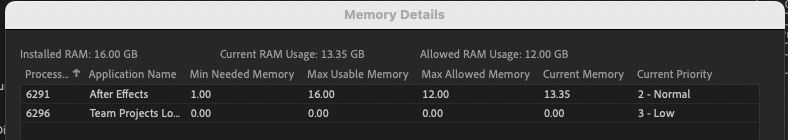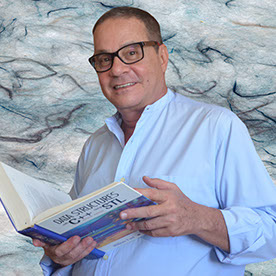- Home
- After Effects
- Discussions
- Re: Low memory warning in After Effects 23.0 (2023...
- Re: Low memory warning in After Effects 23.0 (2023...
Copy link to clipboard
Copied
Unfortunately 23.0 did not fix the issue for me on my M1 mac. It still only renders 2 frames at a time and gives the same error. If I revert back to version 22.4 it works perfectly but any subsequent update (including the 23.0 just released) has the playback issue.
Update: version 24.0 working much better!
I had various results with updates 23.1-23.6, most of them still occasionally having the issue saying it's out of memory or even black frames when rendering. It didn't matter if I had all plugins removed, fresh install, and no other programs running. I just updated to v24.0 and instantly started working like it used to before v23.0. RAM previews are loading right away and playing back in realtime speeds. I'll update if anything changes but so far they seem to have fixed the issues plaguing v23+ at least for me.
 1 Correct answer
1 Correct answer
Hi all,
After Effects 23.1 contains improvements to memory management and fixes an issue that caused After Effects to show low memory warnings during preview. If you experience a low memory issue in After Effects 23.1, please create a new post for troubleshooting.
Thanks,
Rameez
 1 Pinned Reply
1 Pinned Reply
Hi Everyone - we've just made available AE 23.2x9 Beta which has 2 very important changes in it related to the low memory/5 frame rendering issue. We are looking for as many people who can reproduce this issue as possible to download the beta and to see if the issue is fixed. If we can get some confirmations, we'll push the fix into the upcoming 23.1 full release, but we really need as many people to try it out as possible.
You should be able to acccess the Beta from the Creative Cloud Desktop
...Copy link to clipboard
Copied
Its been like this with all projects since I upgrades to AE 23, so its not a problem with a specific project.
Copy link to clipboard
Copied
Can you do a screen recording of what you're seeing showing AE and task manager with memory usage? Can you show your memory & performance preferences? Would love to help but definitely need to see some specifics of your setup. We've fixed a long list of memory leaks in 23.1/23.2.1, so if you're still hitting something else, it may not be something we know about.
Copy link to clipboard
Copied
have the exact same problem. AE is useless now. renders 5 frames and then "low memory warning". In a comp where i have 2 prerendered HD video files. When i open the project in AE22 no problems
my computer has 128gb og RAM so yeah...
Copy link to clipboard
Copied
Same questions for you @Kasper5CF1 - What version of AE? Can you make a screenshare showing what's happening, your memory & preferences settings, what else you have open at the same time. We want to figure this out, just need as much specific info as you can share.
Copy link to clipboard
Copied
i will try to make a capture of the problems. And i know this is not your fault. But it is so incredibly frustrating how buggy and unstable AE has become these last years. I have been using AE for work for almost 20 years as my main program and it's just so frustrating to see how much more stable the program used to be. There are just sooooo many bugs that keep moving to the new versions. Like the preview that you never quite seem to know how to get working. And my pixelated output to my reference monitor when GPU acceleration is turned on and on and on. I would normally never update my AE to a new version until months after a new version to try and make sure that you have fixed most of the bugs. But this time i tried to update in hopes that some of the bugs i been battling forever might have been fixed in this version. But yeah now i can almost not use the program at all 😞
Copy link to clipboard
Copied
Hey all (including Adobe staff), I just came across a curious issue that might be useful to people here.
I had been rendering a video that took 28 minutes to render on my M1 Pro (16Gig, Ventura 13.2.1) and After Effects 23.3.0 even after purging and restarting.
Later I unplugged my external Mac monitor to work on another spot (without a monitor) and that same render miraculously only took 17 seconds. I figured this happened because of it still being in the RAM so I purged my memory and restarted my Macbook but again the render only took around 17 seconds. So I opened an older project from 2 months ago that had render issues and this time it too took way less time to render than it did back then I created it.
After I plugged the external monitor back in, at first there wasn't a issue and things seemed to work fast but after about 45 minutes After Effects started being slow again.
So there seems to be some kind of issue with adding an external monitor.
Copy link to clipboard
Copied
But I would wager that a majority of users will require a tablet at some point, if not all the time, and for me certainly it wasn’t an option to not use it.
Copy link to clipboard
Copied
I got excited about this because I have a monitor in the HDMI port. I unplugged both external monitors and nothing changed. Then went through the motions of clearing database and cache, reset preferences, restarted. Nothing. Even after turning off ALL video layers, I still get the 5-frame preview for a single layer of audio. Back to 22.6.4.
Copy link to clipboard
Copied
Could you reproduce the issue and then in that state go into Preferences, Memory and Performance and then click Show Memory Details and post an image of that dialog?
that should show me where your memory is and hopefully we can help.
Copy link to clipboard
Copied
Copy link to clipboard
Copied
Yeah that definitely looks like AE is using more memory than expected.
Just to confirm this is on AE 23.3 on a Mac M1/M2 machine?
and the project you are using contains what type of footage? Are you able to share that project with us?
Copy link to clipboard
Copied
I do have similar issues on M1 Pro notebook, everything up to date.
Low memory warnings, no previews and frequent crashes out of nowhere. All of that on fairly simple projects, nothing render heavy that would make it understandable in some way.
I did not read all twelve pages so far here but i searched quite a lot for a solution.
Is Adobe working on this? Is there any solution i missed so far?Any hint or help is highly appreciated.
Copy link to clipboard
Copied
Yes we are working on the low memory reports as they come in. We've fixed many issues in the most recent releases, so first please make sure you're running 23.3. After that, if you have projects or repro steps, perhaps a screen recording of what's happening, then we can review and see if we can reproduce.
If you are experiencing crashes, please use the crash report dialog to enter information about what you were doing and send them in. I searched your email attached to this forums account and can't find any crashes connected to it. If you do send them in, that would help us help you figure out what's going on. Thanks.
Copy link to clipboard
Copied
Thanks for the reply.
I am running version 23.3.0 of AE and 12.6.5 of Mac OS.
The problems, especially the crashes, are way to unpredictable to manage screenrecordings of them. I believe they happen when i'm not even touching mouse or keyboard, at least they are not connected to anything i do.
I'm not sure about the crash report dialog. I think the ones i see have a 'send to apple' button and i always hit that one. How do i send the crash report to adobe? Is that a different one?
The preference is set to Always show crash reporter dialog in AE though. I'll keep an eye on it.
Copy link to clipboard
Copied
I have the same problem still with constant warning that I have no memory no matter of the "latest version" I update to.
Copy link to clipboard
Copied
What does your project look like? How much memory do you have? Do you have other Adobe programs open at the same time? How much memory is allocated to non-Adobe products?
Copy link to clipboard
Copied
I have a brand new M2 mac with 32GBS of internal memory. It's not the project because it happens with every project. In fact, one of the projects consisted of nothing but shapes created in AE. I've been on the phone with Adobe numerous times and my memory is configured correctly. One time, they set AE to have full disk access but it happened again. Another time, they directed me to open AE in "rosetta" mode but it continues to happen. Of course, other times, they tell me to re-install prior versions of the program. This is a known issue, and clearly I'm not alone but I understand the impulse to assume it's a user error and not something wrong with the program itself.
Model Name: Mac mini
Model Identifier: Mac14,12
Model Number: Z170000G8LL/A
Chip: Apple M2 Pro
Total Number of Cores: 10 (6 performance and 4 efficiency)
Memory: 32 GB
System Firmware Version: 8422.121.1
OS Loader Version: 8422.121.1
Hardware UUID: AEE4F2D1-2222-5ABE-8B3F-2E7AE0F9B71E
Provisioning UDID: 00006020-001608AA1140C01E
Activation Lock Status: Enabled
Copy link to clipboard
Copied
Are you running AE 23.5? If not, please upgrade to that. If you're still having issues, I will connect one of the AE developers with you and he can help diagnose what's going on.
Copy link to clipboard
Copied
After Effects has been a true hell for me since version 23 has been launched. It has NEVER worked well since then and shows up the very same problem of memory everyone knows about. I have already tried everything recommended by Adobe and everyone else on the internet. It's a shame that Adobe cannot resolve this issue after so long time! Even worse is the fact that if you downgrade to version 22 the very same problem may happen again. Besides, the project files created using the damned version 23 can't be opened in earlier versions of AE. I think Adobe should act honestly, roll back a few years and find out a stable version of AE that really worked. In addition, they should devise a way of converting projects created using version 23 to be opened by earlier versions.
I know it's useless to provide some information about my system, but there you go: I'm using a PC with CPU Intel Core i7 4770K 3.5GHz 8MB, 32.0 GB of RAM, GPU NVIDIA GeForce GTX 1060 6GB (Driver version: 528.49), Windows 10 Home frequently updated.
Copy link to clipboard
Copied
Are you using the "Save as Version 22.x" when creating projects for AE 22? The project format changed so it has to be saved specifically for version 22 to open in AE 22.
As to the memory issues, assuming you are on AE 23.5, it'd be good if you can provide steps that reproduce the problem for you. Also review your Memory & Performance settings to make sure you have enough memory allocated to AE. If you have other Adobe products, those will also use some amount of memory that AE can't use. We have been actively working on overall AE management and will continue to do so, but we do need to understand the circumstances, projects, plugins, system configs, etc. so we can fix the problems.
Copy link to clipboard
Copied
I'm sorry, but I didn't even know that option existed (option Save as in version 22, for example, is totally useless for saving in another file format). Not being able to open files created by other versions of the same program is a plague that affects almost all software vendors.
As I said before, I have tried every configuration in the preferences suggested by "experts" either at Adobe or elsewhere. I usually allocate more than 16MB to AE and don’t have any plugin installed. As far as the kind of project that makes the issue arise, I can say that no matter how trivial it is: sooner or later, whenever I try to render it will crash. Sometimes AE shows a ridiculous error message like "could not allocate 1K to render a frame" (or something like that). Yes, I said it misses 1K of RAM!
Copy link to clipboard
Copied
Actually, the project files for 2019, 2020, 2021, and 2022 are interchangeable - a rare thing that was really nice while it lasted.
If After Effects is mentioning that more RAM is needed, more RAM is usually needed. Do you happen to have access to a more powerful workstation that you can open your projects on?
Copy link to clipboard
Copied
A couple of things:
* Your video driver is a few months out of date now. Can you try updating it?
* In your Power settings, can you see if your PC is on high performance mode, and if not, switch to that. That will ensure your GPU is getting full power while using AE versus on-demand where it might cause something to fail.
Copy link to clipboard
Copied
Thank you for your reply. I know my video driver is outdated. I had been using the latest one and had the very same problems. So I decided to downgrade it and use the one recommended by Adobe. I can't find the link of that recommendation right now, but I'm sure I read that. Also, I'm almost quite sure the issue has to do with GPU as the symptoms indicate (screen flickering and other weird things), but, on the other hand, surprisingly, I have been looking at the Windows task manager and it shows very little usage of GPU.
Have people at Adobe investigated a possible conflict between AE and Firefox at all? I use Firefox with many tabs open all the time and sometimes Firefox crashes when AE also crashes.
Copy link to clipboard
Copied
It's quite possible Firefox and AE are fighting over the same GPU memory and system memory, both wanting as much as possible. The GPU percentage of usage may not be the issue, perhaps more the available GPU VRAM.
Find more inspiration, events, and resources on the new Adobe Community
Explore Now