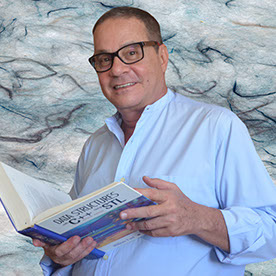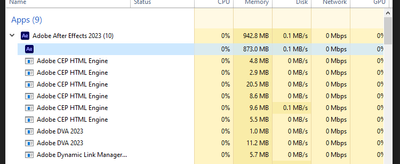- Home
- After Effects
- Discussions
- Re: Low memory warning in After Effects 23.0 (2023...
- Re: Low memory warning in After Effects 23.0 (2023...
Copy link to clipboard
Copied
Unfortunately 23.0 did not fix the issue for me on my M1 mac. It still only renders 2 frames at a time and gives the same error. If I revert back to version 22.4 it works perfectly but any subsequent update (including the 23.0 just released) has the playback issue.
Update: version 24.0 working much better!
I had various results with updates 23.1-23.6, most of them still occasionally having the issue saying it's out of memory or even black frames when rendering. It didn't matter if I had all plugins removed, fresh install, and no other programs running. I just updated to v24.0 and instantly started working like it used to before v23.0. RAM previews are loading right away and playing back in realtime speeds. I'll update if anything changes but so far they seem to have fixed the issues plaguing v23+ at least for me.
 1 Correct answer
1 Correct answer
Hi all,
After Effects 23.1 contains improvements to memory management and fixes an issue that caused After Effects to show low memory warnings during preview. If you experience a low memory issue in After Effects 23.1, please create a new post for troubleshooting.
Thanks,
Rameez
 1 Pinned Reply
1 Pinned Reply
Hi Everyone - we've just made available AE 23.2x9 Beta which has 2 very important changes in it related to the low memory/5 frame rendering issue. We are looking for as many people who can reproduce this issue as possible to download the beta and to see if the issue is fixed. If we can get some confirmations, we'll push the fix into the upcoming 23.1 full release, but we really need as many people to try it out as possible.
You should be able to acccess the Beta from the Creative Cloud Desktop
...Copy link to clipboard
Copied
Your comments make no sense. They're not Disney needing to keep up apperances. No customer ever sees an Adobe employee in person (especially a programmer/developer) so a diversity hire for the sake of optics would be pointless. You have nothing to back up your biggoted claims and are just looking for somewhere to troll. Save it for 4chan and Truth Social. All the users here have real problems needing fixed to get our work done and your racist/sexist/xenophobic diatribes don't help anything.
Copy link to clipboard
Copied
Unfortunately, I have the same issue with Version 23.5.0 (build 52). Low memory warning, very annoying, even after purging disk cache and memory. (I have 128 GB of RAM) it shouldn't be a problem. So I had to uninstall it, and then I reinstalled the older version, 23.4.0 (Build 53), and with that, everything works just fine.... ¯\_(ツ)_/¯
Copy link to clipboard
Copied
This problem brought me to a standstill (Macbook Pro M1 Pro, 16GB ram). But I realized that the projects giving me trouble were grandfathered through more than one AE iteration (as in v21, v22). You work with the same commercial client for years, you keep building into their project. Once I took the hard step of starting over with completely new v23 projects I haven't had the memory leak a single time. I can't 100% say that was the issue or the fix but there certainly was corellation.
Copy link to clipboard
Copied
Hi, I'm still having the problem in both 22 and 23. please help me.. ive tried everything
Copy link to clipboard
Copied
We're in the same boat! I've been having too many problems with AE since version 23 was launched almost a year ago. So, today I decided to do the cleanest installation possible. First, I uninstalled all Adobe programs. Then, I removed all rubbish left behind by old Adobe programs (a huge amount of rubbish). Then I installed the Creative Cloud programs without any plugins, addons, etc. I mean nothing else beyond the programs themselves. There were dozens of Microsoft Visual C++ Redistributable packages and in the new install there are only two. Even so, the new first crash of AE less than one hour after being installed when I was trying to import a .aep file. I have little faith this program will ever work well again.
Copy link to clipboard
Copied
You mentioned previously you're running Firefox at the same time. Do you have the issues when AE is the only application running? Have you submitted the crashes your getting with your email so we can look them up and try to help identify what's going on? If not, can you please?
Copy link to clipboard
Copied
The answer is yes to all of your questions. I reinstalled all Creative Cloud applications I use from scratch, taking care of removing all rubbish left behind. Surprisingly the problems got even worse. After reinstall, AE crashed even other Adobe programs that didn't show problems before, like Photoshop and Bridge. AE still uses a huge amount of memory, even when it has no project open. It has a process called "Startup Options" that uses almost 9GB when no project is open (see attachment). Running a simple project (see attachment), it uses 24GB. At that time, there were no other application running. When I say I tried everything I mean in the recommendations published be Adobe (see https://helpx.adobe.com/after-effects/kb/allocate-memory-error.html and https://helpx.adobe.com/after-effects/kb/known-issues-after-effects.html).
My system is as follow:
Processor: Intel(R) Core(TM) i7-4770K CPU @ 3.50GHz 3.50 GHz
Installed RAM: 32.0 GB
System type: 64-bit operating system, x64-based processor
Windows 10 Home, Version 22H2, OS build 19045.3086
GPU:
DirectX version: 12.0
GPU processor: NVIDIA GeForce GTX 1060 6GB
Driver version: 528.49
Driver Type: DCH
Direct3D feature level: 12_1
CUDA Cores: 1280
Core clock: 1569 MHz
Memory data rate: 8.01 Gbps
Memory interface: 192-bit
Memory bandwidth: 192.19 GB/s
Total available graphics memory: 22498 MB
Dedicated video memory: 6144 MB GDDR5
System video memory: 0 MB
Shared system memory: 16354 MB
Video BIOS version: 86.06.27.00.9B
IRQ: Not used
Bus: PCI Express x8 Gen3
Device Id: 10DE 1C03 85B61043
Part Number: G410 0030
Copy link to clipboard
Copied
Copy link to clipboard
Copied
Sorry for the delay in getting back to you.
The "Startup Options" entry is very strange. There is nothing in AE natively that creates a process called that. I'm wondering if there was a dialog on screen that might have named the main process that?
On my machine, which is fairly clean, here's what my process list for AE looks like:
Under 1GB of RAM used.
When you set things up again, did you install any third-party plugins?
Copy link to clipboard
Copied
@laurao23818329 Can you outline your system specifications? Can you screen record the experience? Can you share projects with us?
When you say you've tried everything, can you outline what "everything" is?
Copy link to clipboard
Copied
UPDATE. I decided to build a new system by myself that consists of: CPU Intel Core i7-13700K, Motherboard Asus Rog Strix Z790, RAM 64GB (2x32GB), 5600MHz, DDR5, CL36; GPU Asus RTX 3060 OC Edition NVIDIA Dual GeForce, 8GB GDDR6 (using the latest driver by Nvidia); SSD Samsung 990 Pro 2TB Nvme M.2 2280 (and some other heavy duty HDs & SSDs).
I haven't done any overclocking or firmware update yet. The OS is Windows 10 Home 22H2 build 19045.3208. As far as Creative Cloud is concerned, I installed Photoshop, Illustrator, Premiere, InDesign, Acrobat (with its dreadful new GUI), Bridge and Audition. What follows is my first two executions of AfterEffects.
As soon as I launched AE using the default preferences and built a simple test project, I noticed that it still has the very same problem of RAM usage. I was monitoring resources usage by means of Windows Task Manager and, when AE consumed almost 80% of RAM, I decided to apply the menu option to purge memory.
The second time I used AE, it didn't crash the system or other applications as I mentioned before, but it did present a new message saying that it was using too much memory (about 60GB!). It seems to me this message is the only improvement that Adobe engineers could present to solve this serious issue.
I'm not a professional graphical or media designer. I create videos just for fun. But I've been teaching programming for the last 30 years and I'm pretty sure AE has a serious flaw. In my experience, I've never seen a program use so much memory to do so little processing.
Please, don't ask me to upload the project I used during the tests. I assure you that it was a really simple one compared to the ones I had run years before, when AE used to work well.
Copy link to clipboard
Copied
AE is going to use as much memory as you'll give it. It will cache frames and keep them in RAM for playback. It should also purge the memory when AE needs to render and cache something else. So the first part of things seems expected.
When the "too much memory" message appeared, did it indicate other Adobe apps may have been using memory or was it just AE that was open? Any other third-party plugins, even for your simple project, being used?
I think if you're willing, it'd be good to get a developer from the team on a video conference call with you to see what's going on with your new system.
Copy link to clipboard
Copied
I would also like to get on a call. I've been having the same issue for a
long time across multiple recent versions of AE with multiple projects on a
MacBook Air M1 with 16gb RAM.--
Tony Comley
Animation Director
Personal details removed by Mod.
Copy link to clipboard
Copied
Update: version 24.0 working much better!
I had various results with updates 23.1-23.6, most of them still occasionally having the issue saying it's out of memory or even black frames when rendering. It didn't matter if I had all plugins removed, fresh install, and no other programs running. I just updated to v24.0 and instantly started working like it used to before v23.0. RAM previews are loading right away and playing back in realtime speeds. I'll update if anything changes but so far they seem to have fixed the issues plaguing v23+ at least for me.
Copy link to clipboard
Copied
Alas.... I've updated to AE 24 and am still getting the low memory problem. I'm on a brand new Mac with 32 gigs of internal ram.
Copy link to clipboard
Copied
Anyone know where you can download Ae 22 ? On the Adobe App is only goes to Ae 23. I've read the Ae 22 is stable and I'd like to use it becuase this momory issue has rendered both versions 23 and 24 unusable for me.
Copy link to clipboard
Copied
Since I’m here, I learned something recently… 24.x works just fine for brand new projects (not with older ones converted from 23.6+). But also, I got some 23.6 projects working again by deleting a few super high res images from them. I had some PNGs that were 4000x7000 and one logo file that was 10000x3000. Once I deleted those files from the project it started ram previewing again. YMMV, but give it a try.
Copy link to clipboard
Copied
hii I currently have this issue with the 22.6 version and I did everything I restarted my mac, restarted after effects, changed settings, cleared the ache but nothing works. I hoped you could help me with it. Thanks
Get ready! An upgraded Adobe Community experience is coming in January.
Learn more